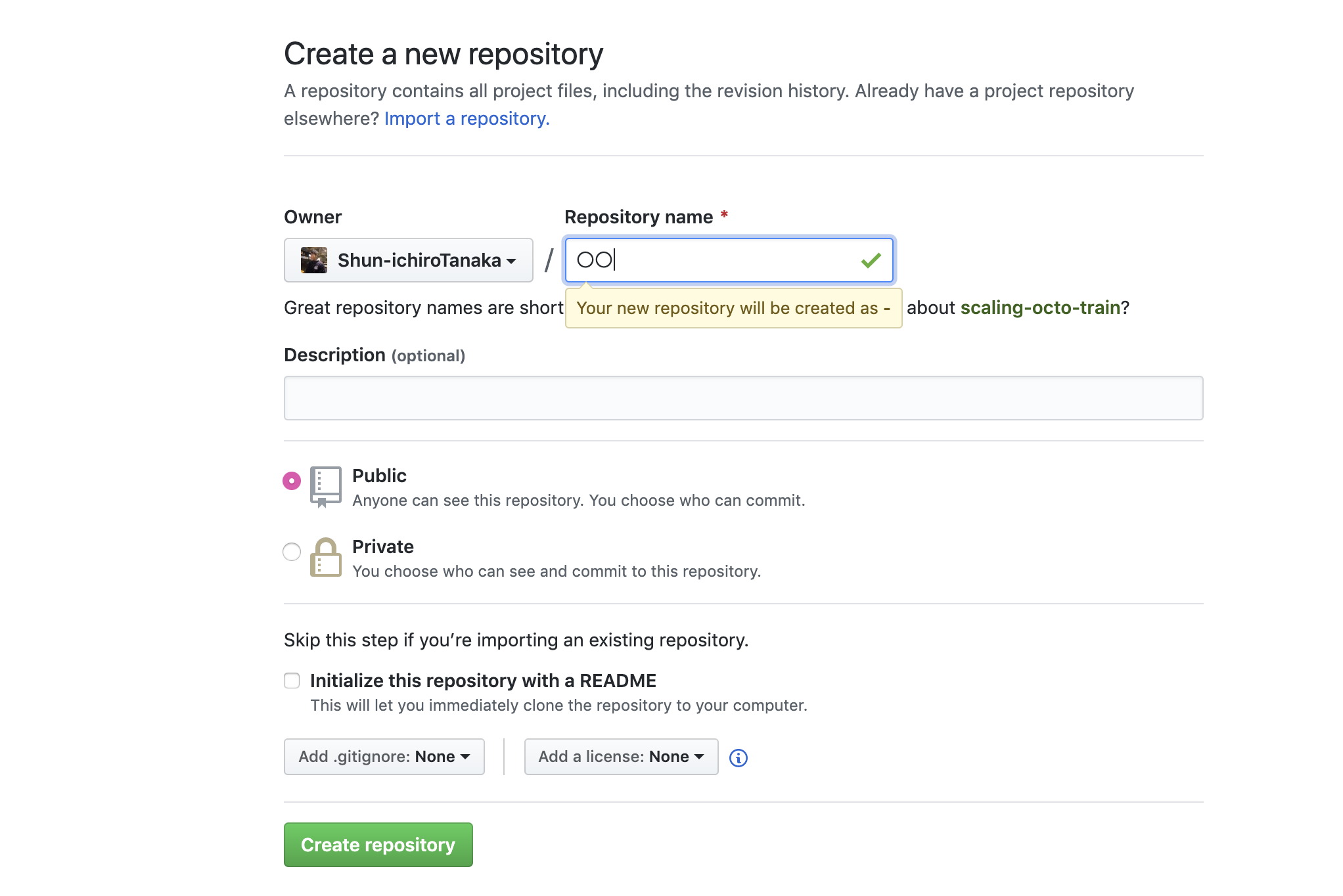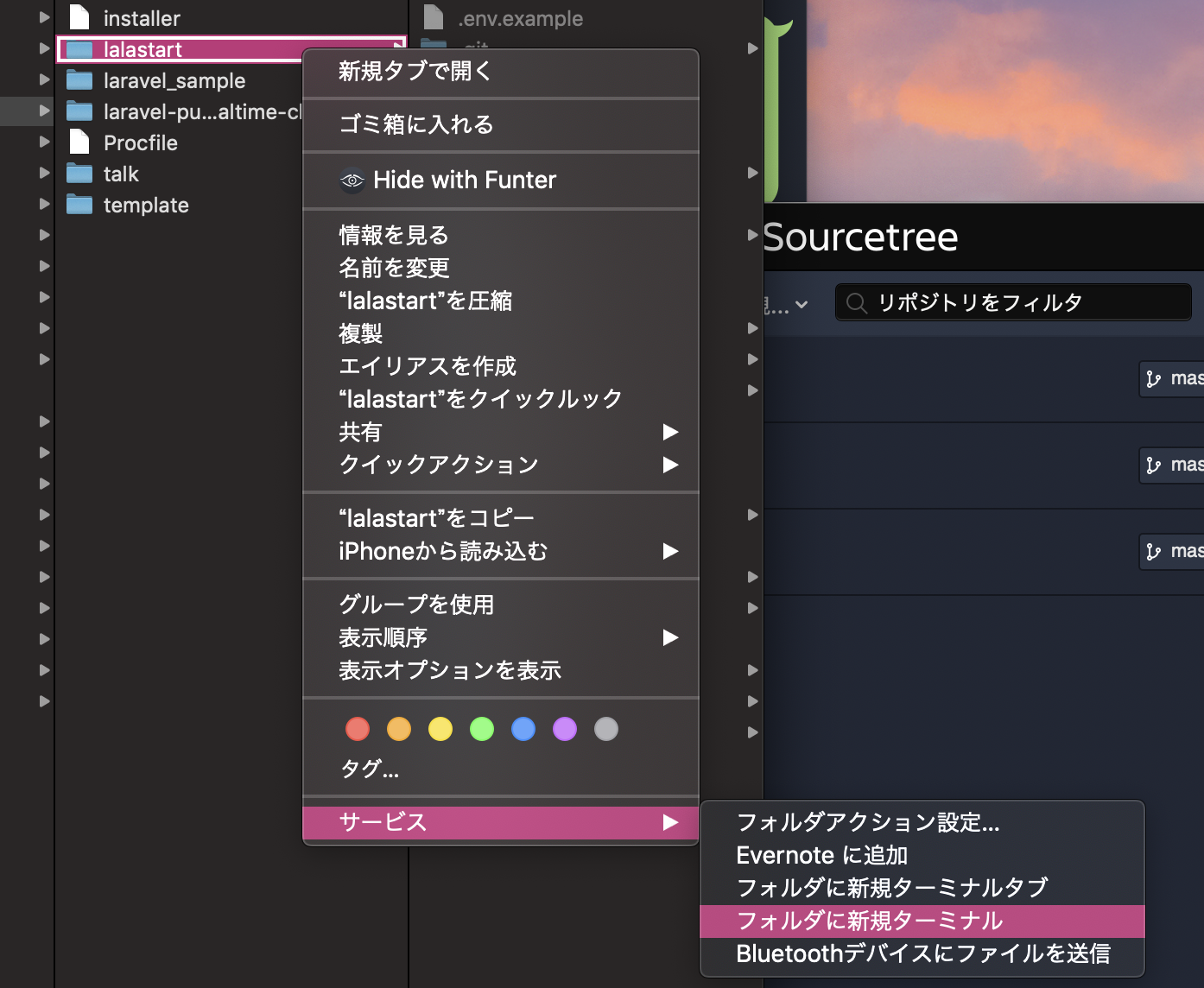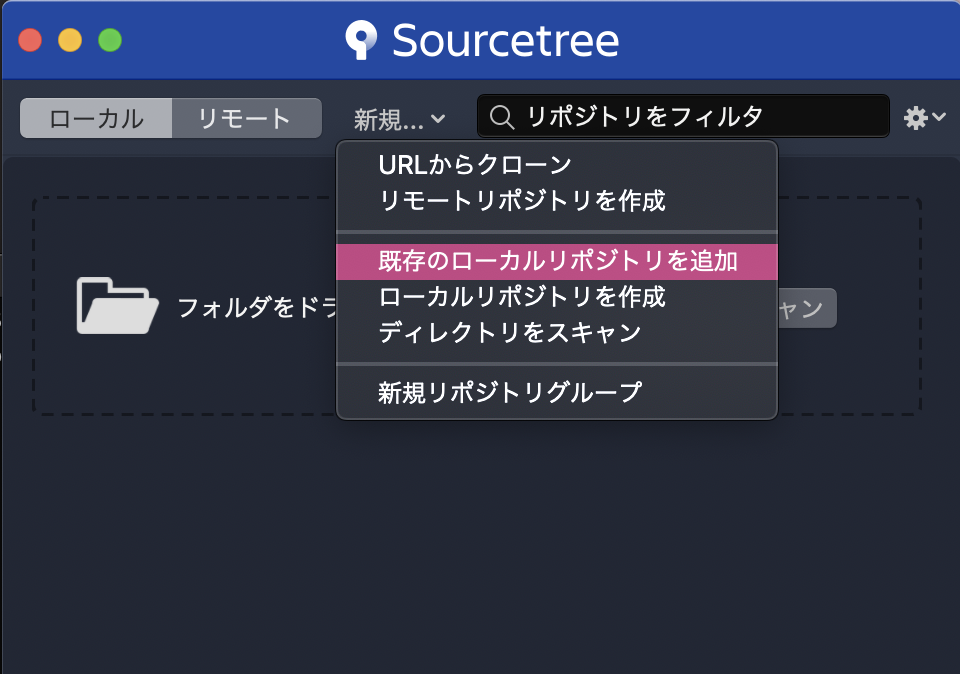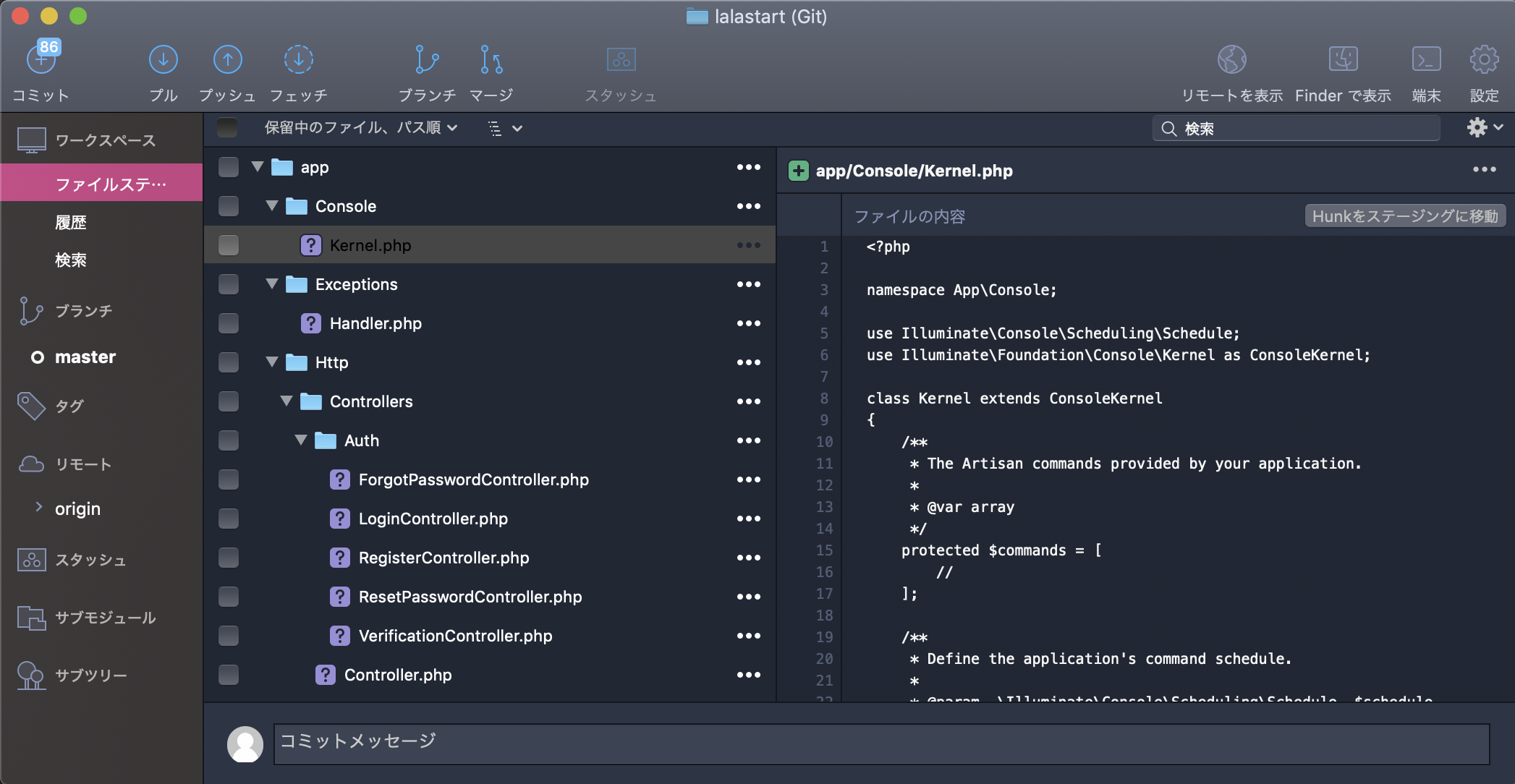状況整理
Laravelで作成したファイルをターミナルでgit管理していると
Herokuにgit pushする必要があったり
Githubにgit pushする必要があったり
ターミナルで一元管理するのはリスクが出てきたため、
この際、GithubにあげるデータはSourceTreeでGit管理して
Herokuなどのクラウドサーバーに上げるときはターミナルコマンドを使用することにした。
①Githubで新規リポジトリを作成する
②該当ファイルからターミナルを開く(※エディタのターミナルでも〇)
③ターミナルを開いたらコードを貼り付け
…or create a new repository on the command lineの部分をターミナルに貼り付けて実行
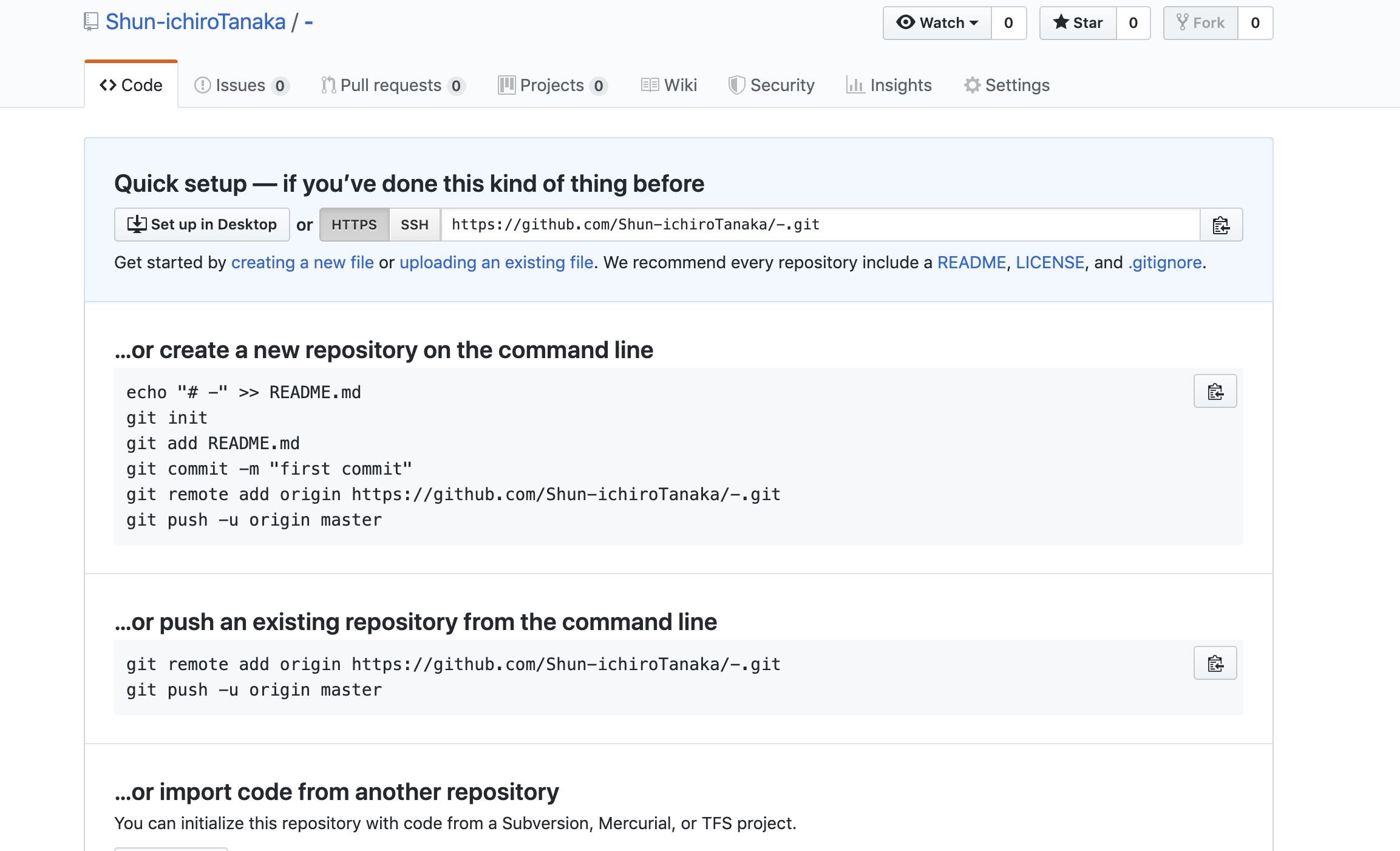
echo "# -" >> README.md
git init
git add README.md
git commit -m "first commit"
git remote add origin https://github.com/〇〇/〇〇.git
git push -u origin master
これでgit commitする準備ができました。
次にSourceTreeを開きます。
④既存のローカルリポジトリを追加
⑤右上の設定→リモートからパスが、https://〜から始まるgitかチェックする
git@github〜から始まるgitだとエラーが出るので注意です。
これでSourceTreeを使ってgit pushできるようになりました。