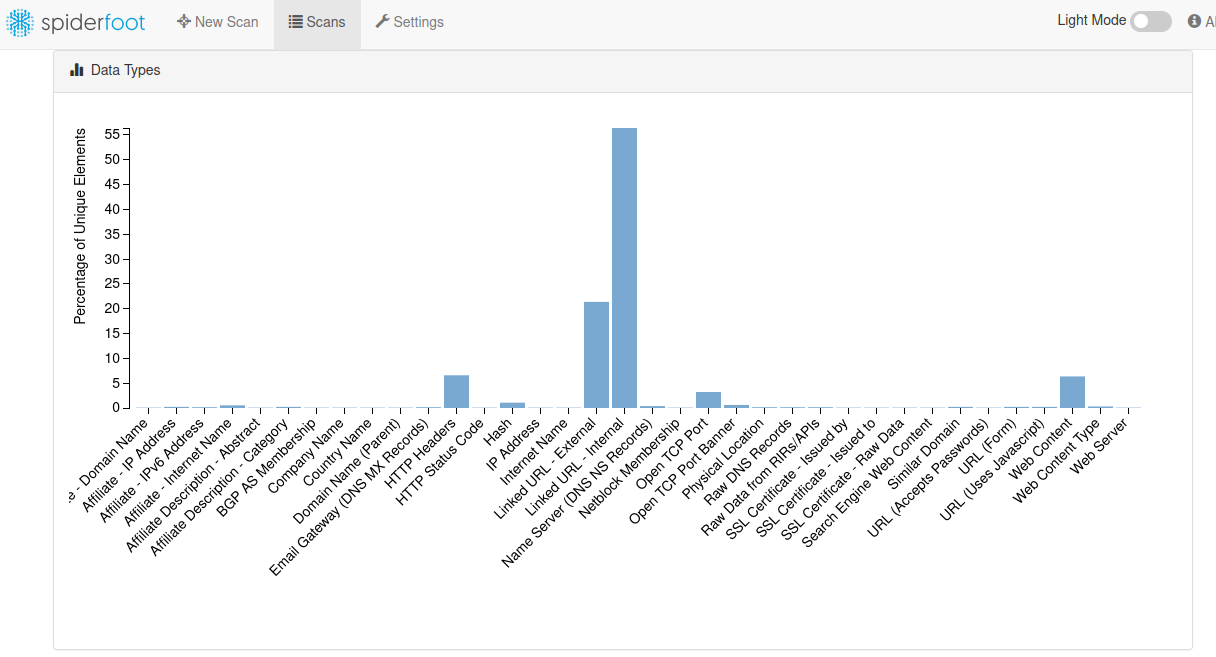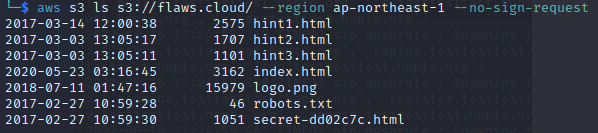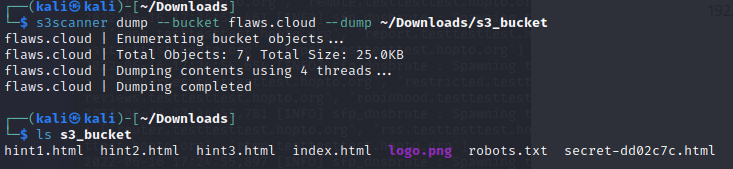参考書:HUMBLE TECH BOOK BUNDLE: CYBERSECURITY & CYBER WARFARE BY PACKT
- The Ultimate Kali Linux Book
- Exploring Active Information Gathering(アクティブな情報収集)
DNSゾーン転送の設定ミスを手動で見つける
ゾーンレコードをリークしているかの調査
host -l zonetransfer.me nsztm1.digi.ninja
第1引数:調査したいサイト。zonetransfer.me は、公開されているやられサイト
第2引数:使用するDNS。これはなくても良い
ターゲットドメインのすべてのネームサーバーのリークチェック
dnsenum zonetransfer.me
ドメインからのOSINT(Spiderfoot)
sudo spiderfoot -l [ipaddress]:80
以下のエラーが出たら、
[CRITICAL] sf : Correlation rules directory does not exist: /usr/share/spiderfoot/correlations/
/usr/share/spiderfootに correlations ディレクトリを作る
ブラウザで以下URLにアクセス
http://[ipaddress]:80
様々なサイトから情報を収集できるがAPIが必要なサイトは、名前の横に鍵マークがついている
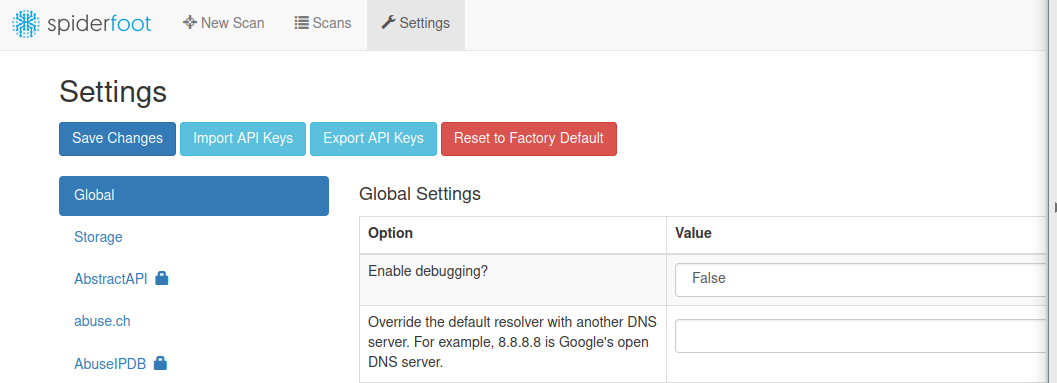
[New Scan] を選択し、[Scan name][Scan Target]を入力。
[Footprint] を選択し、[Run Scan Now]を押すとターゲットに関する OSINT の情報が収集できる(結構時間かかる)。
AWS S3 に公開されているファイルの確認(s3scanner)
ターゲットのドメインのIPを確認
nslookup flaws.cloud
IPアドレスにマップされているAWSのホスト名の取得(nslookup内でやる)
> set type=ptr
> [ipaddress]
s3-website-us-west-2.amazonaws.com にホストされていることが分かる
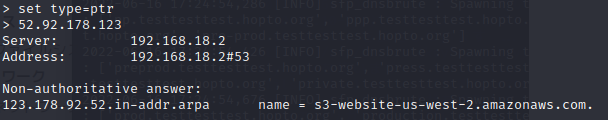
S3バケット内の確認
aws s3 ls s3://flaws.cloud/ --region us-west-2 --no-sign-request
S3バケット内のファイルのダウンロード
s3scanner dump --bucket --bucket flaws.cloud --dump ~/Download/