Xcodeで文字列を置換したい
WindowsのPCでExcel等を使用して文字列置換というと
Ctrl + H
を使用すると思いますが、Xcode上で
⌘(command) + H
を使用するとウィンドウの非表示が働いてしまいます。
いきなりXcodeが閉じてビビる😭
文字列置換のショートカット
Xcodeの文字列置換は
option + ⌘ + F
を押すと↓の画面が表示されます
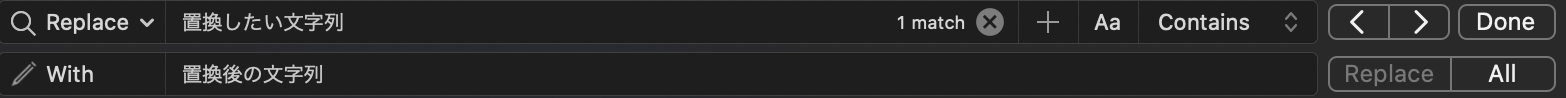
Replace 部分に置換したい文字列
With 部分に置換後の文字列
を入力して実行すれば良いみたいです。
選択範囲のみを文字列置換したい!
↑の方法だとコードの全てを対象に文字列置換をしてしまうので
選択した範囲のみを置換したい場合は、
対象を選択し、先ほどのショートカットを押した後に
optionを押すと All→All in Selection にかわるので押す
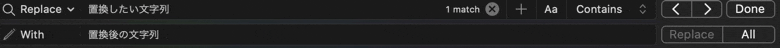
ことで可能です。