こんにちはショウです。初投稿となりますが、間違った箇所がございましたらご指摘よろしくお願いいたします。
今回はバリエーションによるエラーメッセージが出た際に文字が消えなくする方法を例を用いて解説します。
バリエーションの一例です
使用環境: Laravel framework 6.18.24
○○○controller.php
public function store(Request $request)
{
$request->validate([
'status' => 'required|max:10',
'content' => 'required|max:255',
]);
statusが10文字までしか保存できない&10文字以上書いている状態でセーブするとエラーメッセージが表示される状態を例にして説明します
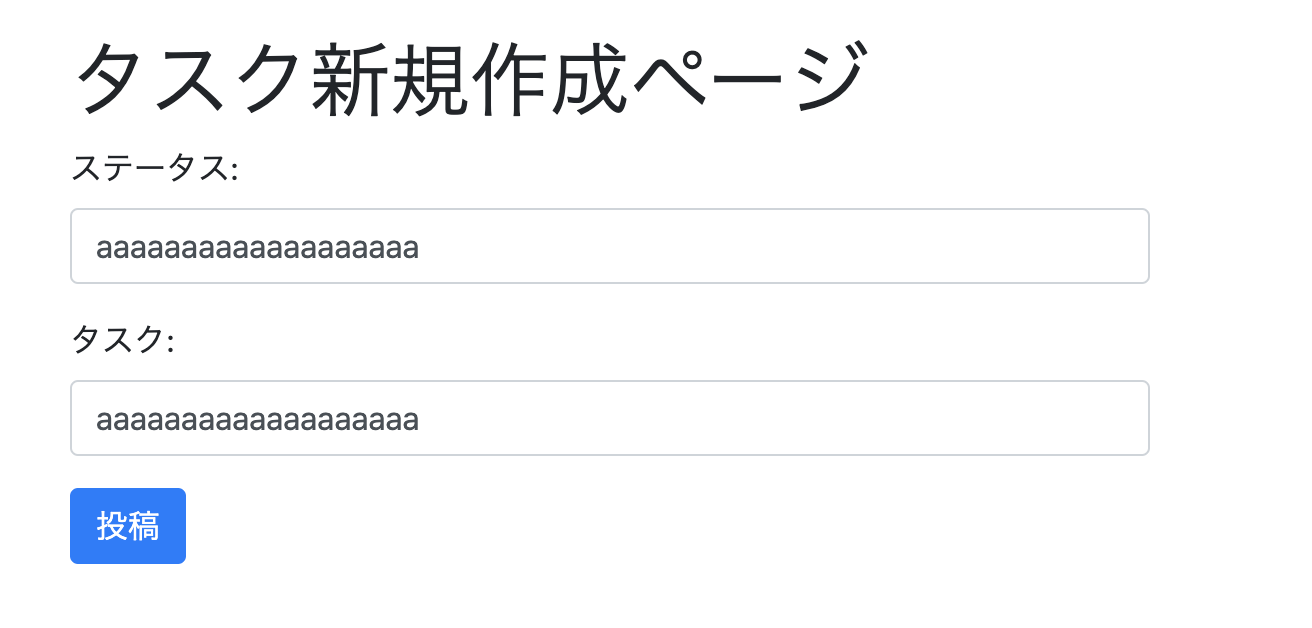
このようにエラーメッセージが表示されますが、これまで書いた文字が消えてしまいました。
文字を消えないようにするにはoldヘルパーを入れます。
create.blade.php
//status
<input type="text" value="{{ old('status') }}" id="status">
//content
<input type="text" value="{{ old('content') }}" id="content">

エラーメッセージが出ても文字が消えなくなりました!
説明は以上となります
僕のポートフォリオであるメモアプリのソースコードは公開しているので良かったらご覧ください
https://github.com/shou-github/memo.App/
以下のURLからご使用頂けます。
https://memoapps.herokuapp.com/
