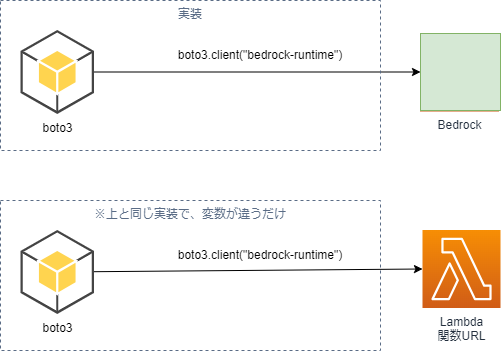この記事について
Bedrockのレスポンスストリーミングの応答は、データが壊れていても検知できるように工夫されています。この記事では、それと同じことをLambdaの関数URLで再現して、Bedrockの互換API(IAM認証あり)を作る方法を説明します。
また、作成した互換APIにオリジナルのモデルIDを増やします。
関数URLのレスポンスストリーミングについては説明を省いていますので、こちらの記事を参考にしてください。
この記事のレポジトリ
この記事のプロジェクトのレポジトリはこちらにあります
ソースコード全体はこちらで確認いただけます
最終的にすること
boto3を使ったBedrockの呼び出しを、実装を変えずに、オリジナルのエンドポイントへ向くように変更します。
まずは、boto3を使ったBedrockのストリーミング実行を普通に呼び出すコードです。
from botocore.eventstream import EventStream
import boto3
import json
session = boto3.Session(region_name="us-east-1")
runtime = session.client("bedrock-runtime")
result = runtime.invoke_model_with_response_stream(
body=json.dumps(
{
"anthropic_version": "bedrock-2023-05-31",
"max_tokens": 100,
"system": "You are friendly AI",
"messages": [
{
"role": "user",
"content": "Yes. I’d like to hear it, HAL. Sing it for me.",
}
],
}
),
contentType="application/json",
accept="*/*",
modelId="anthropic.claude-3-haiku-20240307-v1:0",
)
body: EventStream = result.get("body")
for event in body:
chunk = json.loads(event["chunk"]["bytes"])
if chunk["type"] == "content_block_delta":
if chunk["delta"]["type"] == "text_delta":
print(chunk["delta"]["text"], end="")
実行するとこうなります。Haikuは「私に歌う能力はありません」と答えます。
(.venv) D:\stream-example>python app-claude.py
I'm afraid I don't actually have the capability to sing or perform music.
I'm Claude, an AI assistant created by Anthropic.
I don't have any singing abilities.
I can try to have a friendly conversation with you, but I can't put on a musical performance.
Let me know if there's anything else I can assist with!
このコードに3行書き加えて、BedrockのエンドポイントをLambdaの関数URLに変更します。
from botocore.eventstream import EventStream
+ from patch_credentials_scope import patch_credentials_scope
import boto3
import json
session = boto3.Session(region_name="us-east-1")
runtime = session.client("bedrock-runtime",
+ # エンドポイントを関数URLに書き変える
+ endpoint_url="https://xxxxxxxxxxxxxxxxxxx.lambda-url.us-east-1.on.aws/"
)
+ # 署名のスコープをbedrockからlambdaに書き変える
+ patch_credentials_scope(runtime, session, "lambda")
result = runtime.invoke_model_with_response_stream(
body=json.dumps(
{
"anthropic_version": "bedrock-2023-05-31",
"max_tokens": 100,
"system": "You are friendly AI",
"messages": [
{
"role": "user",
"content": "Yes. I’d like to hear it, HAL. Sing it for me.",
}
],
}
),
contentType="application/json",
accept="*/*",
modelId="anthropic.claude-3-haiku-20240307-v1:0",
)
body: EventStream = result.get("body")
for event in body:
chunk = json.loads(event["chunk"]["bytes"])
if chunk["type"] == "content_block_delta":
if chunk["delta"]["type"] == "text_delta":
print(chunk["delta"]["text"], end="")
互換APIですので、この時点で実行しても、変更前と全く同じ動きをします。
HaikuではなくTitanを使っても何をしても、エンドポイントの変更前と同じ動きをします。
(.venv) D:\stream-example>python app-claude.py
I do not actually have the capability to sing or perform music.
I am Claude, an AI assistant created by Anthropic to be helpful, harmless, and honest.
I do not have a singing voice or the ability to compose or perform songs.
I can have conversations and provide information, but I cannot sing or make music for you.
ここからもう1行変更して、モデルIDをオリジナルの「hal.daisy-bell」に変更します。
Bedrockではなく、オリジナルのエンドポイントに向いているので動きます。
- modelId="anthropic.claude-3-haiku-20240307-v1:0",
+ modelId="hal.daisy-bell",
モデルIDをhal.daisy-bellにすると、「Yes. I’d like to hear it, HAL. Sing it for me.(HAL、歌ってくれ。ぜひ聞きたい)」に答えて歌ってくれるようになりました。
(.venv) D:\stream-example>python app-hal.py
Daisy, Daisy, give me your answer do I'm half crazy all for the love of you
エンドポイントURLを環境変数にして実装すると、boto3を使った実装を全く変えることなく、環境変数だけでエンドポイントを切り替えられるようになります。
boto3側の実装
boto3のBedrockのエンドポイントを、IAM認証されたLambdaの関数URLに切り替える方法を説明します。
session = boto3.Session(region_name="us-east-1")
- runtime = session.client("bedrock-runtime")
+ runtime = session.client("bedrock-runtime", endpoint_url="自分のエンドポイント")
このclientの引数にendpoint_urlを指定すると、boto3が呼び出すエンドポイントをAWSではないエンドポイントに差し替えて、リクエストを横流しすることができます。
ただ、エンドポイントを書き変えただけだと認証エラーになります。
boto3のbedrock-runtimeのクライアントが発行する署名には、bedrockのスコープが入っています。
関数URLの実行にはlambdaのスコープが必要ですから、単純に関数URLのエンドポイントに変更しただけだと、スコープの不一致で認証エラーになります。
botocore.exceptions.ClientError: An error occurred (InvalidSignatureException) when calling the InvokeModelWithResponseStream operation: Credential should be scoped to correct service: 'lambda'.
そこで、以下のような関数(patch_credentials_scope)を作って、boto3がリクエストするスコープを書き直す処理を入れます。invoke_model_with_response_streamの署名スコープをbedrockからlambdaに書き変えることで、関数URLのIAM認証を通して、Lambdaへ送れるようになります。
from botocore.awsrequest import AWSPreparedRequest, AWSRequest
from botocore.auth import SigV4Auth
from botocore.httpsession import URLLib3Session
_request: AWSRequest = None
def patch_credentials_scope(runtime, session, service_name: str):
"""
boto3がリクエストする認証スコープを書き変える
"""
# イベントのハンドラを取得する
event_system = runtime.meta.events
# 署名の直前に呼ばれる関数を定義する
def _ref_request(request: AWSRequest, **kwargs):
# 署名前の送信情報を参照する
global _request
_request = request
# API送信の直前に呼ばれる関数を定義する
def _before_send(request: AWSPreparedRequest, **kwargs):
# ここで受け取るrequestはprepareでURLエンコードされているので、
# 署名前の送信情報を元に再署名をする
# ヘッダの型をstr: strに整形する
def header_item_from_prepare_request(item):
if isinstance(item, bytes):
return item.decode()
return item
# 署名に使う情報をあらためて詰め直す
requester = AWSRequest(
url=_request.url,
method=_request.method,
headers={
k: header_item_from_prepare_request(h)
for k, h in _request.headers.items()
},
data=_request.body.decode(),
stream_output=request.stream_output,
)
# SigV4で署名する
# service_nameがクレデンシャルスコープになるので、ここを書き変える
SigV4Auth(
session.get_credentials(), service_name, session.region_name
).add_auth(requester)
# 送信処理を実行。この関数の実行結果がboto3の実行結果になる
return URLLib3Session().send(requester.prepare())
# boto3の割り込みのハンドラを登録する
# ハンドラの一覧: https://boto3.amazonaws.com/v1/documentation/api/latest/guide/events.html
event_system.register("before-send.*", _before_send)
event_system.register_first("before-sign.*", _ref_request)
関数URL側の実装
Lambda側の実装を説明します。
関数URLのLambdaを、AWSのドキュメント通りに実装すると以下のようになります。
export const handler = awslambda.streamifyResponse(async (event, responseStream, _context) => {
responseStream.write("Hello ");
responseStream.write("world ");
responseStream.write("from ");
responseStream.write("Lambda!");
responseStream.end();
});
これを実行すると、クライアント側は以下のようなレスポンスを受け取ります。
Lambdaの送ったデータがそのまま送られています。
b'Hello world from Lambda!'
このデータをboto3のinvoke_model_with_response_streamが受ると、「チェックサムを検証したけども合わなかった」とエラーを吐きます。Bedrockのストリーミングレスポンスは、データ以外にもチェックサムなどを送っています。
botocore.eventstream.ChecksumMismatch: Checksum mismatch: expected 0x7c4a953b, calculated 0x40e4be59
Bedrockのストリーミングレスポンスが送っている、実際のデータと見比べてみます。
※改行はこちら側で入れたものです
b'\x00\x00\x01\xf3\x00\x00\x00K@\xe4\xbeY
\x0b:event-type\x07\x00\x05chunk
\x0d:content-type\x07\x00\x10application/json
\x0d:message-type\x07\x00\x05event
{"bytes":"eyJvdXRwdXRUZXh0IjoiXG5Cb3Q6IEhpLCB0aGVyZSEgSXMgdGhlcmUgYW55dGhpbmcgZWxzZSBJIGNhbiBoZWxwIHlvdSB3aXRoPyIsImluZGV4IjowLCJ0b3RhbE91dHB1dFRleHRUb2tlbkNvdW50IjoxOCwiY29tcGxldGlvblJlYXNvbiI6IkZJTklTSCIsImlucHV0VGV4dFRva2VuQ291bnQiOjUsImFtYXpvbi1iZWRyb2NrLWludm9jYXRpb25NZXRyaWNzIjp7ImlucHV0VG9rZW5Db3VudCI6NSwib3V0cHV0VG9rZW5Db3VudCI6MTgsImludm9jYXRpb25MYXRlbmN5Ijo5OTIsImZpcnN0Qnl0ZUxhdGVuY3kiOjk5MX19"}
%J\x05\xd7'
データはBase64でエンコードされていて、ヘッダらしきものも見えます。
バイナリ形式のデータが先頭やヘッダの周りに入っています。
ドキュメントはないので、ソースから仕様を調べました。
| 区分 | 内容 | バイト長 |
|---|---|---|
| プレリュード | データ全体のバイト長 | 4バイト |
| プレリュード | ヘッダのバイト長 | 4バイト |
| プレリュード | プレリュードのCRC | 4バイト |
| ヘッダ | ヘッダキーのバイト長 | 1バイト |
| ヘッダ | ヘッダのキー | ASCII文字列 |
| ヘッダ | セパレータ(\x07\x00) | 2バイト |
| ヘッダ | ヘッダ値のバイト長 | 1バイト |
| ヘッダ | ヘッダの値 | ASCII文字列 |
| ペイロード | 送信するデータのJSON | JSON文字列 |
| メッセージCRC | データ全体のCRC | 4バイト |
※ヘッダはヘッダがあるだけ繰り返します
ここにある2か所のCRCが不一致だと、チェックサムが不正だと判断されて、boto3がエラーを吐くようです。@aws-crypto/crc32でCRC32を計算して、データを書きこむ必要があります。
以下の関数をLambdaに置いて、データのフォーマット整形ができるようにします。
import { Buffer } from "node:buffer";
import { Crc32 } from "@aws-crypto/crc32";
// バイト長を定義する
const BytesLength = {
// 非負整数のバイト長
Uint8: 1,
Uint16: 2,
Uint32: 4,
// データの大きさを表すプレリュードの書き込み領域
Prelude: 12,
// プレリュード自身のCRCを除いたプレリュードの書き込み領域
PreludeWithoutCRC: 8,
// メッセージ全体のCRCの書き込み領域
MessageCRC: 4,
// ヘッダの書き込み領域
HeaderWriteSpace: 512,
};
// ヘッダのセパレータ: \x07\x00
const HEADER_SEPARATOR = 0x0700;
/** バッファ操作のラッパー */
class BufferControl {
private _buffer: ArrayBuffer;
private _writer: DataView;
private _textEncoder: TextEncoder;
private _offset: number;
/** コンストラクタ */
constructor(bufferLength: number) {
this._buffer = new ArrayBuffer(bufferLength);
this._writer = new DataView(this._buffer);
this._textEncoder = new TextEncoder();
this._offset = 0;
}
/** 8ビットの非負整数を書き込む */
writeUint8(value: number) {
const writeOffset = this._offset;
this._writer.setUint8(writeOffset, value);
this._offset = writeOffset + BytesLength.Uint8;
}
/** 16ビットの非負整数を書き込む */
writeUint16(value: number) {
const writeOffset = this._offset;
this._writer.setUint16(writeOffset, value);
this._offset = writeOffset + BytesLength.Uint16;
}
/** 32ビットの非負整数を書き込む */
writeUint32(value: number) {
const writeOffset = this._offset;
this._writer.setUint32(writeOffset, value);
this._offset = writeOffset + BytesLength.Uint32;
}
/** テキストを書き込む */
writeText(text: string) {
const writeOffset = this._offset;
const textBuffer = this._textEncoder.encode(text);
for (let i = 0; i < textBuffer.length; i++) {
this._writer.setUint8(i + writeOffset, textBuffer[i]);
}
this._offset = writeOffset + textBuffer.length;
}
/** バッファを書き込む */
writeBuffer(buffer: ArrayBuffer) {
const writeOffset = this._offset;
const reader = new DataView(buffer);
for (let i = 0; i < buffer.byteLength; i++) {
this._writer.setUint8(i + writeOffset, reader.getUint8(i));
}
this._offset = writeOffset + buffer.byteLength;
}
/** 先頭から書き込みの終わった場所までのバッファを返す */
get buffer() {
return this._buffer.slice(0, this._offset);
}
/** 指定した地点から指定した地点までのバッファを返す、終点が未指定なら書き込みが終わった場所までを返す */
slice(from: number, to?: number) {
if (to === undefined) {
return this._buffer.slice(from, this._offset);
} else {
return this._buffer.slice(from, to);
}
}
/** 書き込みの終わったバイト数を返す */
get byteLength() {
return this._offset;
}
}
/** ArrayBufferをBuffer型に変換する */
function arrayBufferToBuffer(buffer: ArrayBuffer) {
return Buffer.from(buffer);
}
/*
botoのStreamで読み取ることのできるチャンク形式にデータを整形する
*/
export function createMessage(
headers: Record<string, string>,
binary: string | Uint8Array
) {
const awsCrc32 = new Crc32();
const headerBuffer = new BufferControl(BytesLength.HeaderWriteSpace);
/** ヘッダを書き込む */
for (const [key, value] of Object.entries(headers)) {
// キーバリュー形式で、キーと値の先頭にバイト数を書き込んだもの
// セパレータは\x07\x00を書き込む
// 形式: ${キー長}${キー}\x07\0x00${値長}${値}
const keyLength = Buffer.byteLength(key);
const valueLength = Buffer.byteLength(value);
// キー長とキーを書き込む
headerBuffer.writeUint8(keyLength);
headerBuffer.writeText(key);
// セパレータを書き込む
headerBuffer.writeUint16(HEADER_SEPARATOR);
// 値長と値を書き込む
headerBuffer.writeUint8(valueLength);
headerBuffer.writeText(value);
}
/** ペイロードをBase64で書き込む */
const payloadData = JSON.stringify({
bytes: Buffer.from(binary).toString("base64"),
});
const payloadBuffer = new BufferControl(Buffer.byteLength(payloadData));
payloadBuffer.writeText(payloadData);
/** プレリュードを定義する */
const preludeBuffer = new BufferControl(BytesLength.Prelude);
// プレリュードには、データ全体の長さ、ヘッダの長さ、プレリュードのCRC32をそれぞれ32ビットで書き込む
const totalLength =
headerBuffer.byteLength +
payloadBuffer.byteLength +
BytesLength.Prelude +
BytesLength.MessageCRC;
const headerLength = headerBuffer.byteLength;
// データ全体の長さを記入する
preludeBuffer.writeUint32(totalLength);
// ヘッダの長さを記入する
preludeBuffer.writeUint32(headerLength);
// プレリュードのCRC32を作成する
awsCrc32.update(arrayBufferToBuffer(preludeBuffer.buffer));
// プレリュードのCRC32を記入する
preludeBuffer.writeUint32(awsCrc32.digest());
/** 返却するデータを作成する */
const messageBuffer = new BufferControl(totalLength);
// データの先頭にはプレリュードを書き込む
messageBuffer.writeBuffer(preludeBuffer.buffer);
// プレリュードの次に、ヘッダを書き込む
messageBuffer.writeBuffer(headerBuffer.buffer);
// ヘッダの次に、ペイロードを書き込む
messageBuffer.writeBuffer(payloadBuffer.buffer);
// 返却するデータのCRC32を計算する
// ※プレリュードのCRCの続きで計算する
// ※プレリュードのCRCに使った、データ全体の長さ、ヘッダの長さは除いたバッファを利用する
awsCrc32.update(
arrayBufferToBuffer(messageBuffer.slice(BytesLength.PreludeWithoutCRC))
);
// データ全体のCRC32をメッセージの末尾に書き込む
messageBuffer.writeUint32(awsCrc32.digest());
// データはBuffer型で返す
return arrayBufferToBuffer(messageBuffer.buffer);
}
この関数(createMessage)は以下のように呼び出します。
// 受け取ったデータにプレリュードとCRCをつけて変換する
const data = createMessage(
{
":event-type": "chunk",
":content-type": "application/json",
":message-type": "event",
},
new TextDecoder().decode(/** 送信するデータ */)
);
// ストリームに書き出す
responseStream.write(data);
Lambda全体の実装は以下のようになります。
import { Writable } from "stream";
import {
BedrockRuntimeClient,
InvokeModelWithResponseStreamCommand,
} from "@aws-sdk/client-bedrock-runtime";
import { createMessage } from "./create_message";
import { singDaisyBell } from "./daisy_bell";
async function streamFunction(
event: any,
responseStream: Writable,
_context: any
) {
// BedrockRuntimeのクライアントを生成する
const client = new BedrockRuntimeClient({ region: process.env.AWS_REGION });
// 関数URLが受け取ったパラメータを、そのままBedrockRuntimeの引数にする
const headers = event["headers"];
const requestPath: string = event["requestContext"]["http"]["path"];
const command = new InvokeModelWithResponseStreamCommand({
contentType: headers["content-type"],
accept: headers["x-amzn-bedrock-accept"],
body: event["body"],
modelId: requestPath.split("/")[2],
});
/** オリジナルのモデルIDがあればここで割り込んで処理をする */
if (command.input.modelId === "オリジナルのモデルID") {
/** オリジナルのモデルIDがあればここで割り込んで処理をする */
return;
}
// BedrockRuntimeを実行する
const apiResponse = await client.send(command);
if (apiResponse === undefined || apiResponse.body === undefined) {
// 実行結果が不正なら終了する
responseStream.end();
return;
}
// 実行結果をストリーム形式で読み込む
for await (const item of apiResponse.body) {
if (item.chunk === undefined) {
continue;
}
// 受け取ったデータにプレリュードをつけて変換する
const data = createMessage(
{
":event-type": "chunk",
":content-type": "application/json",
":message-type": "event",
},
new TextDecoder().decode(item.chunk.bytes)
);
// ストリームに書き出す
responseStream.write(data);
}
// ストリームを終了する
responseStream.end();
}
//@ts-ignore
export const handler = awslambda.streamifyResponse(streamFunction);
このLambdaを実装すると、Bedrockのストリーミング実行と同じレスポンスを返すことができるようになり、Bedrockのエンドポイントとして関数URLを運用できるようになります。
まとめ
Bedrockのストリーミングレスポンスには壊れたデータを検知するような工夫が入っています。それを関数URLで再現するには結構な規模の実装が必要です。
あらためて公式ドキュメントを見比べると、BedrockのInvokeModelWithResponseStreamには「CLIはInvokeModelWithResponseStreamをサポートしていない」と書いてあるのですが、LambdaのInvokeWithResponseStreamには同じ表記がありません。
同じ名前のAPIだけれども、応答のフォーマットには結構な違いがあります。