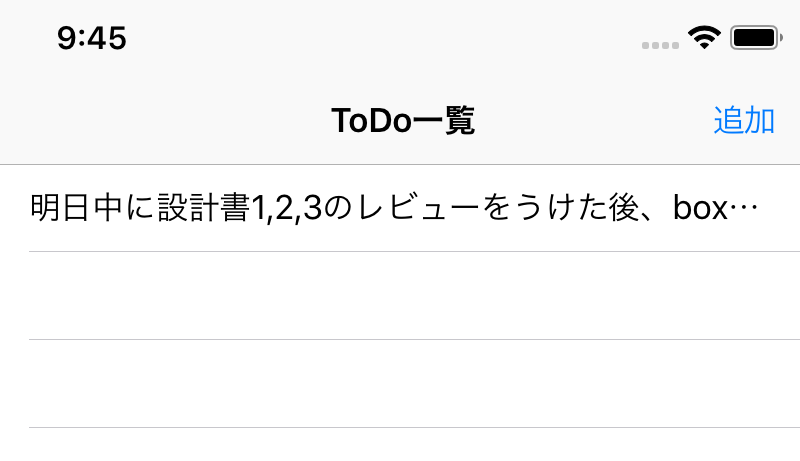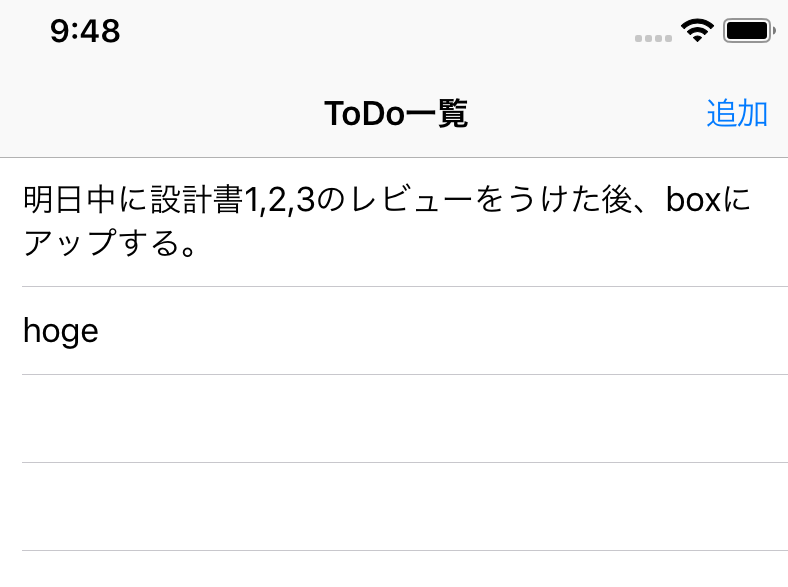はじめに
Qiita初投稿です。
サンプルアプリでよく見るtodoリストのアプリを作成してた際に遭遇した、
セル内の文章が途中から・・・と途切れてしまう際の対処法について
書かせていただきたいと思います。
詳細
tableViewのセルにある程度長い文章を入力すると
この画像のように
・・・で省略されると思います。
対処法
ググると、結構色々な対処法がでてきたのですが、
個人的に一番簡単だったのが、
cell.textLabel?.numberOfLines=0
こちらのコードを、下記の場所にいれてあげる方法です。
func tableView(_ tableView: UITableView, cellForRowAt indexPath: IndexPath) -> UITableViewCell {
let cell : UITableViewCell = tableView.dequeueReusableCell(withIdentifier: "Cell", for: indexPath)
cell.textLabel?.numberOfLines=0
return cell
こうすることで、
上の画像のように途中から・・・と省略されることなく改行され複数行が表示されます。
最後に
最後まで読んでくださりありがとうございました。
もしどなたかの為になれれば、幸いです!!