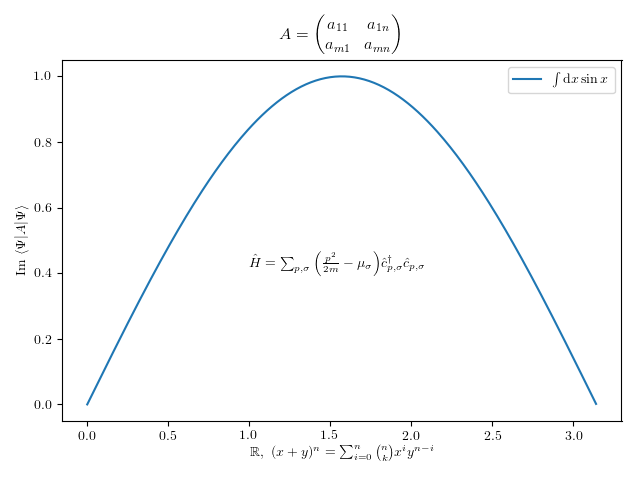目的
Matplotlibでは、図の体裁を制御するための様々なパラメータがありますが、それらは設定ファイルの形で一括で指定することができます。(スタイルファイルのサンプルは公式サイトで公開されています。)その設定項目のひとつに、text.latex.preamble というものがあります。ここにLaTeXパッケージ名をしかるべき書式で記述すると、それらが読み込まれた上でレンダリングが行われます。しかしながら、この項目はUNSUPPORTED扱いであり、詳しい書き方は説明されていません。(「一行で書け」とだけ注意されています。)この記事ではその書き方の例を示します。
環境
>>> conda info
conda version : 4.5.11
conda-build version : 3.0.9
python version : 3.5.6.final.0
platform : win-64
user-agent : conda/4.5.11 requests/2.18.4 CPython/3.5.6 Windows/10 Windows/10.0.18362
>>> conda list
# Name Version Build Channel
matplotlib 2.0.2 np112py35_0
numpy 1.12.1 py35_0
>>> latex --version
pdfTeX 3.14159265-2.6-1.40.16 (TeX Live 2015/W32TeX)
kpathsea version 6.2.1
サンプル
matplotlibrc file (パラメータを設定するファイル)の例です。text.latex.preambleには、読み込みたいパッケージや自作コマンドの定義を一行で書きます。区切りは空白でもコンマでもOK。\のエスケープは不要です。
sample.mplstyle
text.usetex : True
text.latex.preamble : \usepackage{amsmath}, \usepackage{amssymb} \usepackage{physics} \newcommand{\hH}{\hat{H}} \newcommand{\hc}{\hat{c}}
これを用いた描画スクリプトの例です。ラベルには特に意味はありません。
# -*- coding: utf-8 -*-
import matplotlib.pyplot as plt
import numpy as np
def main():
X = np.arange(0, np.pi, 0.01)
Y = [np.sin(x) for x in X]
with plt.style.context('sample.mplstyle'):
plt.figure()
plt.plot(X, Y, label=r'$\int \dd{x} \sin x$')
plt.xlabel(r'$\mathbb{R}, \ (x+y)^n = \sum_{i=0}^n \binom{n}{k} x^i y^{n-i}$')
plt.ylabel(r'$\Im\ev{A}{\Psi}$')
plt.tick_params()
plt.title(r'$A = \begin{pmatrix} a_{11} & a_{1n} \\ a_{m1} & a_{mn} \end{pmatrix}$')
plt.text(1.0, 0.4, r'$\hat{H} = \sum_{p,\sigma} \qty(\frac{p^2}{2m} - \mu_\sigma) \hc_{p,\sigma}^\dag \hc_{p,\sigma}$')
plt.legend()
plt.tight_layout()
plt.savefig('demo.png')
if __name__ == "__main__":
main()