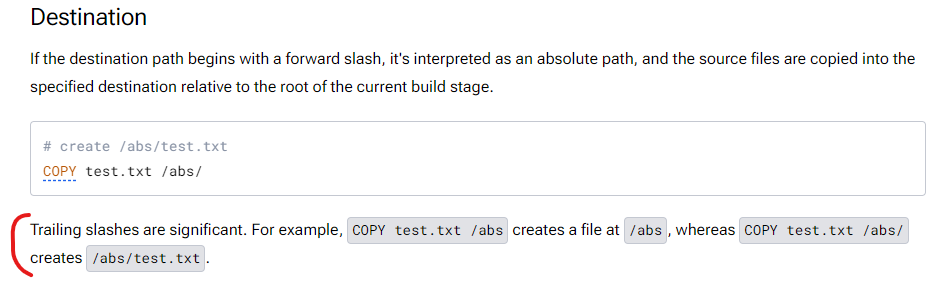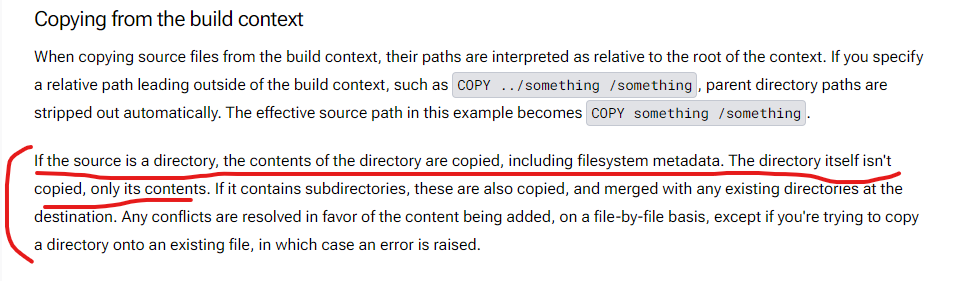目的
Dockerfile の COPY の挙動を理解する。
説明
ファイルのコピー
ファイルを特定のディレクトリの中にコピーするときは、ディレクトリの終わりに / (スラッシュ)をつける必要がある。
つまり、ファイルのコピーには、下記の2パターンの方法がある。
(1) コピー先にディレクトリを指定する方法
# Dockerfile
# create /abs/test.txt
COPY test.txt /abs/
(2) の方法と違って、こっちの方法は、下記のようにまとめて複数のファイルをコピーできる。
# Dockerfile
# create /usr/src/things/file1.txt
# create /usr/src/things/file2.txt
COPY file1.txt file2.txt /usr/src/things/
(2) コピー先にファイルを指定する方法
# Dockerfile
# create /abs/test.txt
COPY test.txt /abs/test.txt
ディレクトリのコピー
コピー元がディレクトリの時は、そのディレクトリの中身が、コピー先のディレクトリの中に展開される。
下記のように書くことで、ホストマシンの./web/ディレクトリの中身が、コンテナの/MyApp/web/ディレクトリの中に展開される。
# Dockerfile
COPY ./web/ /MyApp/web/
おまけ
docker cp コマンド(リンクはこちら)とは挙動が異なるので注意。