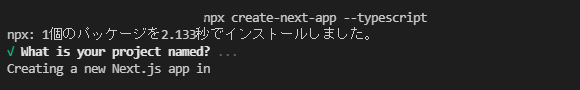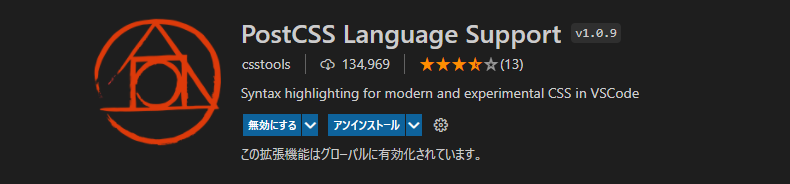やりたいこと
Next.js+Tailwindcssの環境構築
開発環境
Windows 10Pro
方法(2022/3/13時点)
- Next.jsのプロジェクト作成
以下コマンド実行
npx create-next-app --typescript
- Tailwindcssのインストール
以下コマンド実行
yarn add -D tailwindcss postcss autoprefixer
以下コマンド実行でtailwind.config.js と postcss.config.js を作成
npx tailwindcss init -p
- パスの設定を変更する
tailwind.config.jsを以下に変更
tailwind.config.js
module.exports = {
content: [
"./pages/**/*.{js,ts,jsx,tsx}",
"./components/**/*.{js,ts,jsx,tsx}",
],
theme: {
extend: {},
},
plugins: [],
}
- globals.cssを変更する
globals.cssを以下に変更
globals.css
@tailwind base;
@tailwind components;
@tailwind utilities;
- index.jsを変更して確認する
index.jsを以下に変更
index.js
export default function Home() {
return (
<h1 className="text-3xl font-bold underline">
Hello world!
</h1>
)
}
注意事項
globals.cssの@tailwindがimportされない現象
windowsで環境構築を行ったが、Unknown at rule @tailwind となり、Tailwindcssの設定がうまくimportされなかった
解決策
VSCode拡張機能PostCSS Language Supportを入れる
参考記事