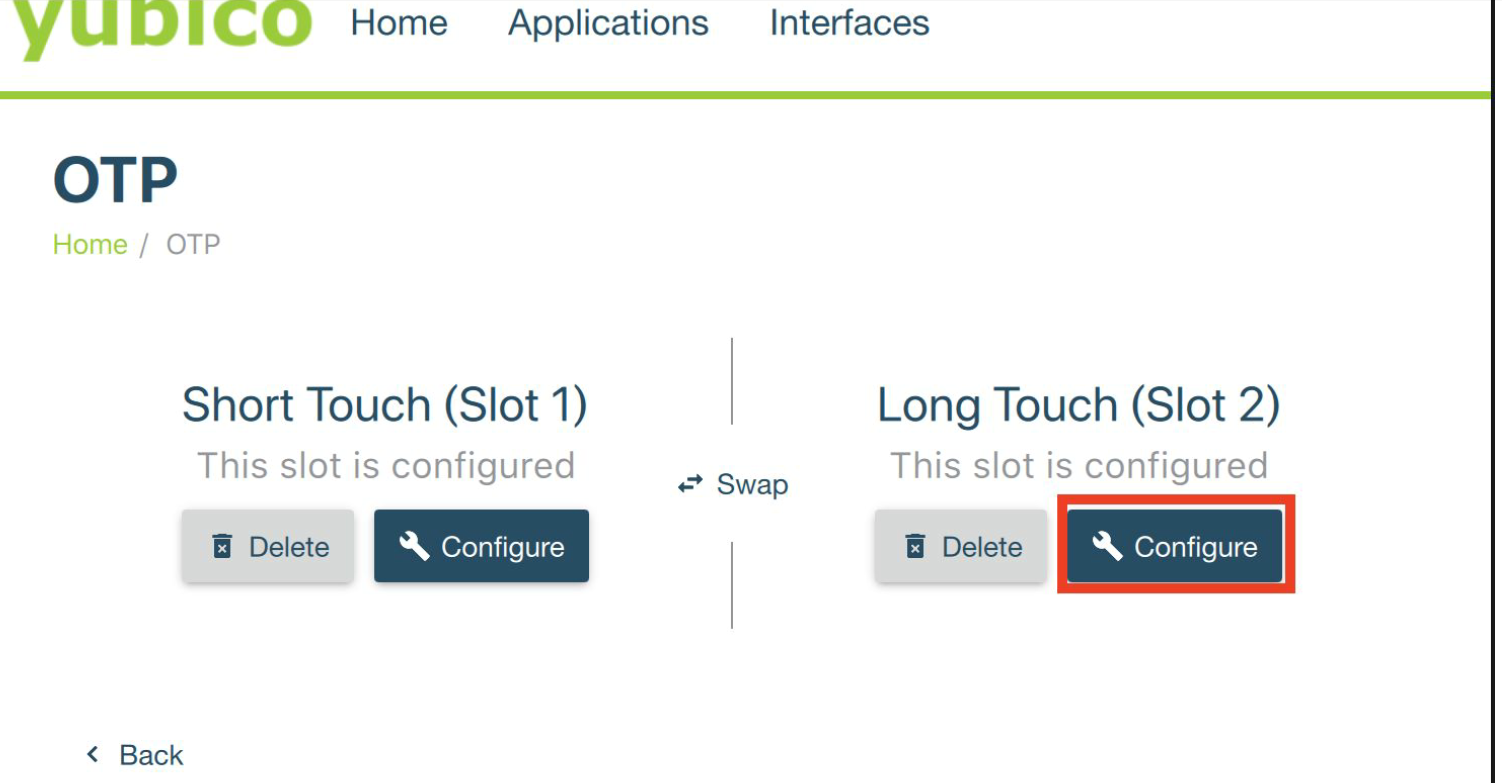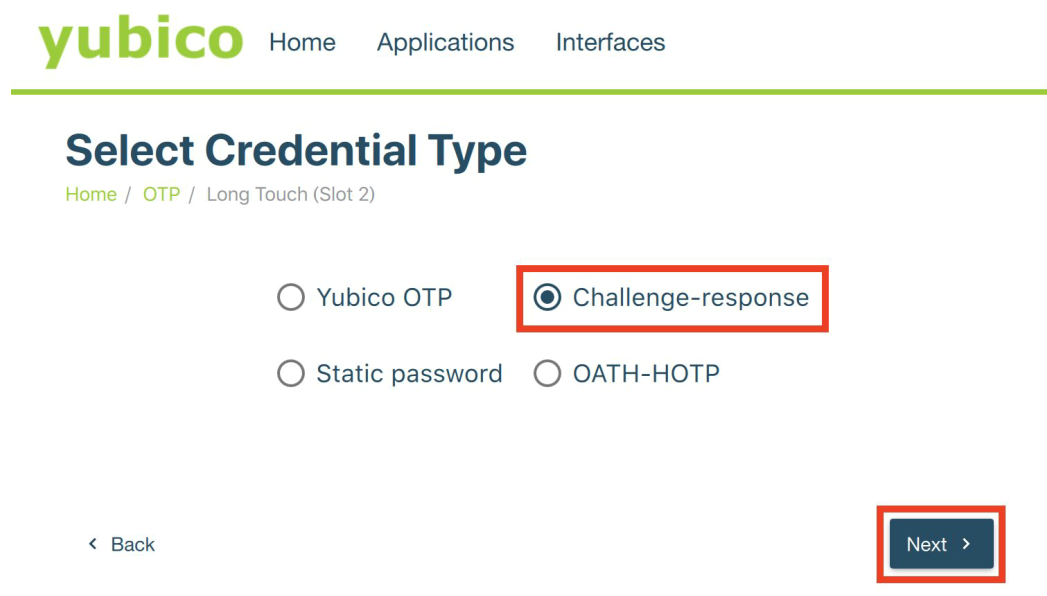基本的には:https://www.yubico.com/setup/ 参照
MAC機器
- https://www.yubico.com/products/services-software/download/yubikey-manager/ からmacOS用のyubikey Managerをダウンロード
2) 設定を行うYubikeyをPCに接続
3) Yubikey Managerを起動して、接続しているYubikeyが認識されてることを確認する
-
ApplicationsからOTPを選択
-
Secret keyの値を入力する
-
Require touch にチェックをいれ、Finish
これで値のSecret Keyが入ったスペアキーができます!