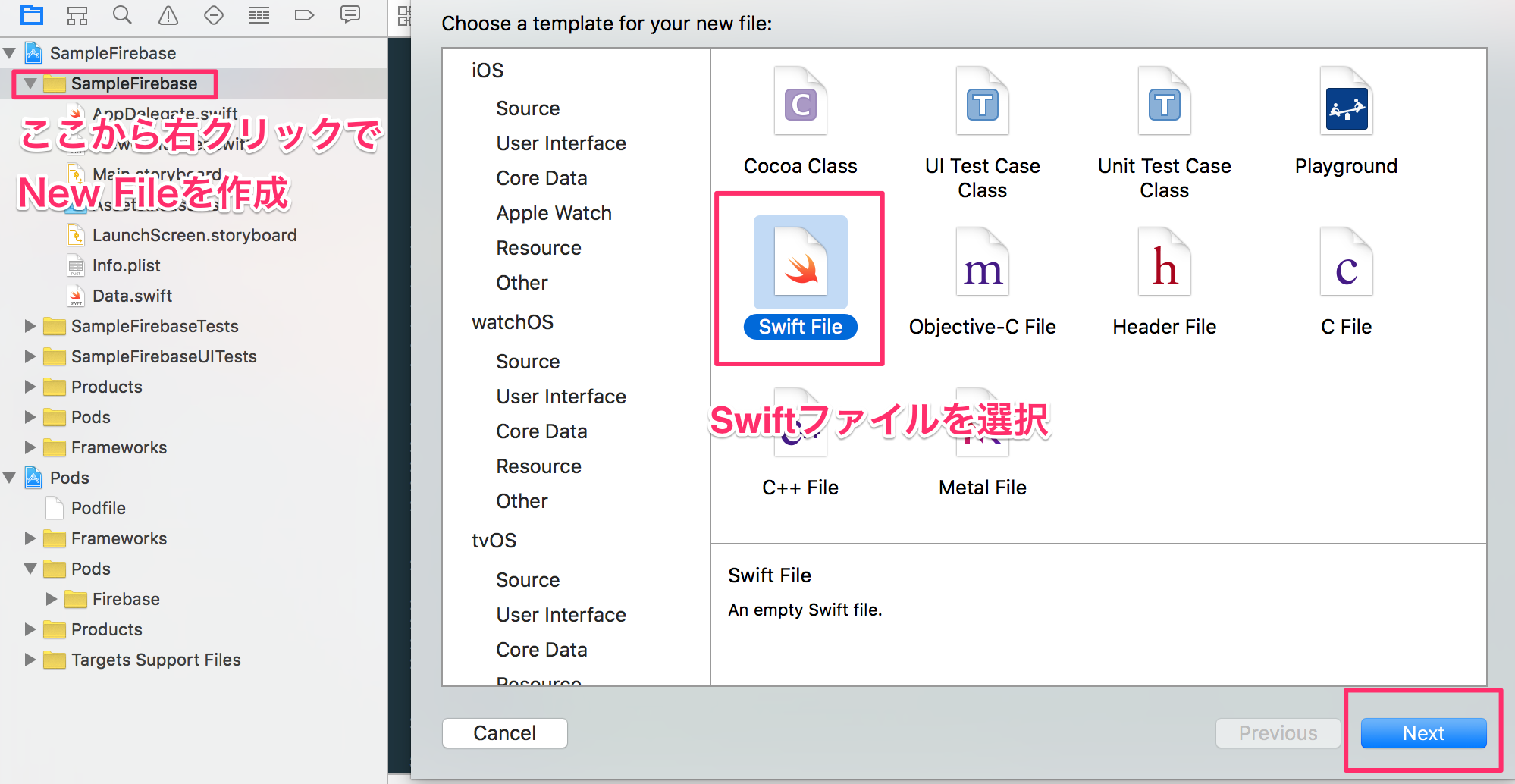開発環境
Xcode 7.2.1
作成方法
作成したswiftにColorManager.swiftという名前を付けてあげます
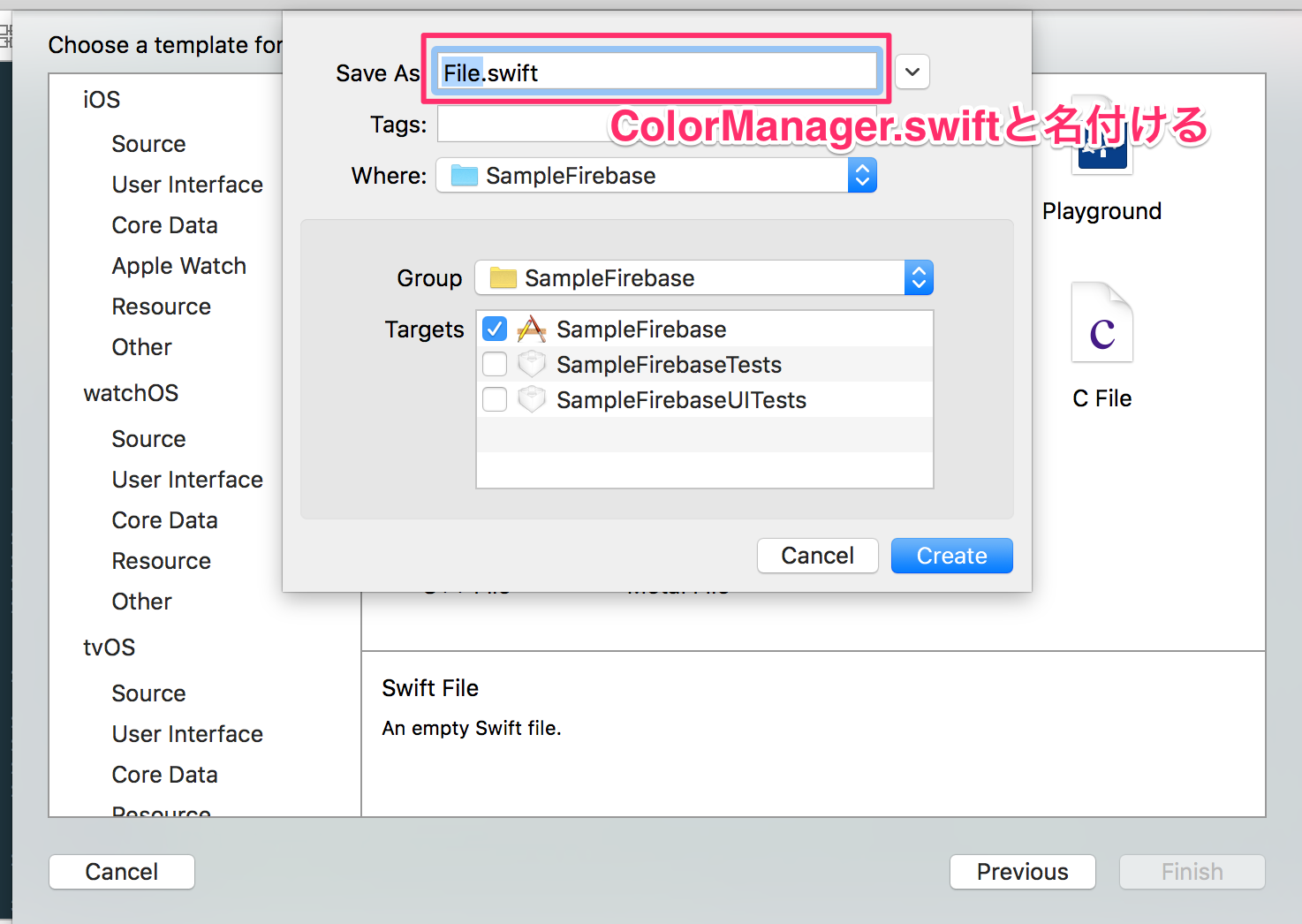
次に今つくったSwiftファイルにUIKitをインポートし、ColorManagerというクラスを作成します。
そして、それぞれ戻り値がUIColorという関数をそれぞれつくります。
以下の感じ!!
import UIKit
class ColorManager {
func mainColor() -> UIColor {
return UIColor(red: 30/255, green: 120/255, blue: 45/255, alpha: 1)
}
}
ViewControllerなどで使いたいときは、こんな感じ
label.textColor = ColorManager().mainColor()