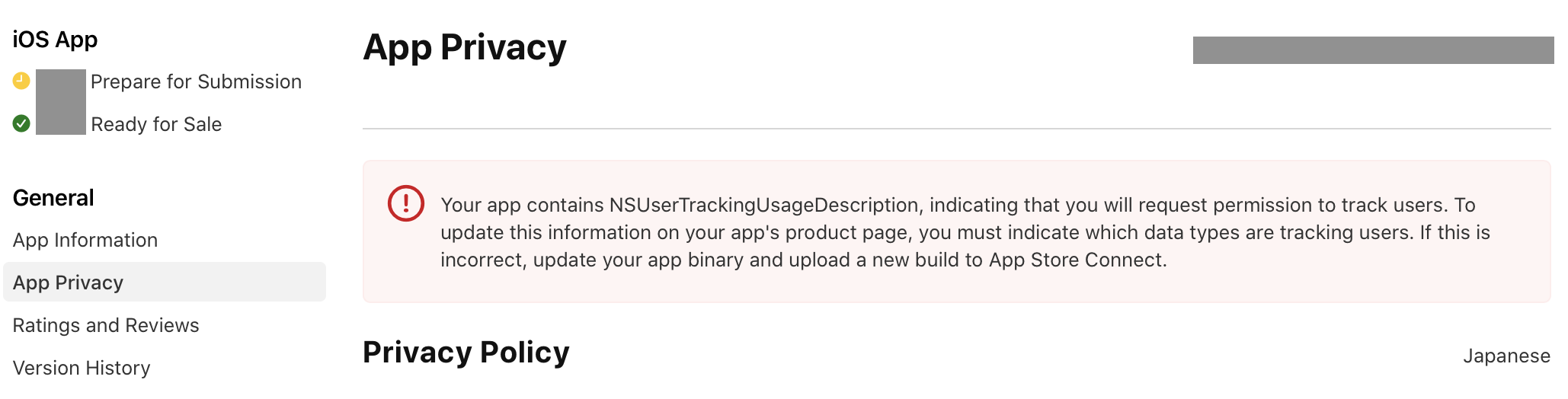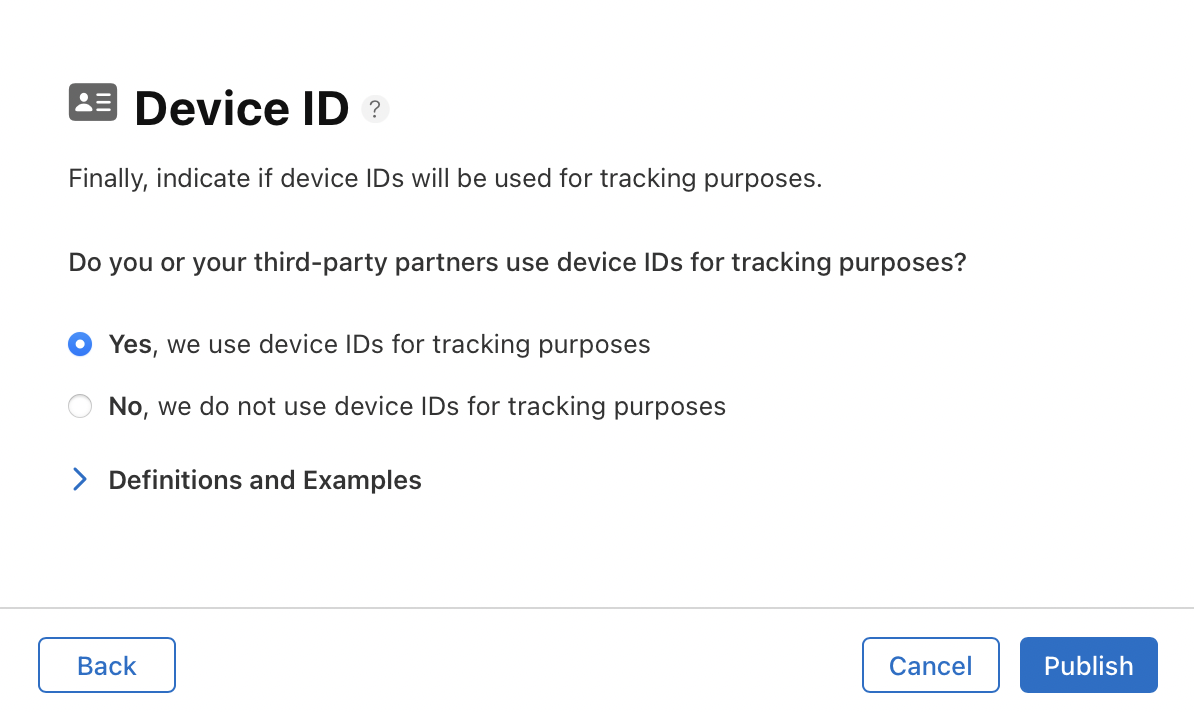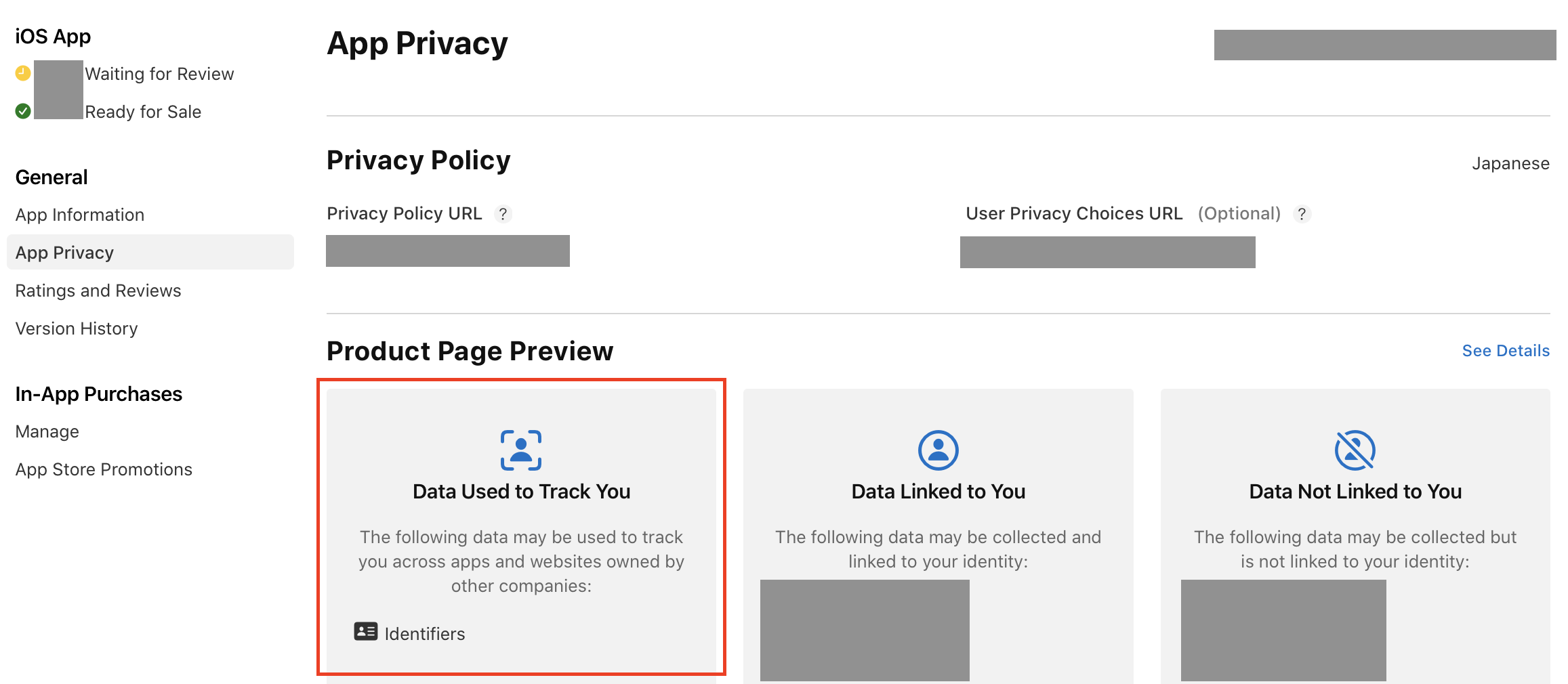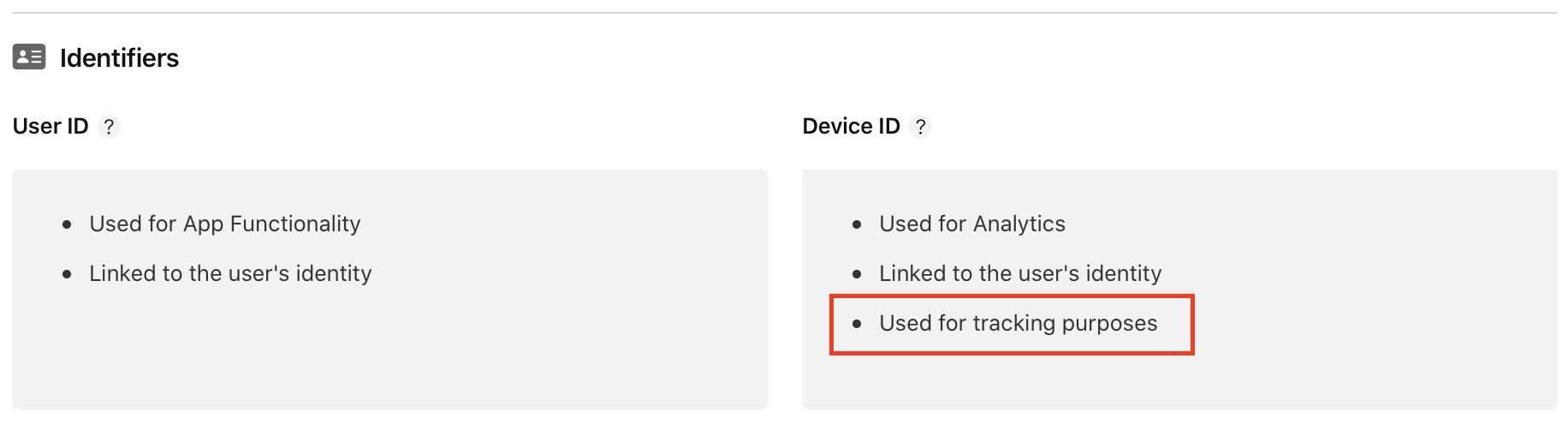iOS 14.5以降からIDFA(Identifier for Advertising)取得許可ダイアログを表示してユーザーから許可をもらわない限り正しいIDFAが取得できなくなりました。
この機能の実装が完了し、アプリをレビュー用に提出するボタンを押した際に次の警告が出ました。
Your app contains NSUserTrackingUsageDescription, indicating that you will request permission to track users. To update this information on your app's product page, you must indicate which data types are tracking users. If this is incorrect, update your app binary and upload a new build to App Store Connect.
NSUserTrackingUsageDescriptionがInfo.plistにあるのに、App Store Connect側で対応するApp Privacyが選択されていなかったようです。
これを解決するためには、App Privacy > Device IDの質問 "Do you or your third-party partners use device IDs for tracking purposes? (あなたのアプリもしくはサードパーティパートナーはデバイスIDをトラッキング目的で使いますか?)" に対して、"Yes, we use device IDs for tracking purposes (はい、私達はデバイスIDをトラッキング目的で使います)" を選択します。
そうすると以下の項目がApp Privacyに現れてアプリの提出が可能になります。