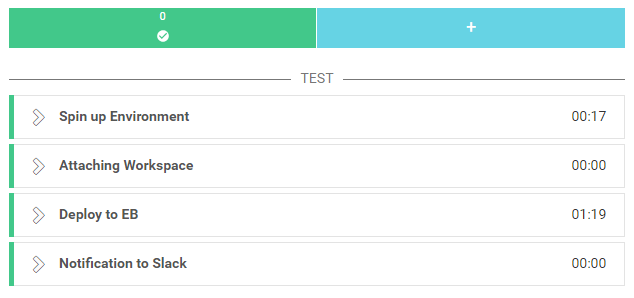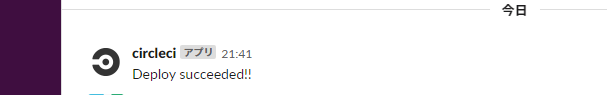はじめに
開発をしているとコミット毎でなく、特定の条件のときにアプリを開発・本番環境に自動デプロイしたい、ということがあると思います。
本記事では、Gitでv.*とtagが付けられた時のみ、Circle CIでアプリをデプロイ・さらに結果をSlack通知する方法を記載します。
環境・処理の流れ
環境
・ソースコード管理: GitHub
・Deploy対象のアプリ:Goのサンプルアプリ
・Deploy先:AWS Elastic Beanstalk
処理の流れ
- tag付けしたcommitをPush
- Circle CIでアプリをArchive
- AWS Elastic BeanstalkへDeploy (特定のtag付与時)
- SlackでのDeploy結果通知 (特定のtag付与時)
コミット毎にデプロイする方法は前記事にまとめてあります。
設定方法
特定のtag付与時のCircle CIの実行
v.*とtagが付けられたコミットのみCircle CIを実行する場合は、以下のfilters: tags: only: の設定を入れます。
※Circle CIの仕様上、requireされているジョブ(例では archive job)にもfilters: tagsの設定が必要になるようです。
以下、公式ドキュメント抜粋
if a job requires any other jobs (directly or indirectly), you must use regular expressions to specify tag filters for those jobs
jobs:
- archive:
filters:
tags:
only: /v.*/
- deploy:
requires:
- archive
filters:
tags:
only: /v.*/
branches:
ignore: /.*/
Deploy結果のSlack通知
1.Slackのwebhookの設定ページから通知したいチャネルを選択し、Webhook URLをコピーします。
2.Circle CIの対象プロジェクトのBUILD SETTING -> Enviroment Variablesにて以下の項目を設定
Name: $SLACK_WEBHOOK_URL
Value: [上記でコピーしたWebhook URL]
3.Circle CIのconfig.ymlに以下のコマンドを追加
- run:
name: Notification to Slack
command: |
curl -X POST \
$SLACK_WEBHOOK_URL \
-H 'content-type: application/json' \
-d '{
"text": "Deploy succeeded!!"
}'
when: on_success
- run:
name: Notification to Slack
command: |
curl -X POST \
$SLACK_WEBHOOK_URL \
-H 'content-type: application/json' \
-d '{
"text": "Deploy Failed!!"
}'
when: on_fail
上の例ではdeploy成功時と失敗時で通知するメッセージを変えています。
config.ymlの全体設定は以下の通り。
version: 2
jobs:
archive:
machine: true
working_directory: ~/project/{{ORG_NAME}}/{{REPO_NAME}}
steps:
- checkout
- run:
name: Archive
command: |
mv ./eb-go-sample/Dockerfile ./eb-go-sample/Dockerfile.local
zip ./eb-go-sample/go-sample.zip ./eb-go-sample/*
- persist_to_workspace:
root: . # working_directoryからの相対パス
paths:
- . # rootからの相対パス
deploy:
machine: true
working_directory: ~/project/{{ORG_NAME}}/{{REPO_NAME}}
steps:
- attach_workspace: # working_directoryからの相対パス
at: .
- run:
name: Deploy to EB
command: |
pip install awsebcli --upgrade
cd ~/project/{{ORG_NAME}}/{{REPO_NAME}}/eb-go-sample/ && eb deploy
- run:
name: Notification to Slack
command: |
curl -X POST \
$SLACK_WEBHOOK_URL \
-H 'content-type: application/json' \
-d '{
"text": "Deploy succeeded!!"
}'
when: on_success
- run:
name: Notification to Slack
command: |
curl -X POST \
$SLACK_WEBHOOK_URL \
-H 'content-type: application/json' \
-d '{
"text": "Deploy Failed!!"
}'
when: on_fail
workflows:
version: 2
archive_and_deploy:
jobs:
- archive:
filters:
tags:
only: /v.*/
- deploy:
requires:
- archive
filters:
tags:
only: /v.*/
branches:
ignore: /.*/
その他参考にしたサイト
https://qiita.com/fushikky/items/c7bd05f897eab58ea7e4
https://blog.sshn.me/posts/circleci-when-attribute/
https://qiita.com/oohira/items/09aa91cc01109f8d053b