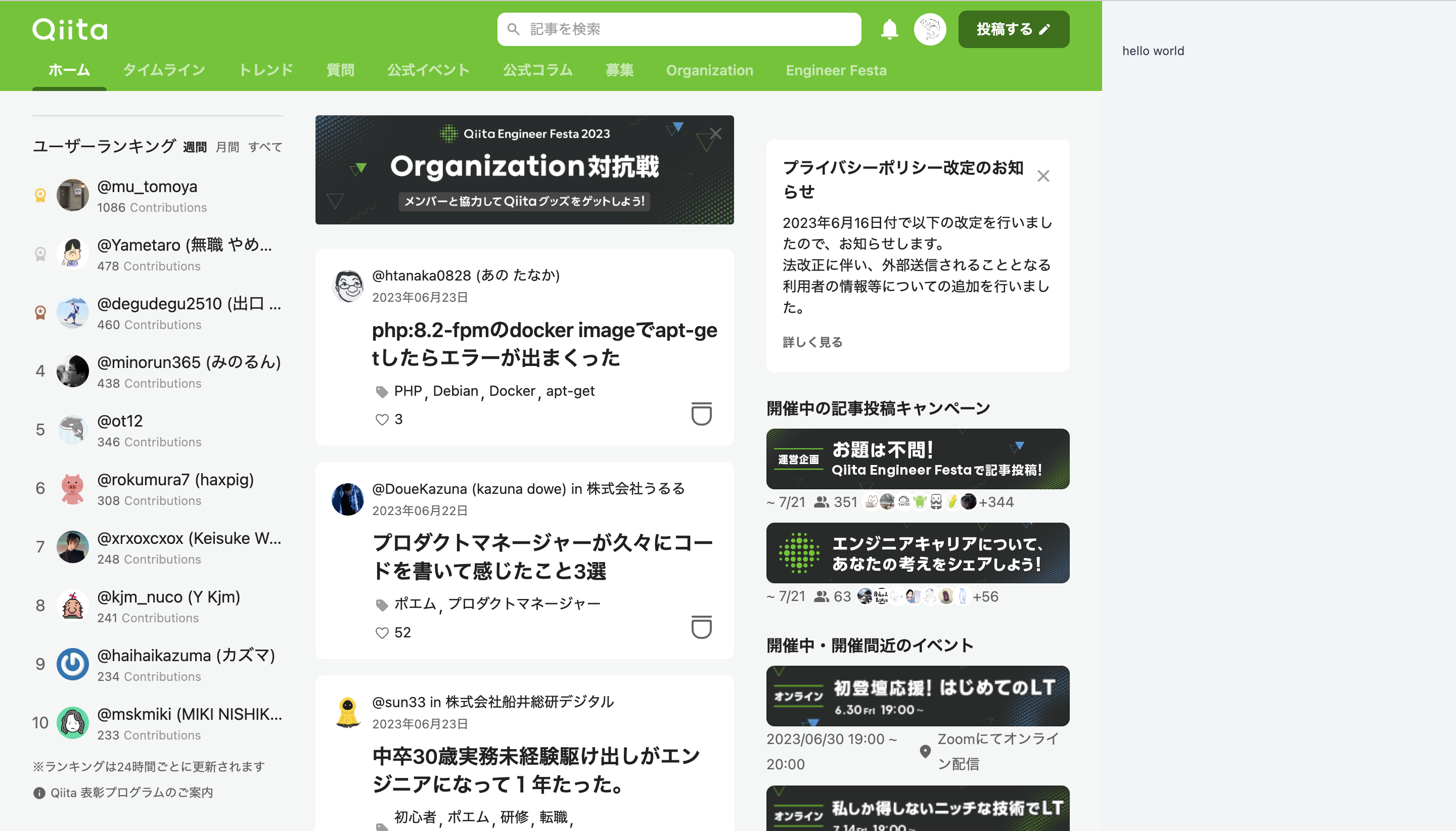概要
以下のようにページ本体が右側のサイドバーによって押し縮められているような実装をしたい。
実装方法
実装方法はページのheadタグに以下を追加するだけです。
<style id="chrome-extension-style-right-space">
html {
width: calc(100% - 350px) !important;
}
</style>
追加したあとのhtmlの構成はこんな感じ
<!DOCTYPE html>
<html>
<head>
...
<style id="chrome-extension-style-right-space">
html {
width: calc(100% - 350px) !important;
}
</style>
</head>
<body>
...
<!-- Chrome拡張のサイドバーの要素 -->
<div id="chrome-extension-content">
#shadow-root(open)
...
</div>
</body>
</html>