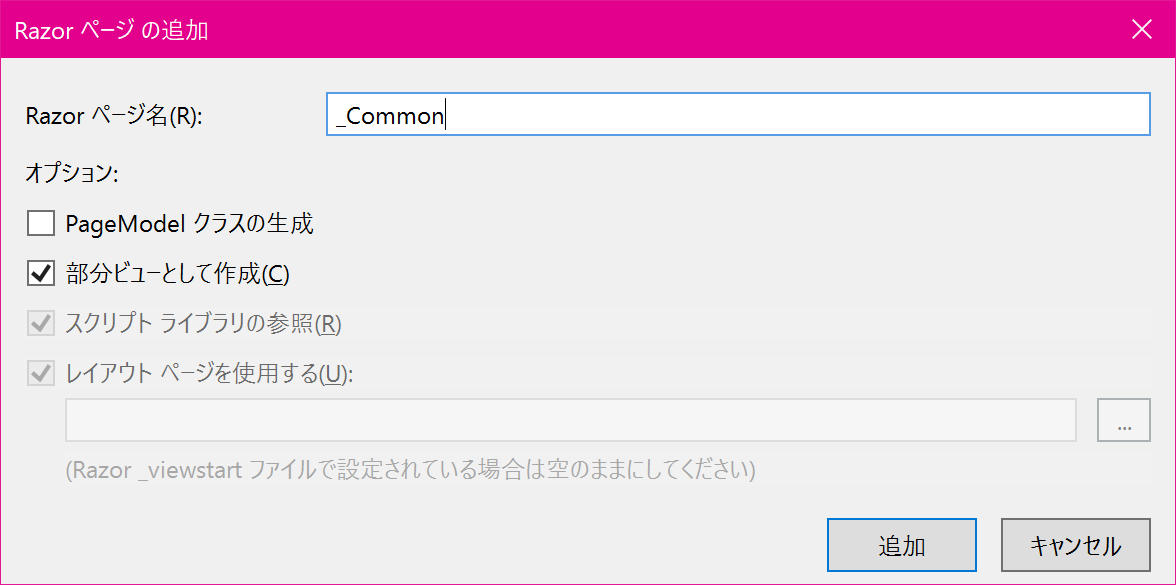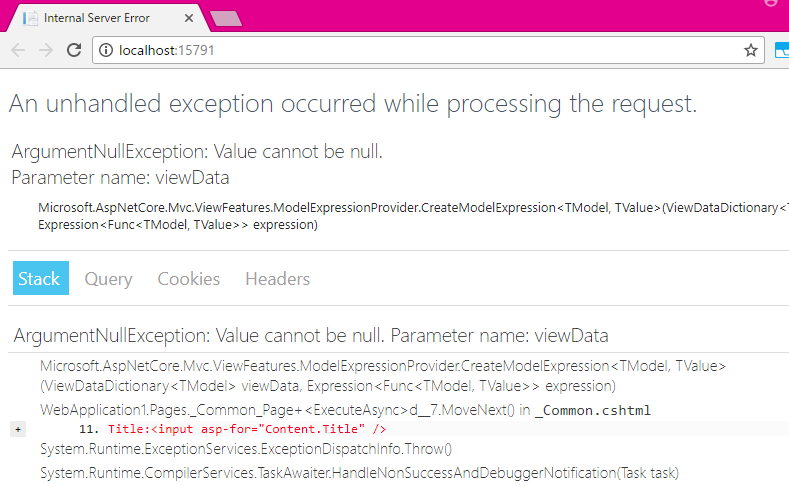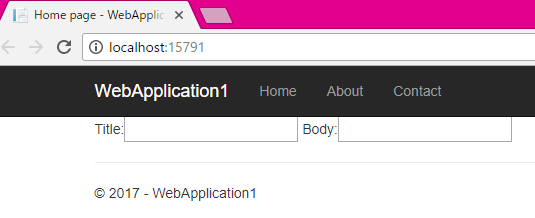結論から
Visual Studioでそれっぽく新規作成した部分ビューはそのままでは使えません!!(一部誇張)
部分ビュー側の@pageを削りましょう!
環境
- Visual Studio Enterprizer 2017 version 15.4.5
- .NET Framework 4.7.02556
- .NET Core 2.0
再現(序):前準備
- Visual Studioから新しいプロジェクトを作成
-
Visual C#>.NET Core>ASP.NET Core Webアプリケーションを選択 -
.NET Core&ASP.NET Core 2.0&Web アプリケーション(Razorの方)を選択 - 適当な画面に適当に実装(例ではIndex)
Index.cshtml
@page
@model IndexModel
@{
ViewData["Title"] = "Home page";
}
Title:<input asp-for="Content.Title" />
Body:<input asp-for="Content.Body" />
Index.cshtml.cs
using Microsoft.AspNetCore.Mvc;
using Microsoft.AspNetCore.Mvc.RazorPages;
namespace WebApplication1.Pages
{
public class IndexModel : PageModel
{
public class MyContent
{
public string Title { get; set; }
public string Body { get; set; }
}
[BindProperty]
public MyContent Content { get; set; }
public void OnGet() { }
public IActionResult OnPost()
{
if (ModelState.IsValid)
{
//登録処理とか
return Redirect("Welcome");
}
return Page();
}
}
}
再現(破):部分ビュー作成
- バインドしたモデルごと別の画面でも使えるので部分ビューとして切り出しを思い立つ
- Pagesを右クリック>
追加>Razorページ - 適当な命名で部分ビューを作成(例では_Common)
_Common.cshtml
@page
@*
For more information on enabling MVC for empty projects, visit http://go.microsoft.com/fwlink/?LinkID=397860
*@
@section Scripts {
@{await Html.RenderPartialAsync("_ValidationScriptsPartial");}
}
再現(急):動かない!!
- Indexの実装を_Commonに移植して呼び出し
- エラー
Index.cshtml
@page
@model IndexModel
@{
ViewData["Title"] = "Home page";
}
@*Title:<input asp-for="Content.Title" />
Body:<input asp-for="Content.Body" />*@
@Html.Partial("_Common")
_Common.cshtml
@page
@*
For more information on enabling MVC for empty projects, visit http://go.microsoft.com/fwlink/?LinkID=397860
*@
@section Scripts {
@{await Html.RenderPartialAsync("_ValidationScriptsPartial");}
}
@*Indexで使っていたModelClassを_Commonで使うために@model定義*@
@model WebApplication1.Pages.IndexModel
Title:<input asp-for="Content.Title" />
Body:<input asp-for="Content.Body" />
解決
_Common.cshtmlの1行目の@pageを削りましょう。
さいごに
やりたいことをふつーに考えて実行したら動かなくなるってのは、困りますね。
自動生成されるキーワードが何を意味するかのドキュメントも、MSDNに完全に整備されているわけではないですし。
この小さなTipsで誰か救われますよーに!