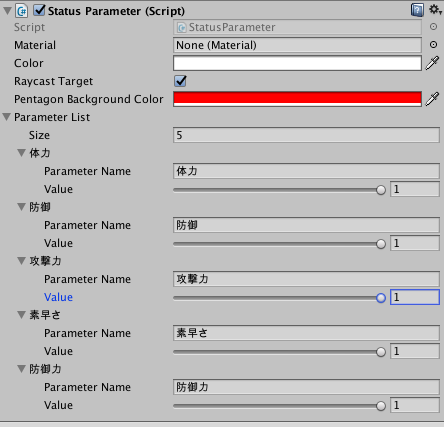データ駆動な多角形の描画
備忘録です。
パラメーターUIの実装に使えるかも?
コード
DynamicPentagon.cs
using System.Collections;
using System.Collections.Generic;
using UnityEngine;
using UnityEngine.UI;
/// <summary>
/// レーダーチャートの背景
/// </summary>
[RequireComponent(typeof(CanvasRenderer))]
[RequireComponent(typeof(RectTransform))]
[ExecuteInEditMode]
public class DynamicPentagon : Graphic
{
protected virtual void Awake()
{
base.Awake();
// 横に合わせる
maxRadius = rectTransform.rect.width / 2.0f;
deltaTheta = 360.0f / getVertexCount();
v = UIVertex.simpleVert;
}
protected virtual void Update()
{
# if UNITY_EDITOR
yRate = rectTransform.rect.height / rectTransform.rect.width;
maxRadius = rectTransform.rect.width / 2.0f;
deltaTheta = 360.0f / getVertexCount();
this.UpdateGeometry();
# endif
}
public void SetUp()
{
yRate = rectTransform.rect.height / rectTransform.rect.width;
maxRadius = rectTransform.rect.width / 2.0f;
deltaTheta = 360.0f / getVertexCount();
this.UpdateGeometry();
}
protected override void OnPopulateMesh(VertexHelper vh)
{
// 初期化
vh.Clear();
// 点の計算
for (int i = 0; i < getVertexCount(); i++)
{
tempVector.x = maxRadius * getVertexRate(i) * Mathf.Sin(Mathf.Deg2Rad * i * deltaTheta);
tempVector.y = yRate * maxRadius * getVertexRate(i) * Mathf.Cos(Mathf.Deg2Rad * i * deltaTheta);
v.color = pentagonBackgroundColor;
v.position = tempVector;
vh.AddVert(v);
}
// 中心
v.position = Vector3.zero;
vh.AddVert(v);
// index生成
for (int i = 0; i < getVertexCount(); i++)
{
vh.AddTriangle(
i,
(i + 1) % getVertexCount(),
getVertexCount()
);
}
}
protected virtual float getVertexRate(int index)
{
return 1.0f;
}
protected virtual int getVertexCount()
{
return 3;
}
// 最大半径(Rect.widthの半分)
private float maxRadius;
private float deltaTheta;
private Vector3 tempVector;
private UIVertex v;
private float yRate;
[SerializeField]
private Color32 pentagonBackgroundColor = Color.red;
}
StatusParameter.cs
using System.Collections;
using System.Collections.Generic;
using UnityEngine;
public class StatusParameter : DynamicPentagon
{
protected override void Awake()
{
base.Awake();
SetUp();
}
protected override float getVertexRate(int index)
{
return m_ParameterList[index].value;
}
protected override int getVertexCount()
{
return m_ParameterList.Count;
}
[System.Serializable]
public struct Parameter
{
public Parameter( string parameterName, float value )
{
this.parameterName = parameterName;
this.value = value;
}
public string parameterName;
[Range(0.0f, 1.0f)]
public float value;
}
[SerializeField]
public List<Parameter> m_ParameterList = new List<Parameter>
{
new Parameter( "体力", 1.0f),
new Parameter( "防御", 0.5f),
new Parameter( "攻撃力", 0.8f),
new Parameter( "防御力", 1.0f),
new Parameter( "素早さ", 0.1f),
};
}
全パラメータMAX時
パラメータばらばら
TODO
もうちょっとリッチにしたい・・
アニメーション付けたりとかアウトライン付けたりとか・・