目次
- 前提確認
- 音源再生の処理
- 音源を繰り返し再生する処理
- 最終的なコード
- まとめ
前提確認
MacOS Catalina 10.15.4
Xcode 12.1
Swift version 5
お急きの方はサンプルコードをどうぞ。
音源再生の処理
とりあえず音源をただ再生するだけのコードを書いてみましょう。
音源を再生するにはAVAudioPlayerクラスのインスタンスに、再生するファイルのURL(ファイルがどこにあるか)を初期値として渡す必要があります。
URLと言っても、ファイル名と拡張子(mp3とか)をBundle.main.urlに渡せば勝手に特定してくれます。
ちなみに、Bundleとは色んなリソース(音源とか画像とか)を保存している領域のことです。
最後にインスタンメソッドのplay()を実行すれば、音源ファイルが再生されます。
一つ一つ見ていきましょう。
まずはAVFoundationをimportします。
AVFoundationとは音声や画像、動画を制御するためのフレームワークです。
import AVFoundation
次にAVAudioPlayerクラスのインスタンスを宣言します。
import AVFoundation
class SoundPlayer {
var audioPlayer: AVAudioPlayer! //AVAudioPlayerクラスのインスタンス、この時点では初期化しない
}
次にメソッドを用意し、Bundle.main.urlに音源のファイル名と拡張子を与えてURLを特定させます。
import AVFoundation
class SoundPlayer {
var audioPlayer: AVAudioPlayer!
func playSound(fileName: String, extentionName: String) {
let soundURL = Bundle.main.url(forResource: fileName, withExtension: extentionName) //引数としてファイル名と拡張子与えて、Bundle内でURLを特定
}
}
最初に宣言したAVAudioPlayerクラスのインスタンスにURLを渡し、play()メソッドを実行します。
ただし、URLを渡す処理はErrorが発生し得るとため、実行するにはdo構文を使う必要があります。(do構文についてはこちらの記事を参照)
import AVFoundation
class SoundPlayer {
var audioPlayer: AVAudioPlayer!
func playSound(fileName: String, extentionName: String) {
let soundURL = Bundle.main.url(forResource: fileName, withExtension: extentionName)
do {
audioPlayer = try AVAudioPlayer(contentsOf: soundURL!) //URLを渡す
audioPlayer?.play()
} catch {
print("error")
}
}
}
さて、これで音源を再生する処理は書けました。
とりあえずViewController内でこの処理を実行しましょう。
今回はルーレットの音源を再生することにします。
import UIKit
import AVFoundation
class ViewController: UIViewController {
private var soundPlayer = SoundPlayer()
@IBAction func playOneTime(_ sender: Any) {
soundPlayer.playSound(fileName: "roulette", extentionName: "mp3")
}
}
class SoundPlayer {
var audioPlayer: AVAudioPlayer!
func playSound(fileName: String, extentionName: String) {
let soundURL = Bundle.main.url(forResource: fileName, withExtension: extentionName)
do {
audioPlayer = try AVAudioPlayer(contentsOf: soundURL!)
audioPlayer?.play()
} catch {
print("error")
}
}
}
良ければ何か音声ファイルを用意して、ここまで上手くできたか確認してみてください。
上手くできていれば、本題の繰り返し再生の処理をを見てみましょう。
音源を繰り返し再生する処理
繰り返し再生する方法は、非常に簡単です。
実はAVAudioFoundationクラスにnumberOfLoopsというInt型のプロパティがあります。
このプロパティが正の数ならその回数分繰り返し、0なら繰り返さず、負の数なら繰り返し再生することができます。
ということで、負の数にしてあげればいいですね。
import AVFoundation
class SoundPlayer {
var audioPlayer: AVAudioPlayer!
func playSound(fileName: String, extentionName: String, isRepeat: Bool) { //isRepeatで繰り返すかどうか判断
let soundURL = Bundle.main.url(forResource: fileName, withExtension: extentionName)
do {
audioPlayer = try AVAudioPlayer(contentsOf: soundURL!)
if isRepeat { //isRepeatがtrueなら
audioPlayer.numberOfLoops = -1 //numberOfLoopsを負の数にして繰り返し再生
print("Sound is repeated")
} else { //それ以外なら
audioPlayer.numberOfLoops = 0 //numberOfLoopsを0にして繰り返さない
print("Sound is played one time")
}
audioPlayer?.play()
} catch {
print("error")
}
}
}
最後におまけとして、繰り返し再生される音源をstop()で止める処理も追加します。
func stopSound() {
audioPlayer.stop()
print("Sound is stopped")
}
最終的なコード
それではコードをまとめてみましょう。
1度だけ再生する処理と繰り返し再生する処理、再生を停止する処理を実行するボタンを用意しました。
import UIKit
import AVFoundation
class ViewController: UIViewController {
private var soundPlayer = SoundPlayer()
@IBAction func playOneTime(_ sender: Any) {
soundPlayer.playSound(fileName: "roulette", extentionName: "mp3", isRepeat: false) //1度だけ再生
}
@IBAction func repeatSound(_ sender: Any) {
soundPlayer.playSound(fileName: "roulette", extentionName: "mp3", isRepeat: true) //繰り返し再生
}
@IBAction func stopSound(_ sender: Any) {
soundPlayer.stopSound() //再生を停止
}
}
class SoundPlayer {
var audioPlayer: AVAudioPlayer!
func playSound(fileName: String, extentionName: String, isRepeat: Bool) {
let soundURL = Bundle.main.url(forResource: fileName, withExtension: extentionName)
do {
audioPlayer = try AVAudioPlayer(contentsOf: soundURL!)
if isRepeat {
audioPlayer.numberOfLoops = -1
print("Sound is repeated")
} else {
audioPlayer.numberOfLoops = 0
print("Sound is played one time")
}
audioPlayer?.play()
} catch {
print("error")
}
}
func stopSound() {
audioPlayer.stop()
print("Sound is stopped")
}
}
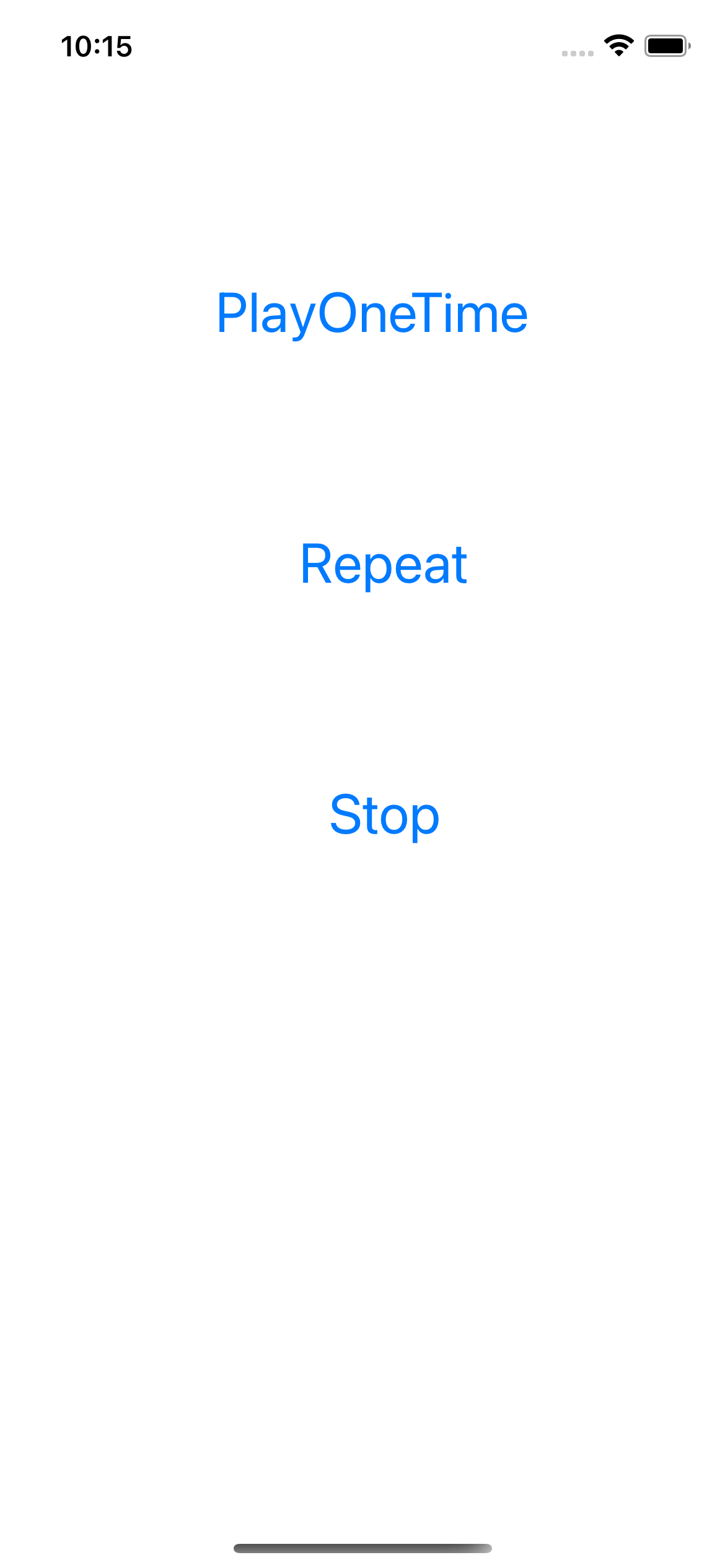
まとめ
いかがでしたでしょうか。意外とシンプルだったかと思います。
AVAudioPlayerについてのReferenceを読めば他にも色々できそうです。
是非音源に関する処理も使えるようになって、にぎやかなアプリを作ってみてください!