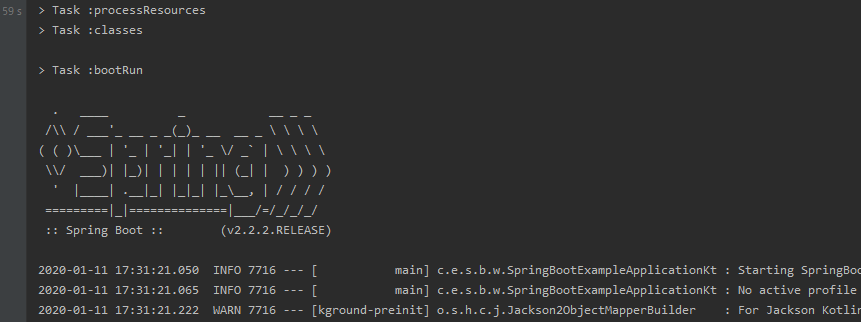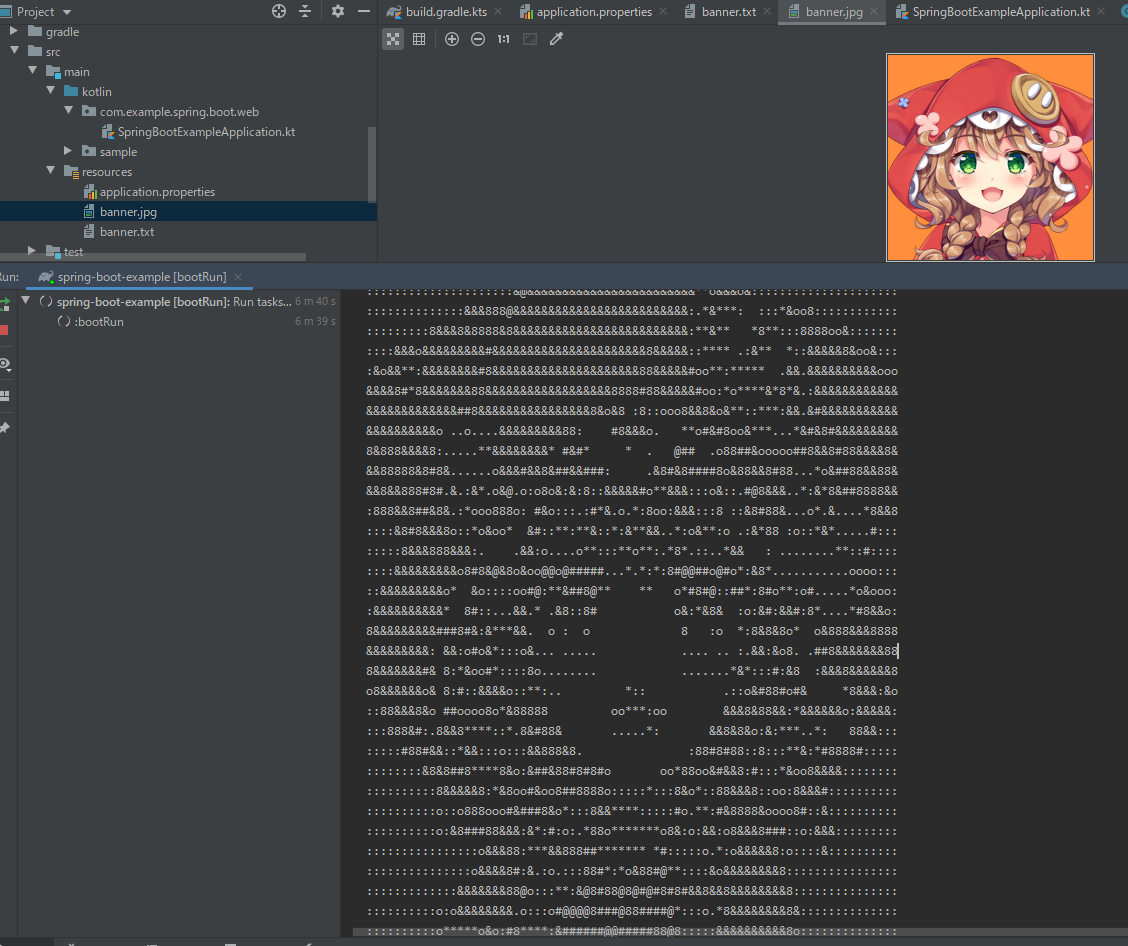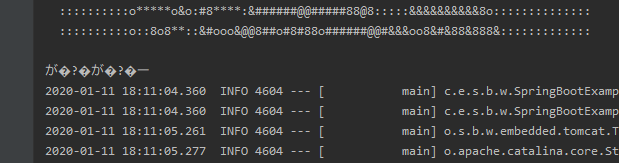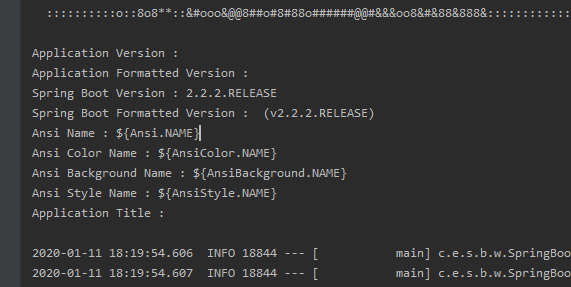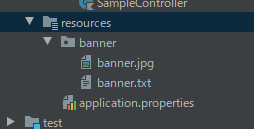アプリ起動したときに出てくるあれね
環境
Spring Boot 2.2.2.RELEASE - 2.2.4.RELEASE
Kotlin 1.3.61
Gradle
環境は以下の記事のまんま
邪魔だから消す
src/main/resources/application.propertiesに以下を追加
# ロゴを消す
spring.main.banner-mode=off
modeにはいろいろあるみたい
デフォルトで全部の場所にロゴを出す
| mode | 概要 |
|---|---|
| off | どこにもロゴを出さない |
| console | コンソールにしかロゴを出さない? |
| log | ログにしかロゴを出さない? |
off以外を指定しても表示されてる気がする・・・?書き方が間違ってるのかな・・・
ロゴを変えたい
src/main/resources配下に文字だけならbanner.txtを、
画像もほしかったらbanner.jpgを置いとく
対応してる画像の拡張子はjpg``png``gifっぽい
文字間隔が広くてちょっと縦長だなぁ・・・
テキストに入れた文字はこれ
がぶがぶー
結果は
うーん・・・
文字コードもUTF-8のはずなんだけどなぁ・・・
banner.txtの文字コードがUTF-8以外の場合はsrc/main/resources/application.propertiesに以下を追加
spring.banner.charset=SJIS
結果は・・・
うーん・・・・・
banner.txtで使える変数
Application Version : ${application.version}
Application Formatted Version : ${application.formatted-version}
Spring Boot Version : ${spring-boot.version}
Spring Boot Formatted Version : ${spring-boot.formatted-version}
Ansi Name : ${Ansi.NAME}
Ansi Color Name : ${AnsiColor.NAME}
Ansi Background Name : ${AnsiBackground.NAME}
Ansi Style Name : ${AnsiStyle.NAME}
Application Title : ${application.title}
結果は
どっかで指定しないと空文字扱いなのかな・・・?
banner.txtやbanner画像の場所を変更したい
少なくともsrc/main/resources/配下の階層じゃないとだめなのかな?
bannerフォルダを作ってその中に画像とかを入れてみた
src/main/resources/application.propertiesに以下を追加
# banner.txtの場所を指定
spring.banner.location=/banner/banner.txt
# バナー画像の場所を指定
spring.banner.image.location=/banner/banner.jpg
いえーい
課題
- ロゴの表示非表示の指定が甘い
- banner.txtに日本語使えないのか?文字コード周りの調査不足
- banner.txtで使える変数はどこで設定する?
- banner.txtやbanner画像はresources配下じゃないとだめ?