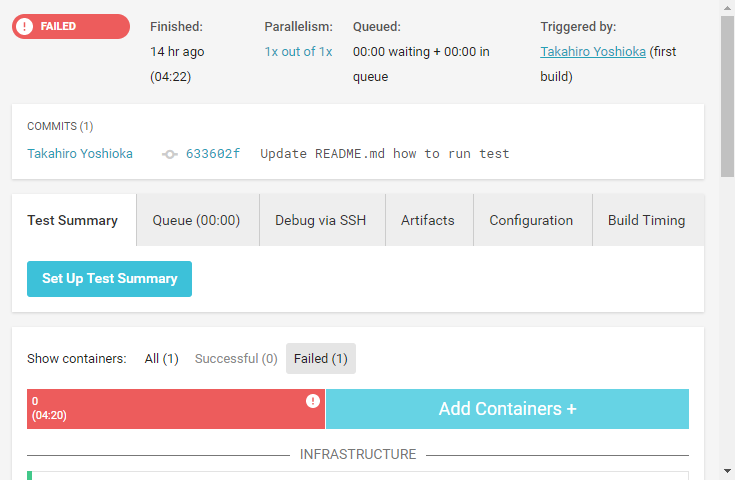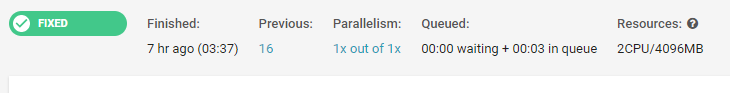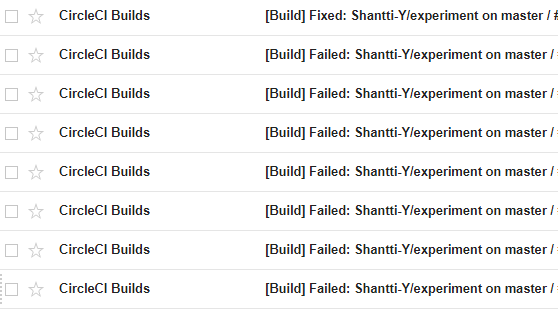Rails + Webpackerを使ったアプリにCircleCIを導入しようとしたが、環境構築を完了するまでに17回ものトライをし、Failedしまくったので自省を込めてメモ
環境
各バージョン
- Ruby:2.4.1
- Rails:5.1.4
- Webpacker:2.0
- yarn:v0.24.5
- CircleCI:2.0
ディレクトリ構造
root/
├ .bundle/
├ .circleci/
│ └ config.yml ←ここ
├ app/
├ bin/
.
.
└ yarn.lock
1回目:CircleCIにGithubリポジトリを登録した...
プロジェクトに設定を書く前にサービス登録 + プロジェクトを登録した。
あれ、もう実行されてる...
$ npm install
npm WARN package.json @ No repository field.
npm WARN package.json @ No license field.
npm WARN deprecated coffee-script@1.12.7: CoffeeScript on NPM has moved to "coffeescript" (no hyphen)
WARN engine dotenv@4.0.0: wanted: {"node":">=4.6.0"} (current: {"node":"4.2.6","npm":"2.14.12"})
・
・
npm ERR! Please include the following file with any support request:
npm ERR! /home/ubuntu/myapp/npm-debug.log
npm install returned exit code 1
Action failed: npm install
ビルド前の説明を読んだらこのような記述が
Create a folder named
.circleciand add a fileconfig.yml
Start buildingする前にプロジェクトにconfigファイル追加しないとダメだったみたい。
2~8回目:そもそもyamlの書き方をよくわかってなかった...
何も理解しないままコピペするのも良くないと思い、自力で設定ファイルを書き上げてみる事に。
CircleCI 2.0 Documentation
実現したい動きは下の通り
- CircleCIをrunさせる環境は
docker - 必要なgemを
bundle install - DB環境を構築、テーブルを作成
-
rspecでテストが通ればビルド完了!
ビルドの流れを把握するためにまずは1、2までを実行することにした。
この時に書いた設定がこちら
version: 2
jobs:
build:
parallelism: 3
docker:
- image: circleci/ruby:2.4.1-node
# myappはリポジトリ名を記入
working_directory: ~/myapp
environment:
PGHOST: 127.0.0.1
PGUSER: circleci-demo-ruby
RAILS_ENV: test
steps:
- checkout
# Restore bundle cache
- type: cache-restore
name: Restore bundle cache
key: rails-demo-bundle-{{ checksum "Gemfile.lock" }}
- run:
name: Bundle Install
command: bundle install --path vendor/bundle
# Store bundle cache
- type: cache-save
name: Save bundle cache
key: rails-demo-bundle-{{ checksum 'Gemfile.lock' }}
paths: vendor/bundle
# Database setup
- run:
name: Database setup
command: |
bundle exec bin/rails db:create
bundle exec rails db:migrate
# Run rspec in parallel
- type: shell
command: |
bundle exec rspec --profile 10 \
--out test_results/rspec.xml \
--format progress \
$(circleci tests glob "spec/**/*_spec.rb" | circleci tests split --split-by=timings)
すると、エラーが発生
Configuration errors: 2 errors occurred:
Error parsing config file: yaml: line 6: did not find expected '-' indicator
Cannot find a job named `build` to run in the `jobs:` section of your configuration file.
If you expected a workflow to run, check your config contains a top-level key called 'workflows:'
一つ目はあるべきはずの-が見つからないという内容。
つまり、yamlの書き方に問題があった。
docker:
- image: circleci/ruby:2.4.1-node
working_directory: ~/myapp
environment:
PGHOST: 127.0.0.1
PGUSER: circleci-demo-ruby
RAILS_ENV: test
でも、2つ目のbuild:が見つからないとは何だ????
書き方はあってるはずなのに...????
調べても解答らしい解答が見つからなかったので現時点で明らかになっている間違いを書き直した。
-
environment:をインデントし、image:下に置く -
working_directory:はdocker:下に属さないので外す - インデント時のスペースの取り方がバラバラなので整列させる
-
parallelisum:を利用するコンテナの数に合わせる
jobs:
build:
+ parallelism: 1
+ working_directory: ~/myapp
docker:
- image: circleci/ruby:2.4.1-node
+ environment:
+ PGHOST: 127.0.0.1
+ PGUSER: circleci-demo-ruby
+ RAILS_ENV: test
これでもう一度ビルドすると上のエラーが全部消えた!
....でも二つ目のエラーは結局なにが原因だったのかわからず終いに。後で調べてみることにする。
9~15回目:データベースに接続できない...
ここからデータベースに接続し、3と4の手順を実行する。
・
・
docker:
- image: circleci/ruby:2.4.1-node
environment:
PGHOST: 127.0.0.1
PGUSER: circleci-demo-ruby
RAILS_ENV: test
+ - image: circleci/postgres:9.4.12-alpine
+ environment:
+ POSTGRES_USER: ubuntu
+ POSTGRES_DB: myapp_test
・
・
+ # Database setup
+ - run:
+ name: Database setup
+ command: |
+ bundle exec bin/rails db:create
+ bundle exec rails db:migrate
+ # Run rspec in parallel
+ - type: shell
+ command: |
+ bundle exec rspec --profile 10 \
+ --out test_results/rspec.xml \
+ --format progress \
+ $(circleci tests glob "spec/**/*_spec.rb" | circleci tests split --split-by=timings)
9回目:docker.imageが見つからない
そして、別のエラーが発生した
Starting container circleci/postgres:9.4.12-alpine - POSTGRES_USER=ubuntu - POSTGRES_DB=myapp_test
image cache not found on this host, downloading circleci/postgres:9.4.12-alpine - POSTGRES_USER=ubuntu - POSTGRES_DB=myapp_test
invalid reference format
調べてみると、使おうとしていたビルダpostgresql9.4.12が存在しないとの事なので、下記リンクから最新のバージョンを調べ、引用した。
https://hub.docker.com/_/postgres/
※2017年12月9日時点での最新バージョンは10.1
- image: circleci/postgres:10.1-alpine
10回目~15回目:roleがないと怒られる
ここが一番手間取った...
bundle installまでは無事に実行できたが、またもエラー発生
FATAL: role "username" does not exist
Couldn't create database for {"adapter"=>"postgresql", "encoding"=>"utf8", "pool"=>5, "username"=>"username", "password"=>"password", "host"=>"localhost", "database"=>"myapp_test"}
rails aborted!
ActiveRecord::NoDatabaseError: FATAL: role "username" does not exist
ローカル開発環境中のPostgreSQLにアクセスできるユーザ名をRailsのconfig/database.ymlでも反映させていたが、どうやら使えないらしい。
PGUSER,POSTGRES_USERをubuntuにしても同様のエラーが発生した為、最初期から存在するrootに変更し、なんとか対応することができた
16回目:webpackコマンドがない...
yarn installを忘れていたので追加。
[Webpacker] Compilation Failed
yarn run v1.0.2
info Visit https://yarnpkg.com/en/docs/cli/run for documentation about this command.
warning package.json: No license field
warning From Yarn 1.0 onwards, scripts don't require "--" for options to be forwarded. In a future version, any explicit "--" will be forwarded as-is to the scripts.
error Command "webpack" not found.
Exited with code 1
+ # Restore yarn cache
+ - type: cache-restore
+ name: Restore bundle cache
+ key: rails-demo-bundle-{{ checksum "yarn.lock" }}
+ - run:
+ name: yarn Install
+ command: yarn install
+ # Store yarn cache
+ - type: cache-save
+ name: Save bundle cache
+ key: rails-demo-bundle-{{ checksum 'yarn.lock' }}
+ paths: .yarn-cache
17回目:そして...
ビルド完了!
最終的なconfig設定は以下のようになった
version: 2
jobs:
build:
parallelism: 1
working_directory: ~/myapp
docker:
- image: circleci/ruby:2.4.1-node
environment:
PGHOST: 127.0.0.1
PGUSER: root
RAILS_ENV: test
- image: circleci/postgres:10.1-alpine
environment:
POSTGRES_USER: root
POSTGRES_DB: myapp_test
steps:
- checkout
# Restore bundle cache
- type: cache-restore
name: Restore bundle cache
key: rails-demo-bundle-{{ checksum "Gemfile.lock" }}
- run:
name: Bundle Install
command: bundle install --path vendor/bundle
# Store bundle cache
- type: save-cache
name: Store bundle cache
key: rails-demo-bundle-{{ checksum "Gemfile.lock" }}
paths: vendor/bundle
# Restore yarn cache
- type: cache-restore
name: Restore bundle cache
key: rails-demo-bundle-{{ checksum "yarn.lock" }}
- run:
name: yarn Install
command: yarn install
# Store yarn cache
- type: cache-save
name: Save bundle cache
key: rails-demo-bundle-{{ checksum 'yarn.lock' }}
paths: .yarn-cache
# Database setup
- run:
name: Database setup
command: |
bundle exec bin/rails db:create
bundle exec rails db:migrate
# Run rspec in parallel
- type: shell
command: |
bundle exec rspec --profile 10 \
--out test_results/rspec.xml \
--format progress \
$(circleci tests glob "spec/**/*_spec.rb" | circleci tests split --split-by=timings)
反省点
- ドキュメントを読み、各設定が何を意味するのかを把握すべき
- データベースに関する知識(特にPostgreSQL)を深めるべき(特にconfig中のPostgreSQLユーザをroot以外に設定したい)