本記事は Docker Toolbox を対象としています。Docker for Windows は対象外
コンテナに接続できない
Python + Flask でAPIサーバを開発するため、Dockerコンテナ上で4000番ポートに開いた開発サーバに接続したい。Dockerの設定は以下の通り。
version: "3"
services:
backend:
build:
context: ./backend
dockerfile: Dockerfile
container_name: "backend"
ports:
- "4000:4000"
volumes:
- "./backend/:/app"
...他のサービス...
Dockerコンテナ:ポート4000 <=> Dockerホスト:ポート40000 と繋がっています。
環境
- Windows 10 Home 64bit
- Docker version 19.03.1
Windows 10 Home では Hyper-V が使用できないため DockerToolbox 経由でインストール
原因
Linuxカーネルを提供する仮想環境(VirtualBox)が間に挟まっているため、DockerホストはVirtualBoxでありWindows(ホストOS)とは別物。
Dockerコンテナ:4000 <=> Dockerホスト:40000 <=未接続=> Windows:4000 とホストOSまで繋がっていない。
詳しくは [Qiita] Dockerを活用するためのネットワーク関連操作のおさらい が参考になりました。
解決手法
VirtualBox と Windows 間に適切なポートフォワーディングを設定します。
- VirtualBox マネージャーを開き、仮想マシンを選択して設定を開く

- ネットワーク>高度>ポートフォワーディングを選択
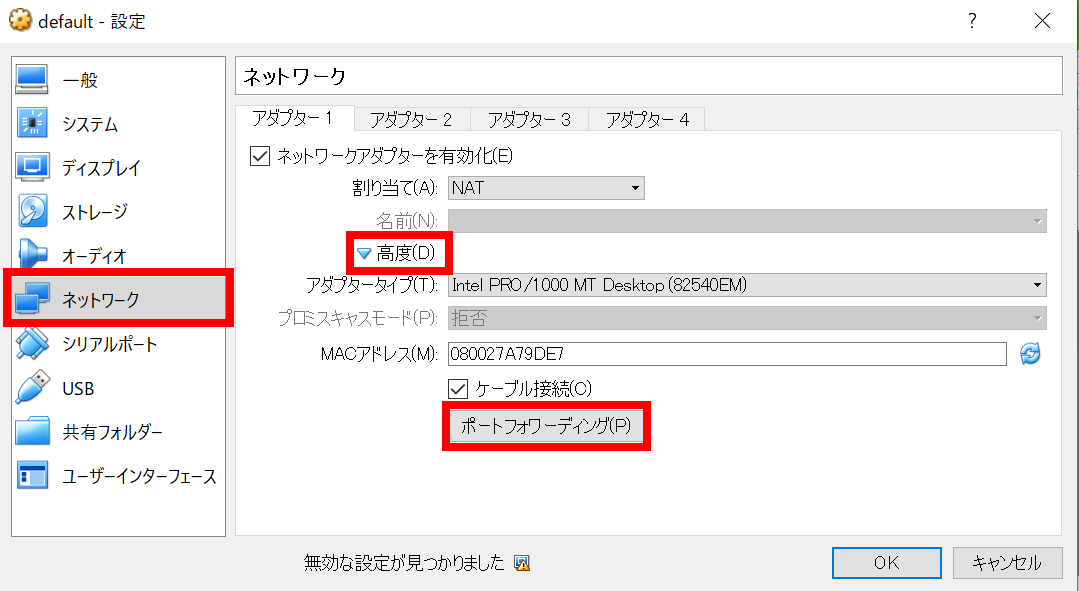
- ポートフォワーディングを設定
 これで`Dockerコンテナ:4000 <=> Dockerホスト:40000 <=> Windows:4000`と無事に接続できました。
これで`Dockerコンテナ:4000 <=> Dockerホスト:40000 <=> Windows:4000`と無事に接続できました。