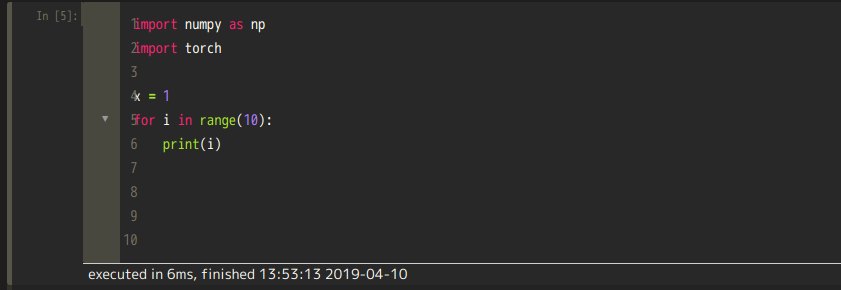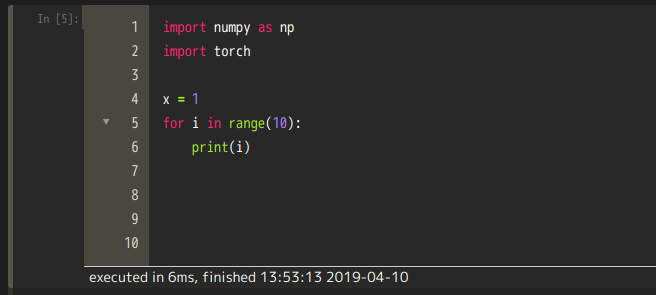はじめに
Jupyter Notebookのデフォルトのテーマはちょっと眩しいです.
僕みたいな陰キャには難しいテーマですよね.
そこで陰キャ御用達テーマの Monokai を jupyterthemes で導入した人は結構いると思います.
ところが・・・
Lキーとかで行番号を表示させるとこの有様です.
nbextensionガッツリ有効にしたのでそれが悪さしてるのかもしれませんが,試してないです.
試すより先にCSSいじってました.
解決方法
custom.cssをいじります.
いじったあとに
% jt -t monokai
みたいなことをするとリセットされてしまうので要注意.
それっぽいところをエディタで検索して編集してください.
custom.css
.cm-s-ipython .CodeMirror-gutters {
background: #49483e;
border: none;
border-radius: 0px;
width: 64px; /* 変更 */
}
.cm-s-ipython .CodeMirror-linenumber {
color: #d6d6d6; /* 変更 */
}
うーん,コードの折りたたみの▼が行番号の左に出てしまうのがなんか違和感あるし,▼の右半分がクリックしても反応しないのがなんかやだな.
ていうか横幅も使い過ぎなような.
困ったな.
誰かもっと良い解決方法があったら教えて欲しいです.