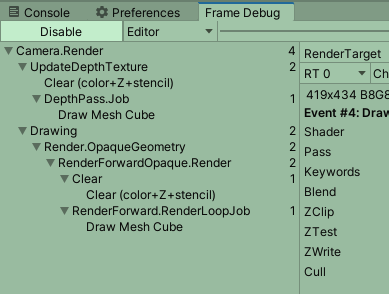設定し直すのが面倒なので画像付きでメモしておきます。
環境はこちら
- Unity2019.4.0f1
- 新規シーン
- Cameraの設定は下記
- HDRなし
- MSAAなし
- ClearFlag は SolidColor
- Lightingは下記
- Shadowなし
- この状態でキューブを置く
で、この状態になるわけですが、
FrameDebugを確認すると
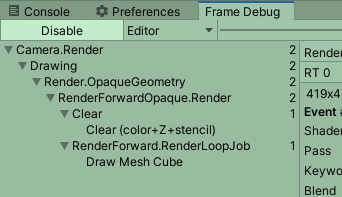
こんな感じ。
- ClearとCube描画でEvent2つ。
- Statsを見ると
- Batches は 1
- SetPass は 1
- RenderTargetは no name
で、ココでCameraのDepthTextureModeをDepthに設定
DepthCheck.cs
public class DepthCheck : MonoBehaviour
{
// Start is called before the first frame update
void Start()
{
var camera = GetComponent<Camera>();
camera.depthTextureMode = DepthTextureMode.Depth;
}
}
- Eventは4つ
- まずDepthTextureを更新して、その後先程の描画を行う
- Statsを見ると
- Batches は 2
- SetPass は 2
- RenderTargetは
- UpdateDepthBuffer は CameraDepthTexture
- メイン描画部分は no name
UpdateDepthTextureが描画前に追加されます。
とりあえずのメモ書きということで置いておきます。
我ながらレベルの低い事をやっているけれども、それでもログを取っておけば今後の記事でリンクも貼れて手間が解消できるはず…。