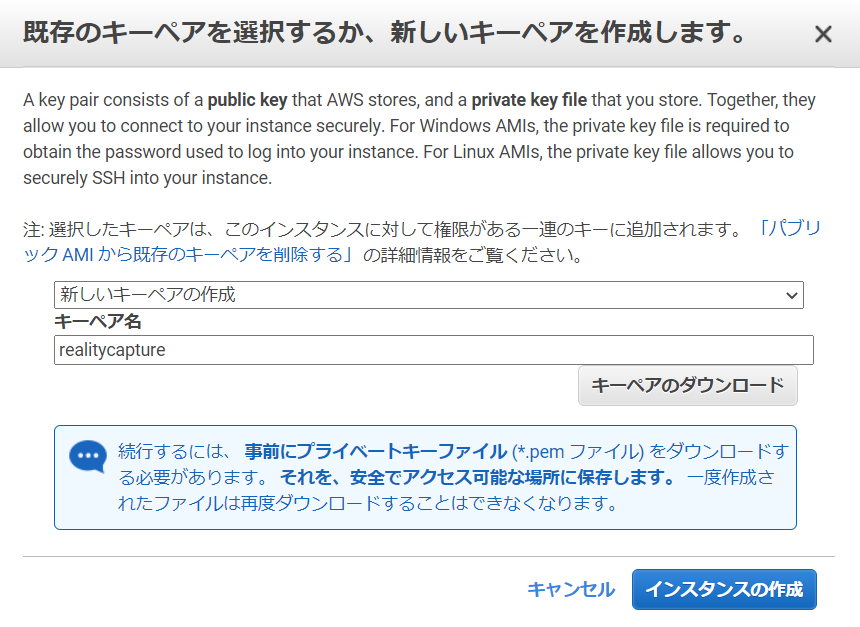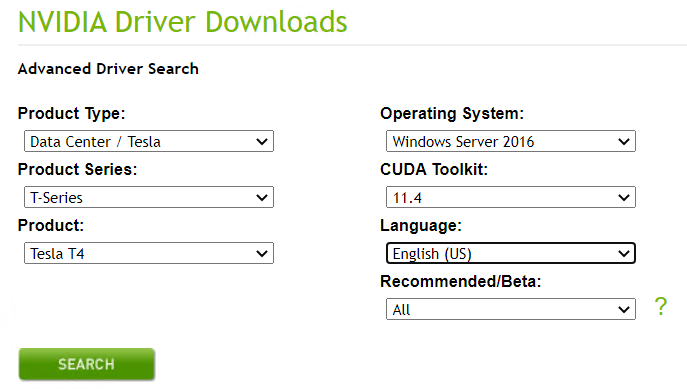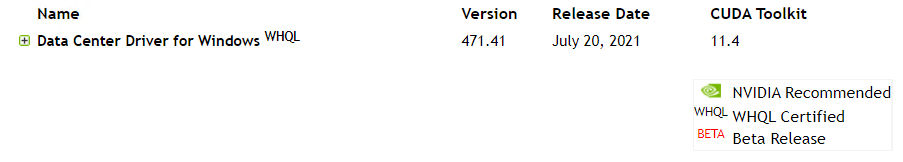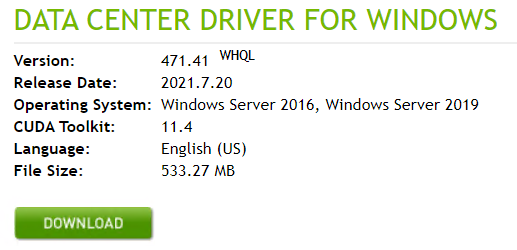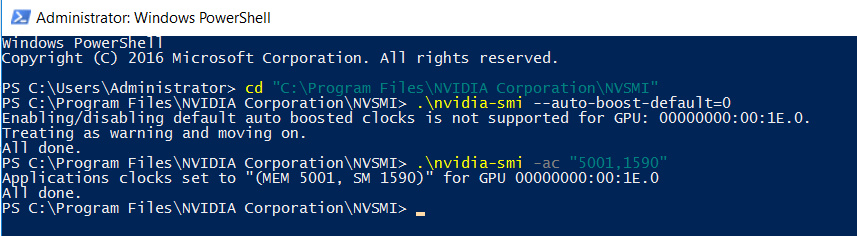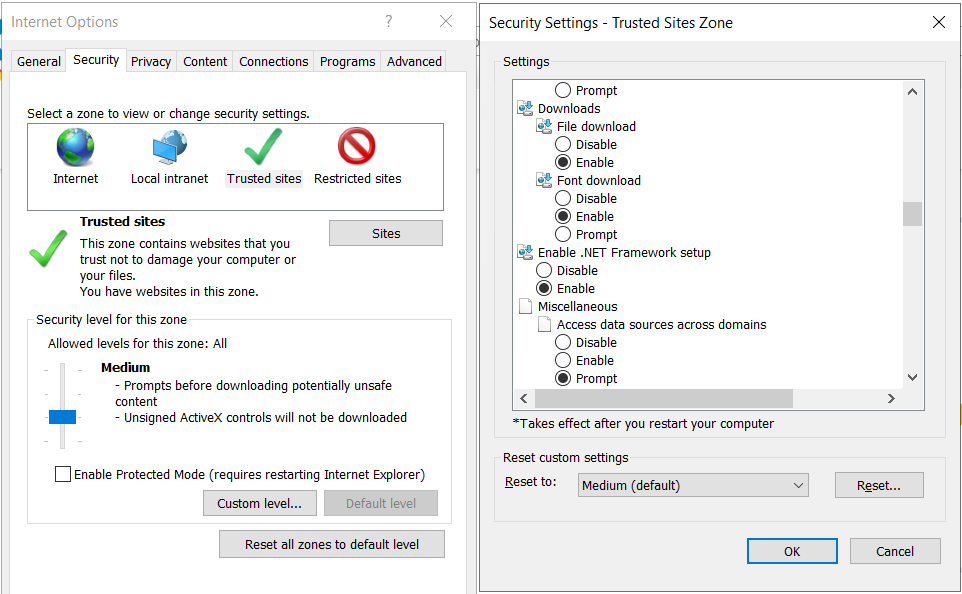はじめに
EC2でWindowsインスタンス立てて、RealityCaptureやりたいよね
導入
1.AMIの選択
Deep Learning系のWindowsPCを選択
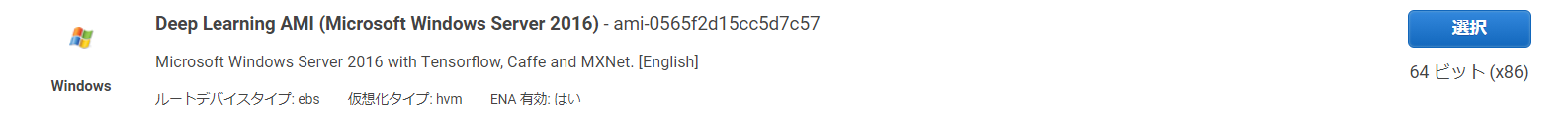
4.インスタンスに接続
RDPクライアントからリモートデスクトップファイルのダウンロード、開いて接続
パスワードを取得(すぐは発行されない、20分待った)。メモっておく。再度インスタンス終了して作成した場合にも必須。その際には取得できない。
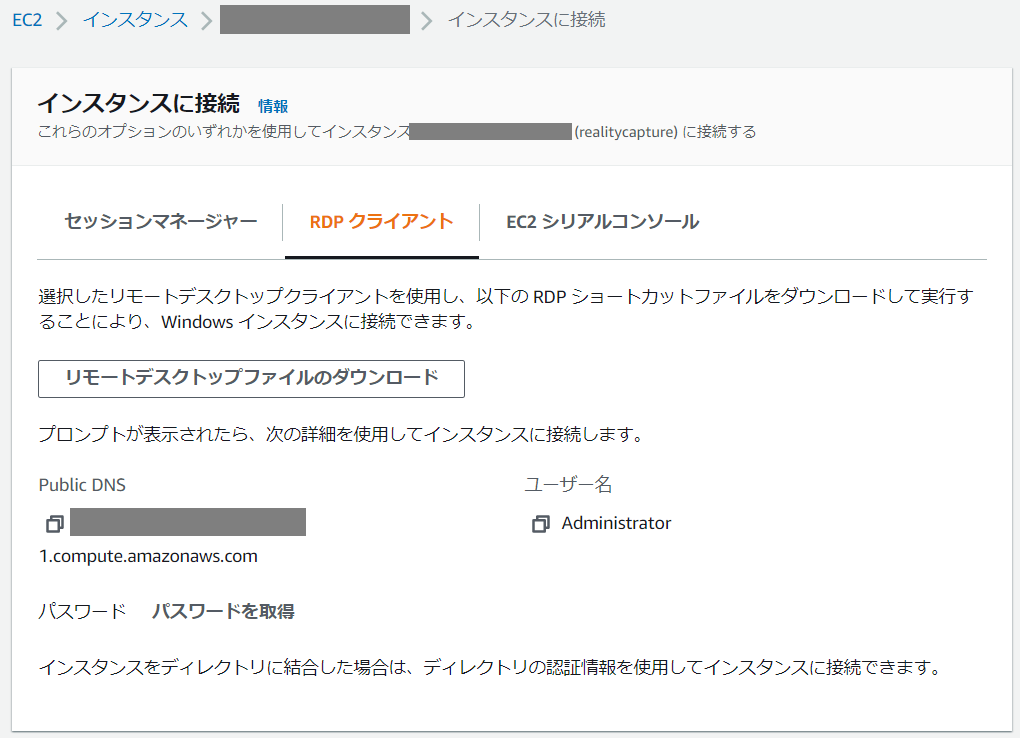
5.Chromeのインストール
6.NVIDIAドライバーのインストール
https://docs.aws.amazon.com/ja_jp/AWSEC2/latest/WindowsGuide/install-nvidia-driver.html
Microsoft Basic Display Adapterを無効にする
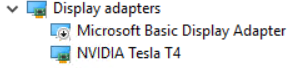
Server Managerから
Media Foundation および Quality Windows Audio Video Experience をインストール
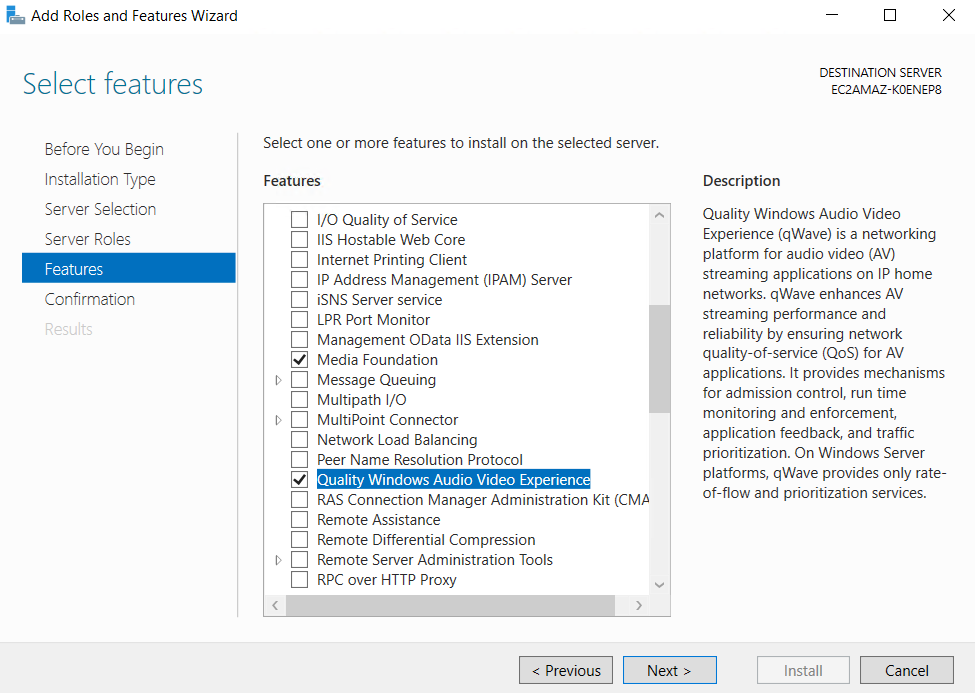
7.インスタンスの再起動
PowerShellを開き、
cd "C:\Program Files\NVIDIA Corporation\NVSMI"
.\nvidia-smi --auto-boost-default=0
.\nvidia-smi -ac "5001,1590"
8.RealityCaptureのインストールと実行
サンプルのデータセット
https://www.capturingreality.com/advent-calendar-datasets
Cドライブが残り10GB程度なので、100GBくらい増やしておきたい
Dドライブを作成(100GB程度ある)
9.AMIを作成して終了
10.AMIから起動、RealityCaptureを実行
11.ボリュームの作成、インスタンスにアタッチ、ボリュームのスナップショット作成
12.Windows ServerのInternetExplorerでファイルダウンロードできない場合の対処方法
Your current security settings do not allow this file to be downloaded