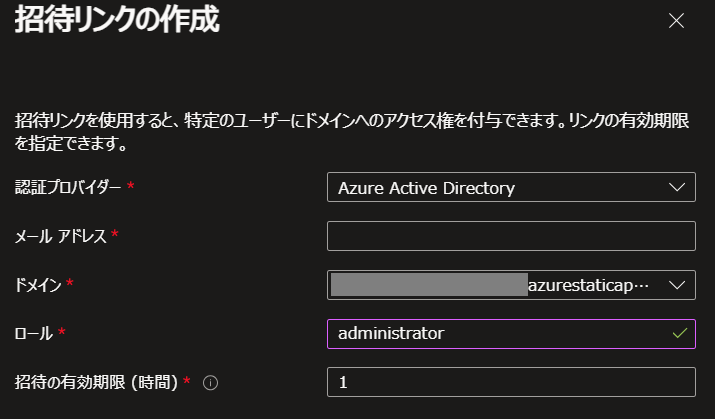はじめに
がちもとさんアドベントカレンダー22日目の記事です。
昨日はスクショを取得し、S3にアップロード、マークダウン形式のリンクを発行するやつをVue3で作りました。今日は、招待されたAzure ADユーザーのみがアクセスできるようにしていきます。
開発環境
- Windows 11 PC
- Vue3
- Azure Static Web Apps
導入
1.Vue3プロジェクト直下にstaticwebapp.config.jsonを配置してプッシュします。
staticwebapp.config.json
{
"routes": [
{
"route": "/",
"allowedRoles": ["administrator"]
}
],
"responseOverrides": {
"401": {
"redirect": "/.auth/login/aad",
"statusCode": 302
}
}
}
3.招待リンクからサインインするとユーザーロールに登録されます。
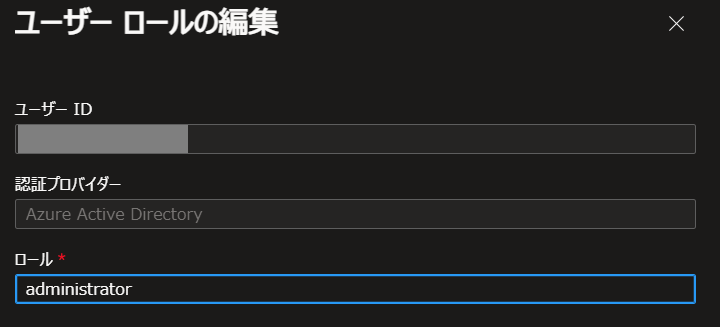
4.アプリを開いたときにサインインが表示されるようになります。
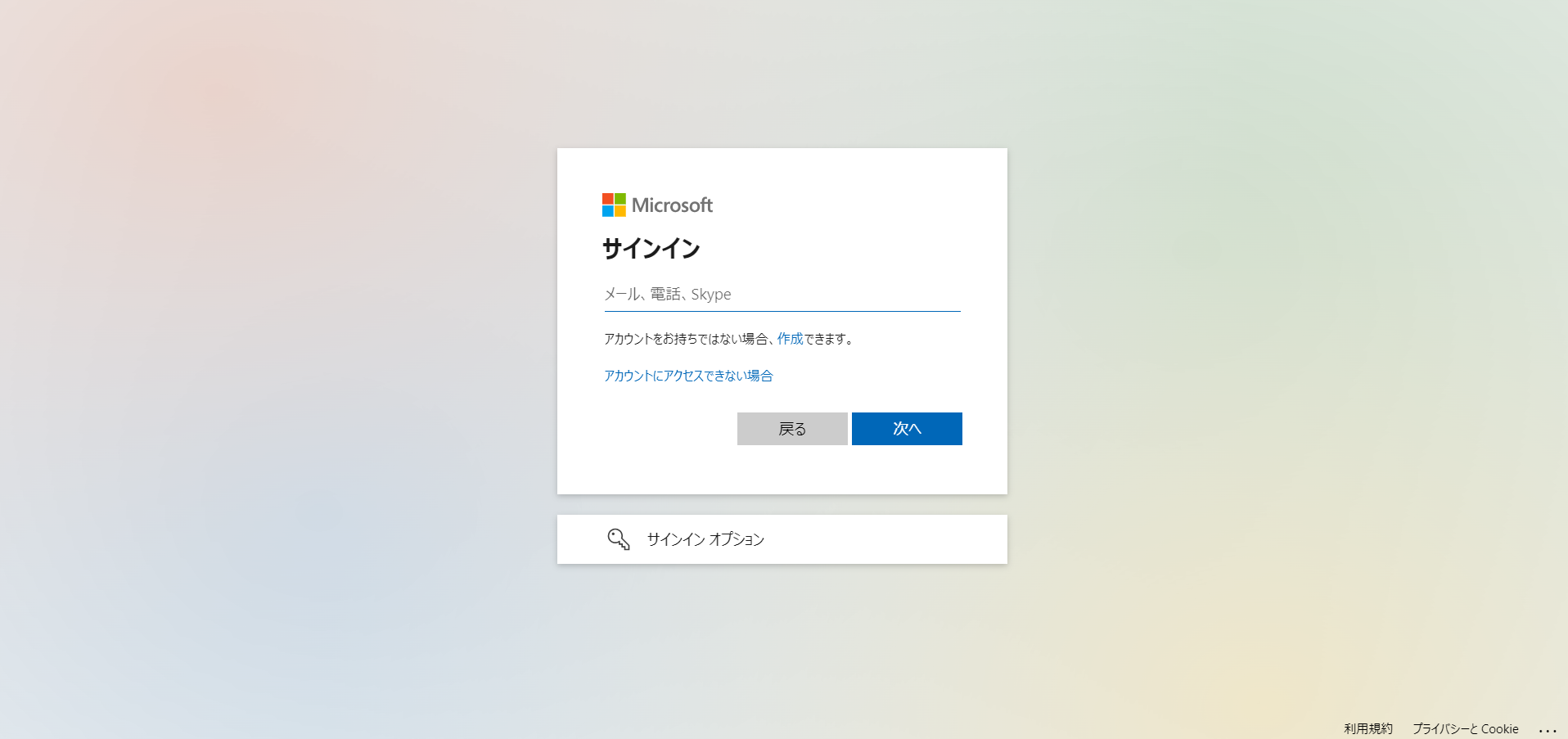
5.登録されたユーザーロールでサインインすると、表示されます。
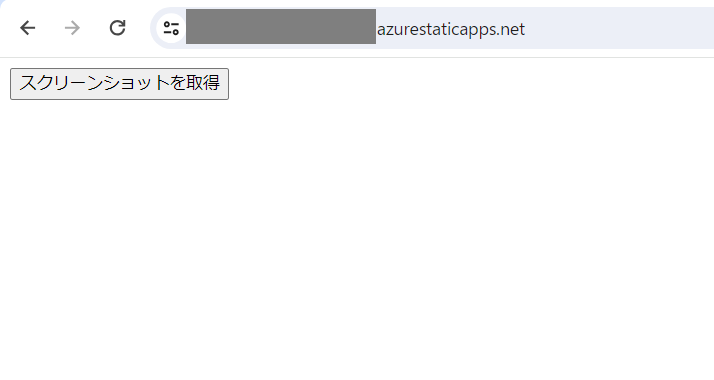
6.別のアカウントでサインインすると、きちんとForbiddenされます。
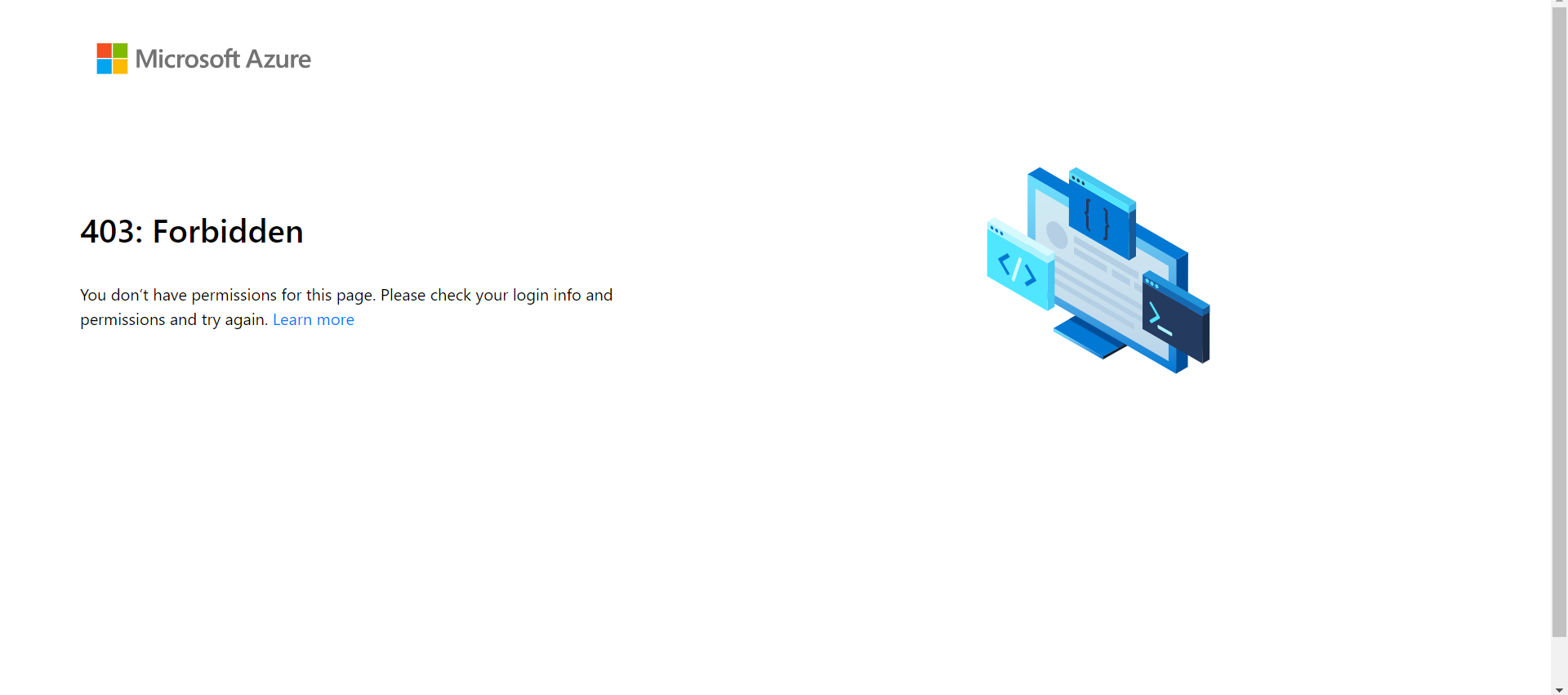
結構簡単ですね。
お疲れさまでした。