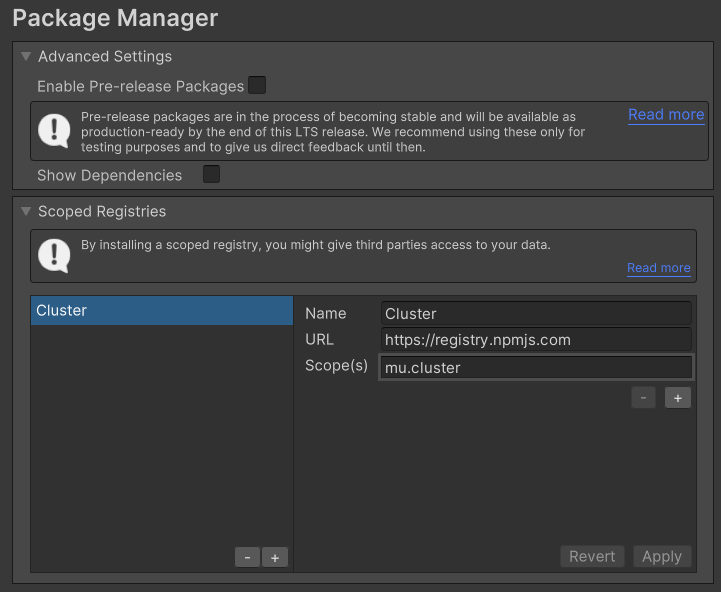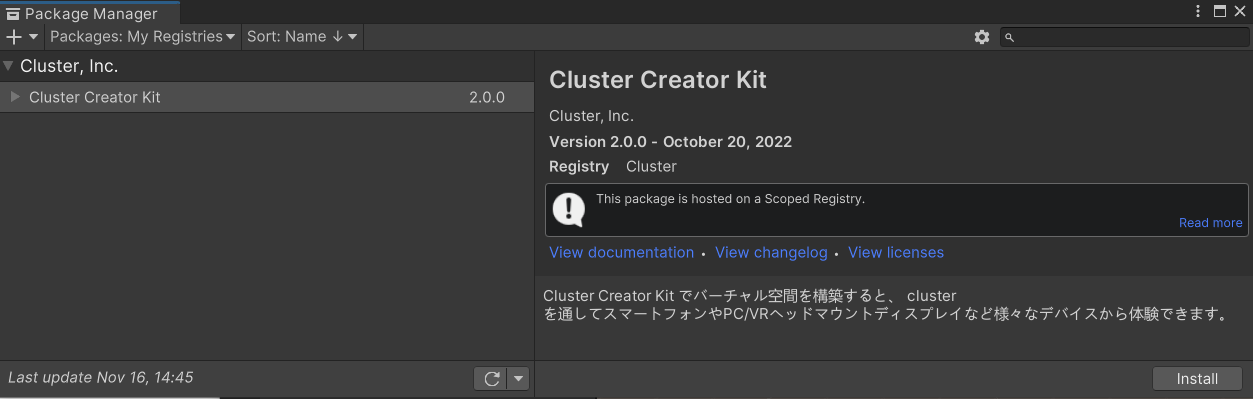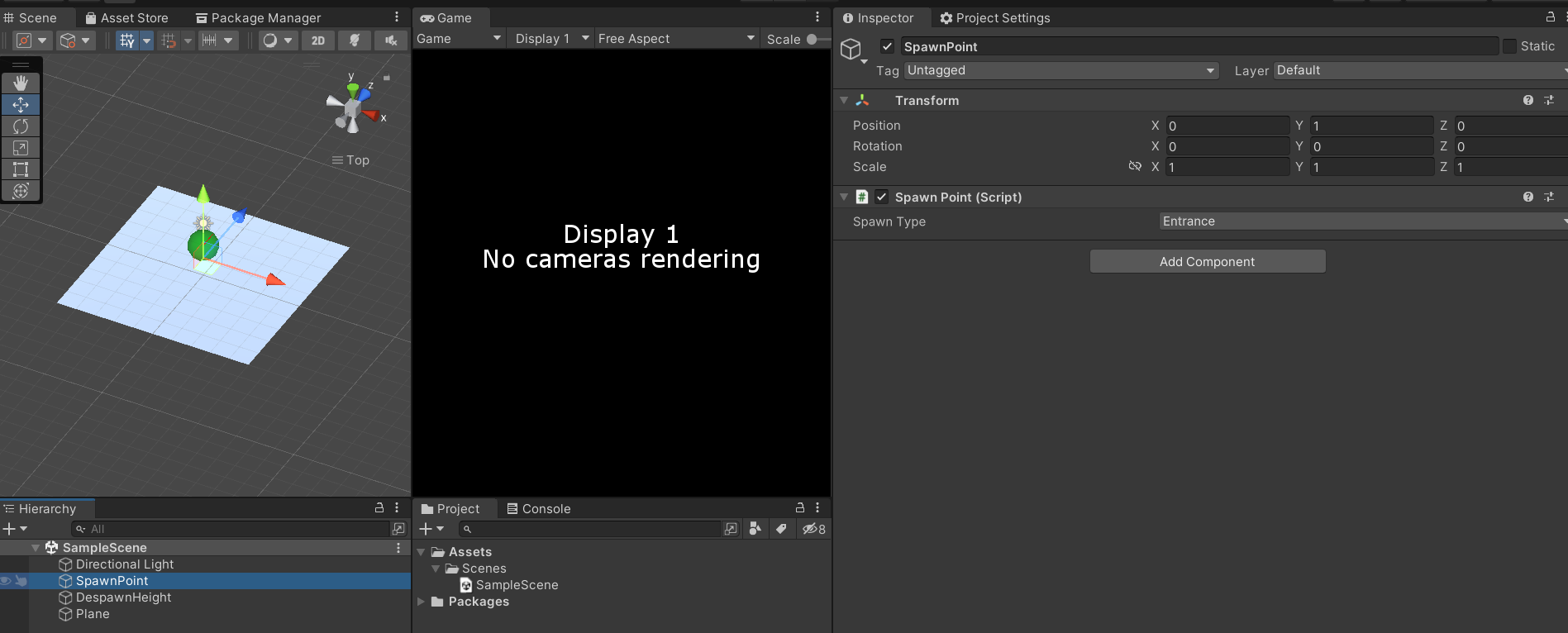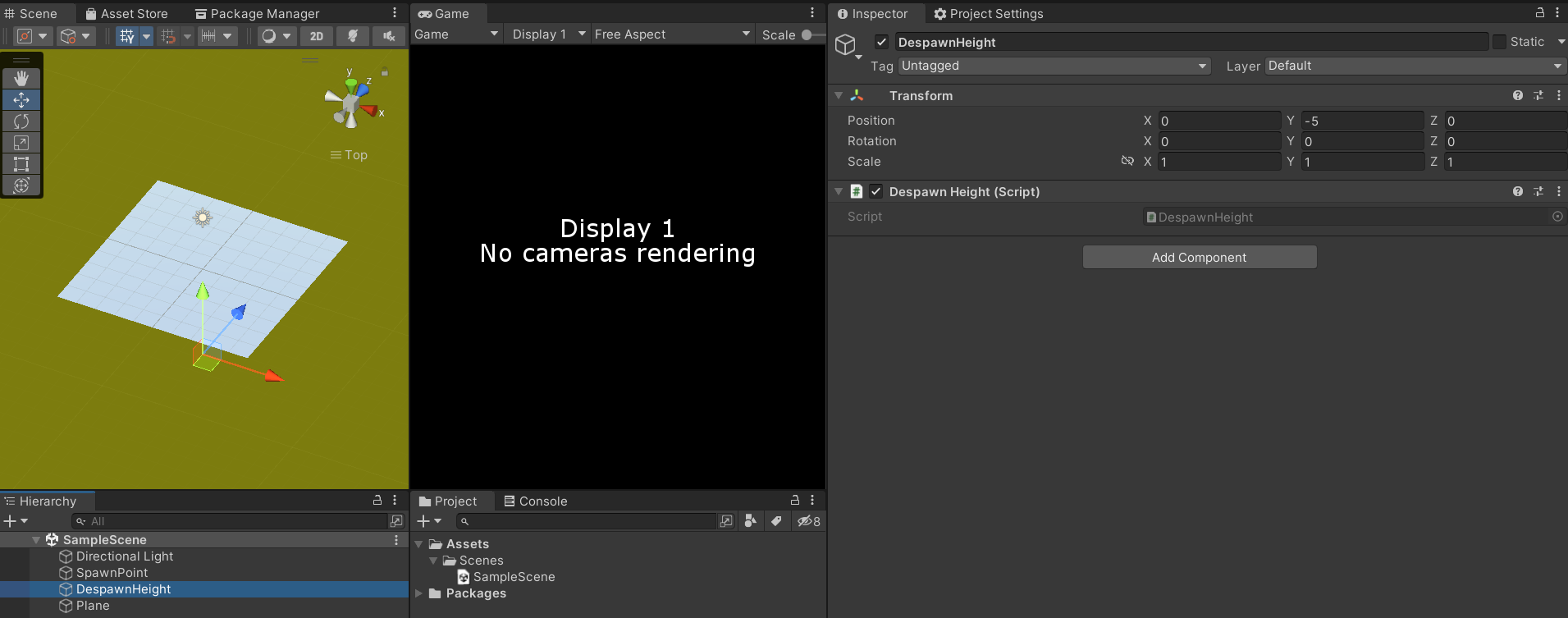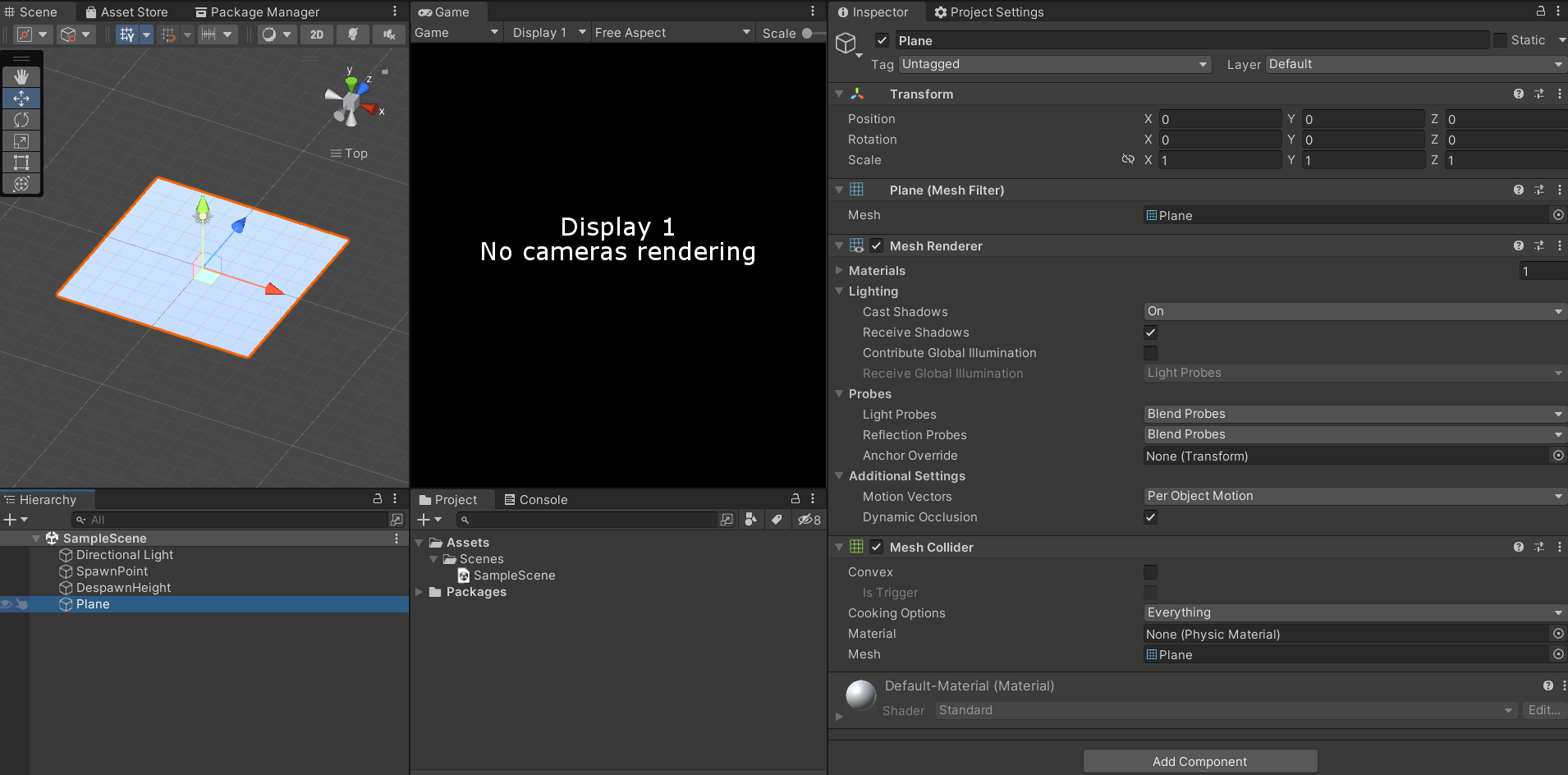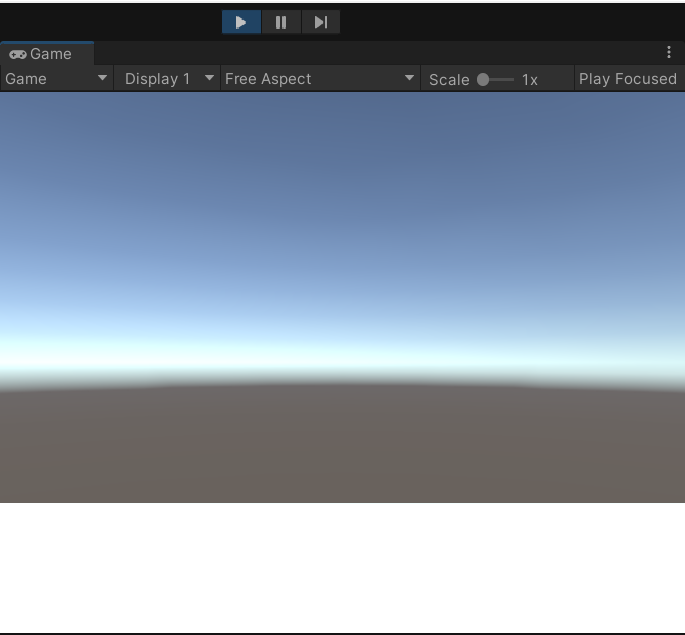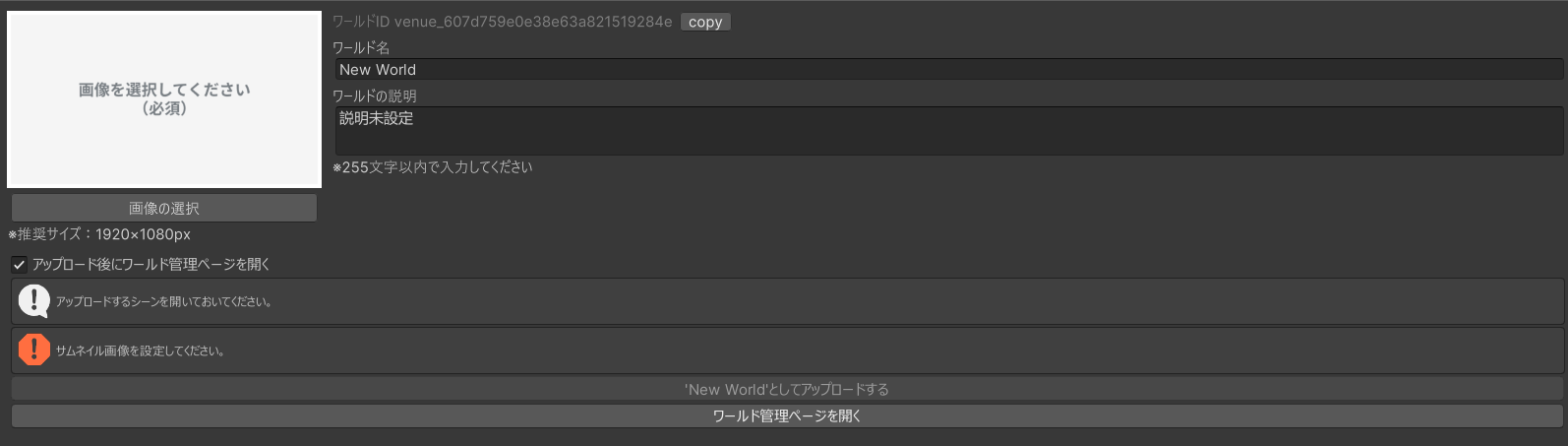はじめに
UnityでClusterのワールドを作成する方法のメモです
開発環境
- Windows 10 PC
- Unity 2021.3.4f1
- Cluster Creator Kit 2.0.0
導入
1.Unityを開きます
2.Project Settings -> Package Managerで以下を入力し、Applyします
| 項目 | 値 |
|---|---|
| Name | Cluster |
| URL | https://registry.npmjs.com |
| Scope(s) | mu.cluster |
3.Window -> Package Manager -> Packages: My RegistriesにCluster Creator Kit 2.0.0が表示されるのでInstallします
4.ワールドを作成します
・SpawnPointの設置
・DespawnHeightの設置
・Planeの設置
5.再生ボタンをクリックします
6.Cluster -> ワールドアップロードからワールドをアップロードします
※アップロードする前にMain Cameraを消しておきましょう
7.Clusterを起動してワールドに入ってみましょう
お疲れ様でした