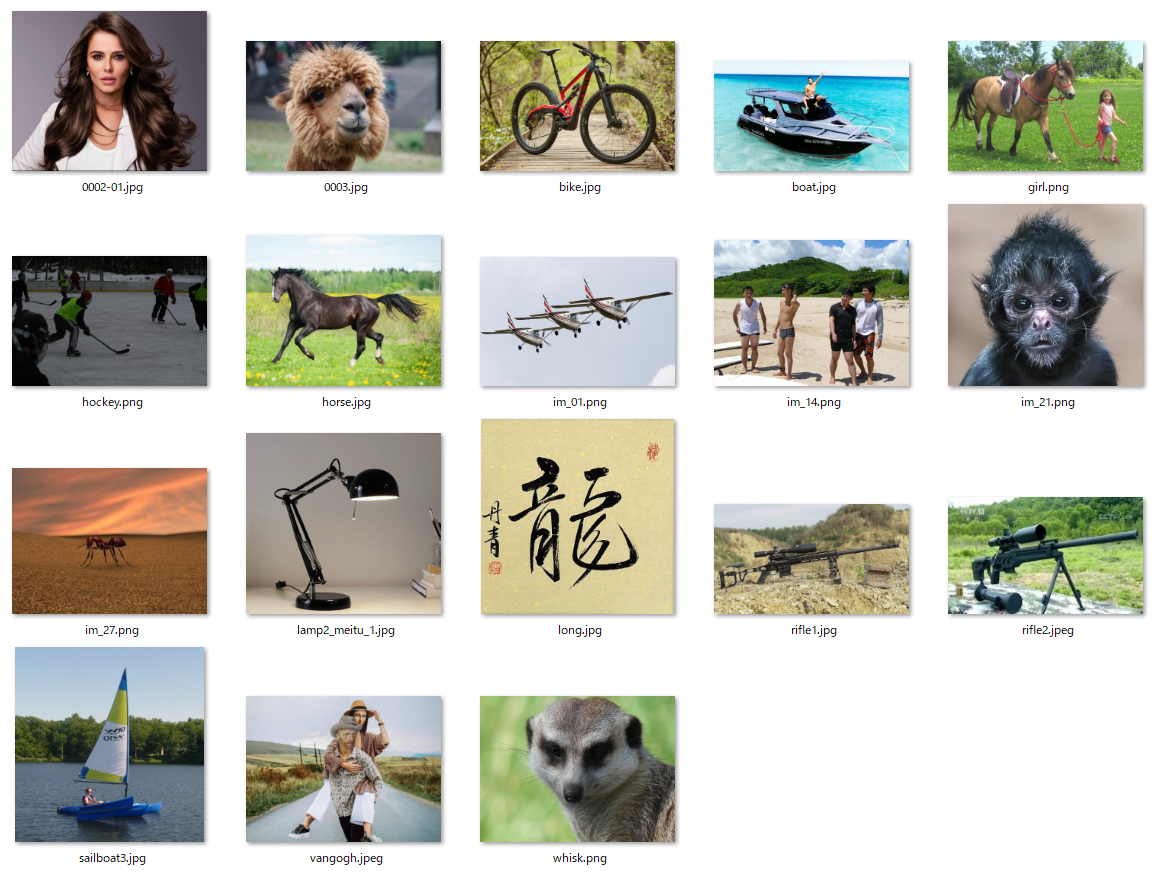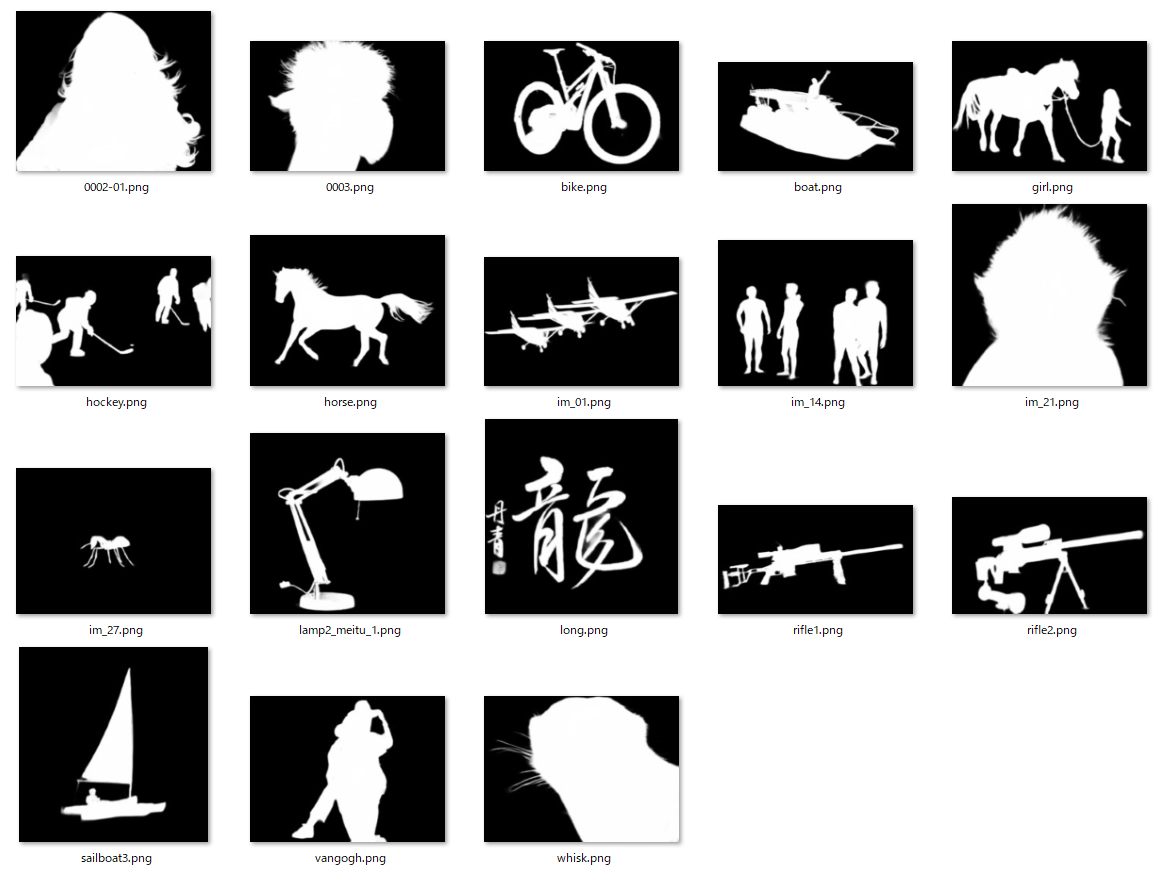はじめに
注目物体検出のU^2-Net (U square net)をやってみました。CPUで動くよ。
システム環境
- Windows10(RTX2080 Max-Q、i7-8750H、RAM16GB)
- Anaconda 2020.02
- Python 3.6
導入
U^2-Netをクローンします。
U^2-Net用の環境を作成します。
conda create -n u2net python=3.6
conda activate u2net
cd U-2-Net-master
pip install numpy==1.15.2
pip install scikit-image==0.14.0
pip install Pillow==5.2.0
pip install scipy
pip install torch==1.0.0 torchvision==0.2.1 -f https://download.pytorch.org/whl/torch_stable.html
pip install matplotlib
u2net.pthをsaved_models/u2net/に、u2netp.pthをsaved_models/u2netp/に置きます。
86行目でCPUを指定します。
net.load_state_dict(torch.load(model_dir, map_location={'cuda:0': 'cpu'}))
test_data\test_imagesフォルダに入力画像を置きます。
test_data\u2net_results\にtest_imagesフォルダを作成します。出力画像がここに保存されます。
下記を実行します。
python u2net_test.py
before
after
お疲れ様でした。
おまけ
Background-Mattingとの比較
| U^2-Net | Background-Matting |
|---|---|
 |
 |
 |
 |
 |
 |
 |
 |
グリーンバックはもういらない!?Background-Mattingでどこでも合成(Windows10、Python 3.6)
https://qiita.com/SatoshiGachiFujimoto/items/f5583a89f751f88fbac4