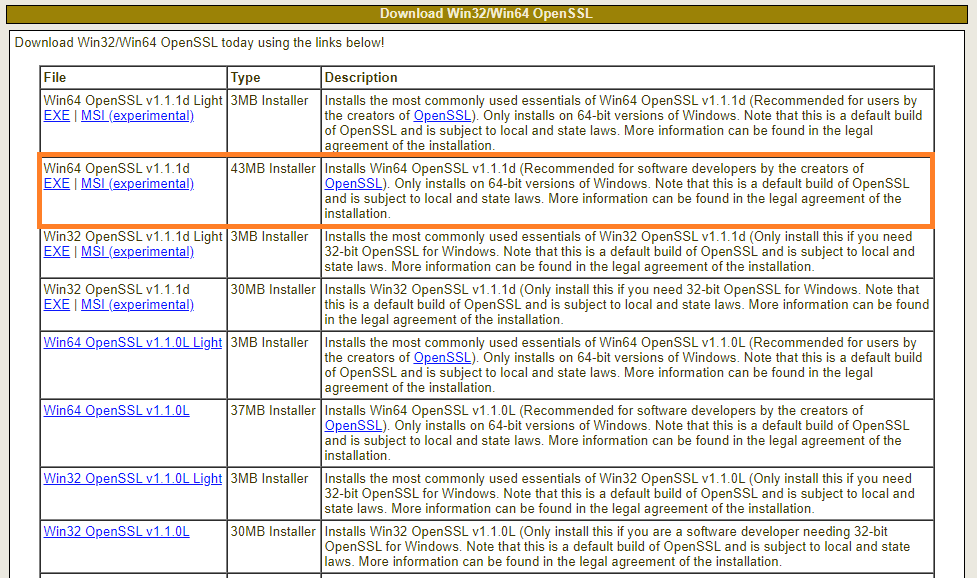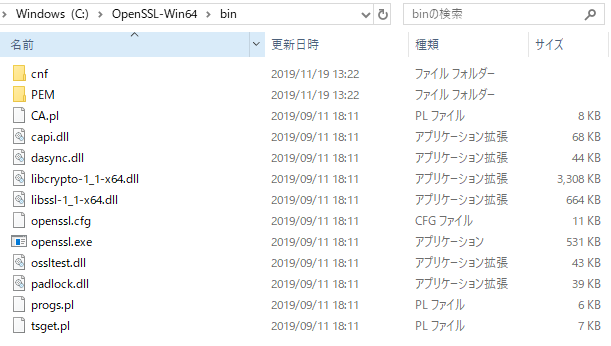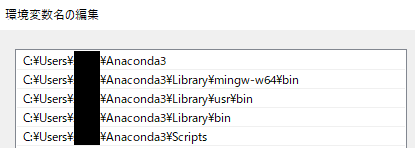1.Anaconda3-2019.10-Windows-x86_64.exeでAnacondaをインストール
2.Anaconda Promptを開き、仮想環境を構築する際に、下記のエラーが発生
(base) C:\Users\xxx> conda create -n py36 python=3.6 anaconda
Collecting package metadata (current_repodata.json): failed
CondaHTTPError: HTTP 000 CONNECTION FAILED for url <https://repo.anaconda.com/pkgs/main/win-64/current_repodata.json>
Elapsed: -
An HTTP error occurred when trying to retrieve this URL.
HTTP errors are often intermittent, and a simple retry will get you on your way.
If your current network has https://anaconda.com blocked, please file
a support request with your network engineering team.
SSLError(MaxRetryError('HTTPSConnectionPool(host=\'http://repo.anaconda.com\', port=443): Max retries exceeded with url: /pkgs/main/win-64/current_repodata.json (Caused by SSLError("Can\'t connect to HTTPS URL because the SSL module is not available."))'))
3.OpenSSLはこちらからWin64OpenSSL-1_1_1d.exeをインストール(※Win64OpenSSL-1_1_0L.exeだとエラー)
4.C:\OpenSSL-Win64に展開されていたので、C:\OpenSSL-Win64\binの中身をすべてAnaconda3\Library\binにコピペ
5.Anaconda PromptからOpenSSLが使用できることを確認
(base) C:\Users\xxx>openssl
OpenSSL> exit
7.Anaconda Promptを開き、仮想環境を作成できた
(base) C:\Users\xxx>conda create -n py36 python=3.6 anaconda
Collecting package metadata (current_repodata.json): done
Solving environment: done
## Package Plan ##
environment location: C:\Users\xxx\Anaconda3\envs\py36
added / updated specs:
- anaconda
- python=3.6
The following NEW packages will be INSTALLED:
8.SSLのエラーは消えるが、大学内だとダメなときもあるのでテザリングで
Collecting package metadata (current_repodata.json): failed
CondaHTTPError: HTTP 000 CONNECTION FAILED for url <https://repo.anaconda.com/pkgs/main/win-64/current_repodata.json>
Elapsed: -
An HTTP error occurred when trying to retrieve this URL.
HTTP errors are often intermittent, and a simple retry will get you on your way.
If your current network has https://www.anaconda.com blocked, please file
a support request with your network engineering team.
ConnectTimeout(MaxRetryError("HTTPSConnectionPool(host='repo.anaconda.com', port=443): Max retries exceeded with url: /pkgs/main/win-64/current_repodata.json (Caused by ConnectTimeoutError(<urllib3.connection.VerifiedHTTPSConnection object at 0x0000027D8404FB48>, 'Connection to repo.anaconda.com timed out. (connect timeout=9.15)'))"))