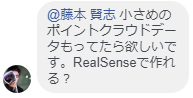はじめに
TouchDesingerで点群が使えるようになったらしい。
Point File In TOP, you can read data from a large number of supported file formats (.xyz .obj .exr .pts .ply .FITS/.FIT .csv .txt)
Point Cloudだよ @sotongshi さん。次のTouchDesignerもくもく会はこれだね! #kuma_td / 2020 Official Update | Derivative https://t.co/dusiV23hdH
— まこらぎ (@makoragi) February 20, 2020
作れるよ!
PythonでRealSenseD400シリーズ入門(Windows10、Python3.6)のexport_ply_example.pyでも可能です。
開発環境
ハードウェア
- Windows 10 PC
- RealSense D435
ソフトウェア
- Python 3.6
- pyrealsense2 2.26.0.1053
- open3d-python 0.7.0.0
- opencv-contrib-python 4.1.2.30
- opencv-python 4.1.0.25
- numpy 1.16.4
- open3d 0.9.0.0 (追記)
ソースコード
open3d-python 0.7.0.0を用いた場合。※追記のopen3d 0.9.0.0を用いたほうがよさそう。
$ pip install open3d-python
# First import the library
import pyrealsense2 as rs
# Import Numpy for easy array manipulation
import numpy as np
# Import OpenCV for easy image rendering
import cv2
# Import Open3D for easy 3d processing
from open3d import *
# Create a pipeline
pipeline = rs.pipeline()
# Create a config and configure the pipeline to stream
# different resolutions of color and depth streams
config = rs.config()
config.enable_stream(rs.stream.depth, 640, 480, rs.format.z16, 30)
config.enable_stream(rs.stream.color, 640, 480, rs.format.bgr8, 30)
# Start streaming
profile = pipeline.start(config)
# Getting the depth sensor's depth scale (see rs-align example for explanation)
depth_sensor = profile.get_device().first_depth_sensor()
depth_scale = depth_sensor.get_depth_scale()
print("Depth Scale is: " , depth_scale)
# We will be removing the background of objects more than
# clipping_distance_in_meters meters away
clipping_distance_in_meters = 1 #1 meter
clipping_distance = clipping_distance_in_meters / depth_scale
# Create an align object
# rs.align allows us to perform alignment of depth frames to others frames
# The "align_to" is the stream type to which we plan to align depth frames.
align_to = rs.stream.color
align = rs.align(align_to)
# Getting camera intrinsics
intr = profile.get_stream(rs.stream.color).as_video_stream_profile().get_intrinsics()
pinhole_camera_intrinsic = PinholeCameraIntrinsic(intr.width, intr.height, intr.fx, intr.fy, intr.ppx, intr.ppy)
# Streaming loop
num = 0
try:
while True:
# Get frameset of color and depth
frames = pipeline.wait_for_frames()
# Align the depth frame to color frame
aligned_frames = align.process(frames)
# Get aligned frames
color_frame = aligned_frames.get_color_frame()
depth_frame = aligned_frames.get_depth_frame()
# Validate that both frames are valid
if not depth_frame or not color_frame:
continue
color_image = np.asanyarray(color_frame.get_data())
color = Image(color_image)
depth_image = np.asanyarray(depth_frame.get_data())
depth_image = (depth_image < clipping_distance) * depth_image
depth = Image(depth_image)
# Remove background - Set pixels further than clipping_distance to grey
grey_color = 153
depth_image_3d = np.dstack((depth_image,depth_image,depth_image)) #depth image is 1 channel, color is 3 channels
bg_removed = np.where((depth_image_3d > clipping_distance) | (depth_image_3d <= 0), grey_color, color_image)
# Generate the pointcloud and texture mappings
rgbd = create_rgbd_image_from_color_and_depth(color, depth, convert_rgb_to_intensity = False)
pcd = create_point_cloud_from_rgbd_image(rgbd, pinhole_camera_intrinsic)
# Render images
depth_colormap = cv2.applyColorMap(cv2.convertScaleAbs(depth_image, alpha=0.03), cv2.COLORMAP_JET)
images = np.hstack((bg_removed, depth_colormap))
cv2.namedWindow('aligned_frame', cv2.WINDOW_AUTOSIZE)
cv2.imshow('aligned_frame', images)
key = cv2.waitKey(1)
# Press 's' to save the point cloud
if key & 0xFF == ord('s'):
print("Saving to {0}.ply...".format(num))
write_point_cloud('{0}.ply'.format(num), pcd)
print("Done")
num += 1
# Press esc or 'q' to close the image window
elif key & 0xFF == ord('q') or key == 27:
cv2.destroyAllWindows()
break
finally:
pipeline.stop()
実行
's'キーを押すとキャプチャして.plyで保存します。
'q'キーかescで終了します。
RealSenseでキャプチャして.plyでエクスポートするやつ #RealSense #D435 #3D #Python #OpenCV #Open3D pic.twitter.com/vj3jdQx7Bu
— 藤本賢志(ガチ本)@HoloLens2 Ready (@sotongshi) February 21, 2020
お疲れ様でした。
追記(メッシュで保存してみた)
RealSense D435iで3Dスキャナもどきの実装を参考にします。
open3D 0.9.0.0を用います。open3dとopen3d-python... ややこしいですね。open3dで統一したほうがよさそう。
$ pip install open3d
# First import the library
import pyrealsense2 as rs
# Import Numpy for easy array manipulation
import numpy as np
# Import OpenCV for easy image rendering
import cv2
# Import Open3D for easy 3d processing
import open3d as o3d
# Create a pipeline
pipeline = rs.pipeline()
# Create a config and configure the pipeline to stream
# different resolutions of color and depth streams
config = rs.config()
config.enable_stream(rs.stream.depth, 640, 480, rs.format.z16, 30)
config.enable_stream(rs.stream.color, 640, 480, rs.format.bgr8, 30)
# Start streaming
profile = pipeline.start(config)
# Getting the depth sensor's depth scale (see rs-align example for explanation)
depth_sensor = profile.get_device().first_depth_sensor()
depth_scale = depth_sensor.get_depth_scale()
print("Depth Scale is: " , depth_scale)
# We will be removing the background of objects more than
# clipping_distance_in_meters meters away
clipping_distance_in_meters = 1 #1 meter
clipping_distance = clipping_distance_in_meters / depth_scale
# Create an align object
# rs.align allows us to perform alignment of depth frames to others frames
# The "align_to" is the stream type to which we plan to align depth frames.
align_to = rs.stream.color
align = rs.align(align_to)
# Getting camera intrinsics
intr = profile.get_stream(rs.stream.color).as_video_stream_profile().get_intrinsics()
pinhole_camera_intrinsic = o3d.camera.PinholeCameraIntrinsic(intr.width, intr.height, intr.fx, intr.fy, intr.ppx, intr.ppy)
# Streaming loop
num = 0
try:
while True:
# Get frameset of color and depth
frames = pipeline.wait_for_frames()
# Align the depth frame to color frame
aligned_frames = align.process(frames)
# Get aligned frames
color_frame = aligned_frames.get_color_frame()
depth_frame = aligned_frames.get_depth_frame()
# Validate that both frames are valid
if not depth_frame or not color_frame:
continue
color_image = np.asanyarray(color_frame.get_data())
color = o3d.geometry.Image(color_image)
depth_image = np.asanyarray(depth_frame.get_data())
depth_image = (depth_image < clipping_distance) * depth_image
depth = o3d.geometry.Image(depth_image)
# Remove background - Set pixels further than clipping_distance to grey
grey_color = 153
depth_image_3d = np.dstack((depth_image,depth_image,depth_image)) #depth image is 1 channel, color is 3 channels
bg_removed = np.where((depth_image_3d > clipping_distance) | (depth_image_3d <= 0), grey_color, color_image)
# Generate the pointcloud and texture mappings
rgbd = o3d.geometry.RGBDImage.create_from_color_and_depth(color, depth, convert_rgb_to_intensity = False)
pcd = o3d.geometry.PointCloud.create_from_rgbd_image(rgbd, pinhole_camera_intrinsic)
# Rotate
pcd.transform([[1, 0, 0, 0], [0, -1, 0, 0], [0, 0, -1, 0], [0, 0, 0, 1]])
# Estimate Normal
pcd.estimate_normals()
# Voxel
voxel = pcd.voxel_down_sample(voxel_size=0.01)
dist = np.mean(voxel.compute_nearest_neighbor_distance())
radius = 1.5 * dist
# Mesh
mesh = o3d.geometry.TriangleMesh.create_from_point_cloud_ball_pivoting(voxel, o3d.utility.DoubleVector([radius, radius * 2]))
# Render images
depth_colormap = cv2.applyColorMap(cv2.convertScaleAbs(depth_image, alpha=0.03), cv2.COLORMAP_JET)
images = np.hstack((bg_removed, depth_colormap))
cv2.namedWindow('aligned_frame', cv2.WINDOW_AUTOSIZE)
cv2.imshow('aligned_frame', images)
key = cv2.waitKey(1)
# Press 's' to save the point cloud
if key & 0xFF == ord('s'):
print("Saving to {0}.ply...".format(num))
o3d.io.write_point_cloud('pcd-{0}.ply'.format(num), pcd)
o3d.io.write_triangle_mesh('mesh-{0}.ply'.format(num), mesh)
print("Done")
num += 1
# Press esc or 'q' to close the image window
elif key & 0xFF == ord('q') or key == 27:
cv2.destroyAllWindows()
break
finally:
pipeline.stop()