はじめに
クジラ・イルカの識別をやっていこうかなと。
開発環境
- Windows 10 PC
- Python 3.9
- Google Drive (2TB)
- Google Colaboratory
実装
1.Google Drive上にKaggle/happy-whale-and-dolphinフォルダを作成しておき、マウントしてカレントディレクトリを移動する
import os
from google.colab import drive
drive.mount('/content/drive')
os.chdir("/content/drive/MyDrive/Kaggle/happy-whale-and-dolphin")
2.KaggleのサイトからAccountページのCreate New API Tokenをクリックし、kaggle.jsonをダウンロードする
3.ダウンロードしたkaggle.jsonをGoogle Driveに置いておき、環境変数の設定をする
import json
f = open("/content/drive/MyDrive/kaggle.json", 'r')
json_data = json.load(f)
os.environ['KAGGLE_USERNAME'] = json_data['username']
os.environ['KAGGLE_KEY'] = json_data['key']
※ファイル選択する方法もある
from google.colab import files
uploaded = files.upload()
for fn in uploaded.keys():
print('User uploaded file "{name}" with length {length} bytes'.format(
name=fn, length=len(uploaded[fn])))
!mkdir -p ~/.kaggle/ && mv kaggle.json ~/.kaggle/ && chmod 600 ~/.kaggle/kaggle.json
4.kaggleをインストールして、アップグレード
!pip install kaggle
!pip install --upgrade --force-reinstall --no-deps kaggle
※下記のアップグレードだと、Warning: Looks like you're using an outdated API Version, please consider updating (server 1.5.12 / client 1.5.4)が出て、うまくデータセットがダウンロードできなかった
!pip install kaggle --upgrade
5.データセットをダウンロード
!kaggle competitions download -c happy-whale-and-dolphin
!unzip happy-whale-and-dolphin.zip
結局、Colaboratoryのディスク分しかダウンロードできなそう。。。
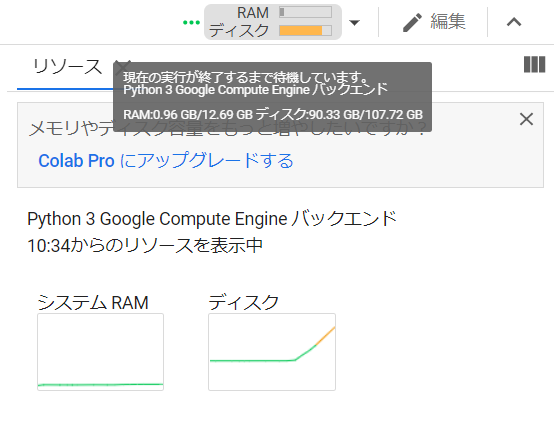
お疲れ様でした。
パソコン版GoogleDriveを使う(失敗)
1.パソコン版GoogleDriveを導入する
2.anaconda promptでkaggle apiをインストール
pip install kaggle
3.Kaggle -> Account -> Create New API Token
ダウンロードしたkaggle.jsonをC:\Users<ユーザー名>.kaggle/の中に置く
(py39) G:\マイドライブ\Happywhale>kaggle competitions download -c happy-whale-and-dolphin
Traceback (most recent call last):
File "c:\users\good_\anaconda3\lib\runpy.py", line 194, in _run_module_as_main
return _run_code(code, main_globals, None,
File "c:\users\good_\anaconda3\lib\runpy.py", line 87, in _run_code
exec(code, run_globals)
File "C:\Users\good_\anaconda3\Scripts\kaggle.exe\__main__.py", line 4, in <module>
File "c:\users\good_\anaconda3\lib\site-packages\kaggle\__init__.py", line 23, in <module>
api.authenticate()
File "c:\users\good_\anaconda3\lib\site-packages\kaggle\api\kaggle_api_extended.py", line 164, in authenticate
raise IOError('Could not find {}. Make sure it\'s located in'
OSError: Could not find kaggle.json. Make sure it's located in C:\Users\good_\.kaggle. Or use the environment method.
4.データセットをGドライブにダウンロードする
kaggle competitions download -c happy-whale-and-dolphin
ダウンロード中。
結局、ローカルドライブの空き容量分しか使えず。。。