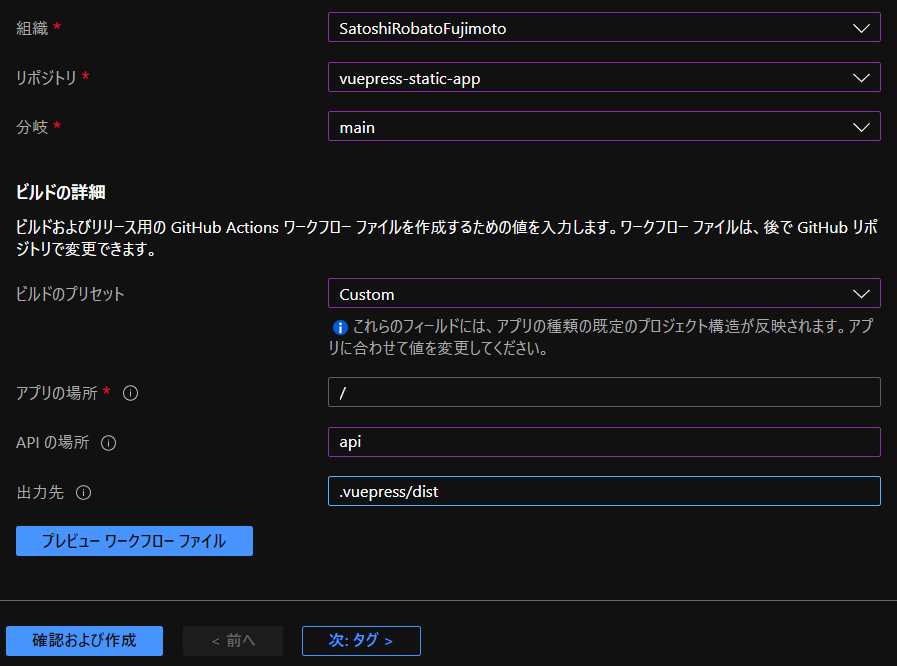はじめに
このチュートリアルやっていきます
https://docs.microsoft.com/ja-jp/azure/static-web-apps/publish-vuepress
開発環境
- Node.js
- GitHub
- Azure
- Windows 10
導入
1.vuepress-static-appフォルダの作成
2.README.mdの作成
# Hello From VuePress
3.node.jsのコマンドプロンプトを起動
cd vuepress-static-app
npm init -y
npm install --save-dev vuepress
4.package.jsonを編集
{
"name": "vuepress-static-app",
"version": "1.0.0",
"description": "",
"main": "index.js",
"scripts": {
"build": "vuepress build",
"test": "echo \"Error: no test specified\" && exit 1"
},
"keywords": [],
"author": "",
"license": "ISC",
"devDependencies": {
"vuepress": "^1.8.2"
}
}
5..gitignoreを作成
node_modules
6.コミット
git init
git add .
git commit -m "initial commit"
7.https://github.com/new から新しいgitレポジトリを作成(名前はvuepress-static-app, Private、ここでREADMEは作成しない)
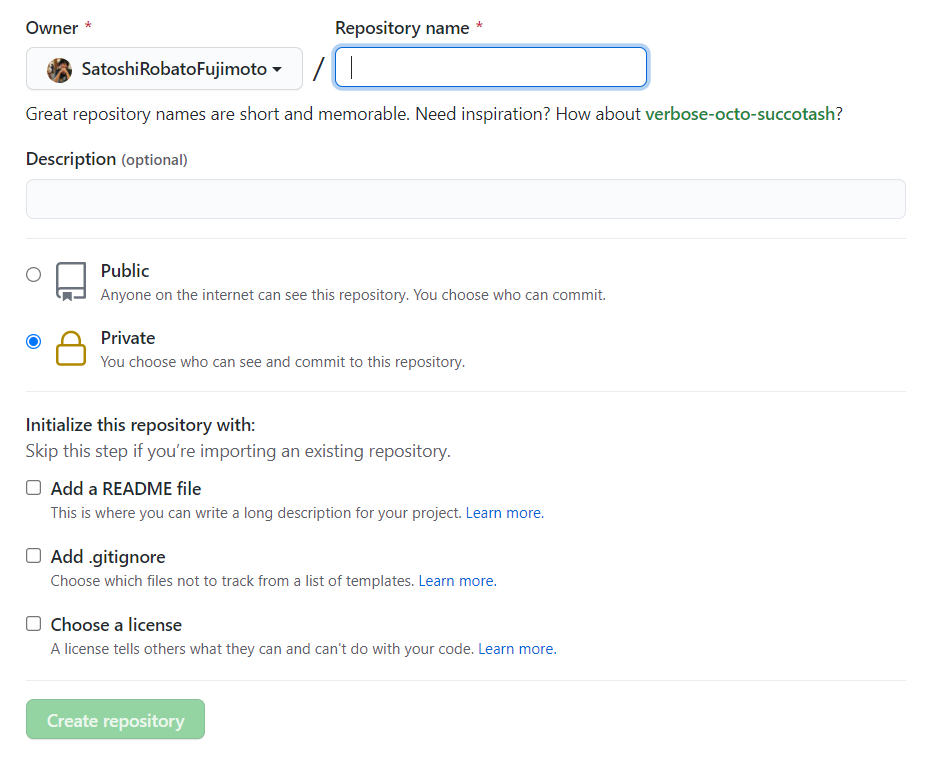
8.push
git remote add origin https://github.com/SatoshiRobatoFujimoto/vuepress-static-app.git
git branch -M main
git push -u origin main
9.AzureポータルでStatic Web Appを作成
10.確認および作成
11.GitHub アクションが無事に成功したらURLにアクセス
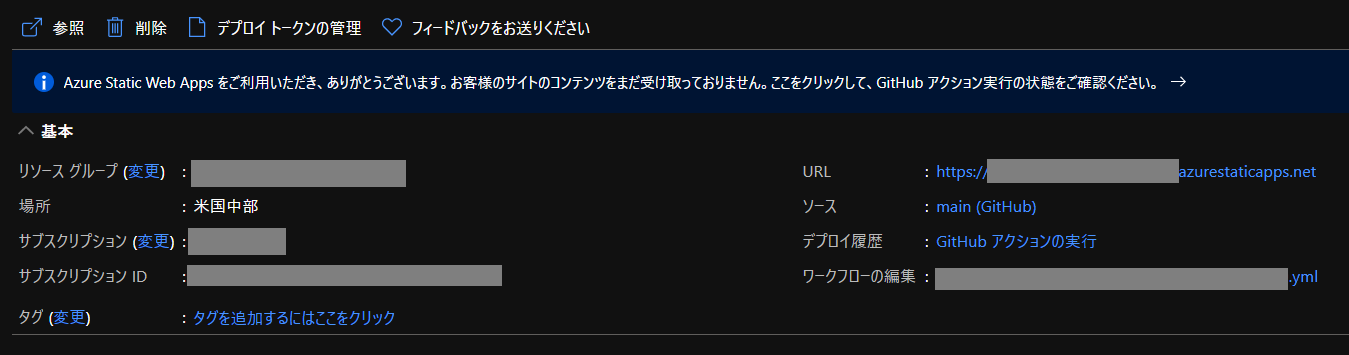
12.ローカルで開発するためにpackage.jsonを編集
{
"name": "vuepress-static-app",
"version": "1.0.0",
"description": "",
"main": "index.js",
"scripts": {
"dev": "vuepress dev",
"build": "vuepress build",
"test": "echo \"Error: no test specified\" && exit 1"
},
"keywords": [],
"author": "",
"license": "ISC",
"devDependencies": {
"vuepress": "^1.8.2"
}
}
13.dev環境を起動し、http://localhost:8080/ にアクセスしてみる
npm run dev
14.タイトルとナビゲーションを作成する。.vuepressフォルダを作成し、下記のconfig.jsを作成する。
https://github.com/reverentgeek/vuepress-authentication-tutorial
module.exports = {
title: "My Documentation Site",
description: "This is going to be awesome!",
themeConfig: {
nav: [
{ text: "Home", link: "/" },
{ text: "About", link: "/about/" }
]
}
};