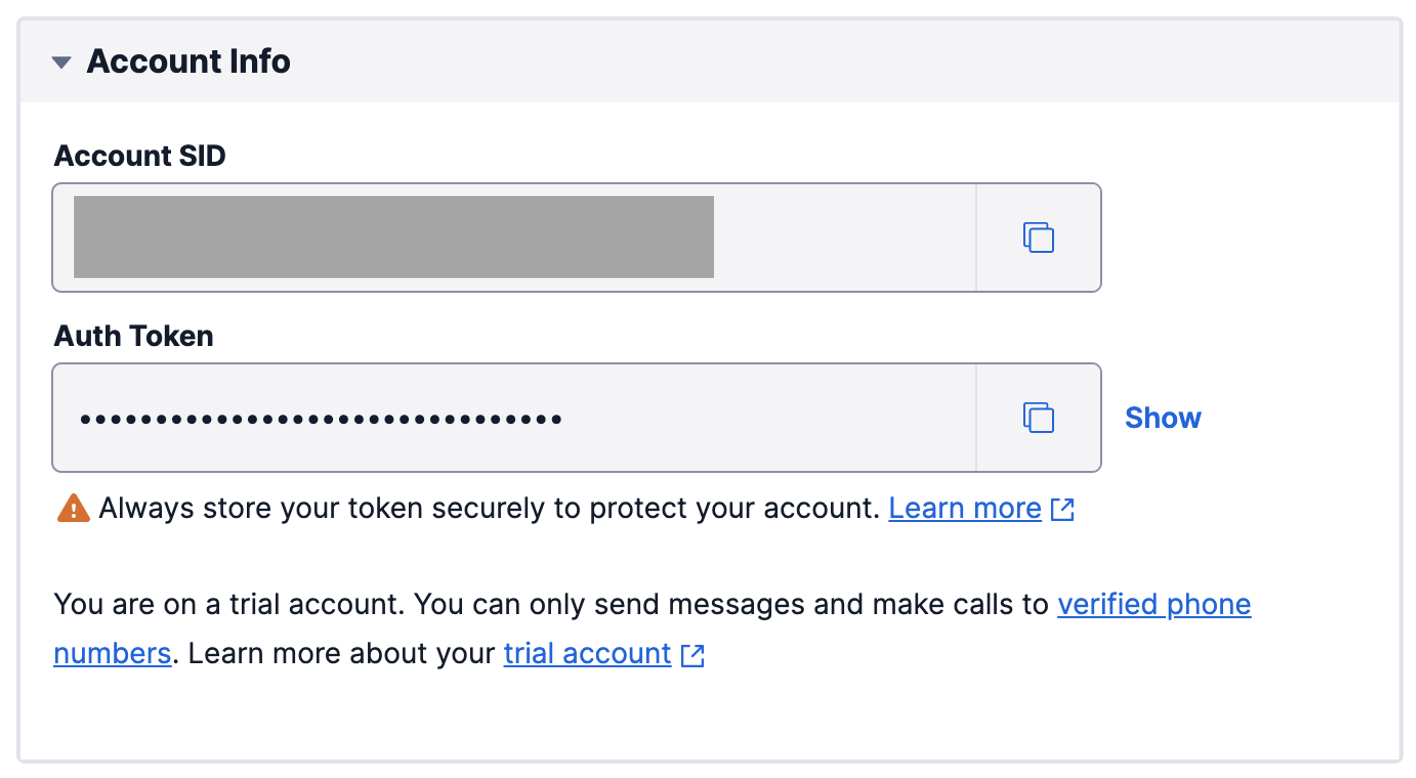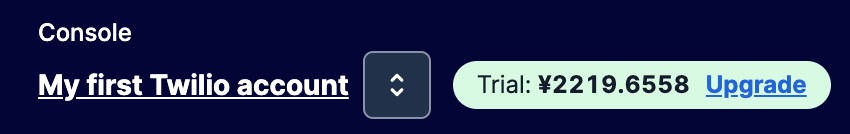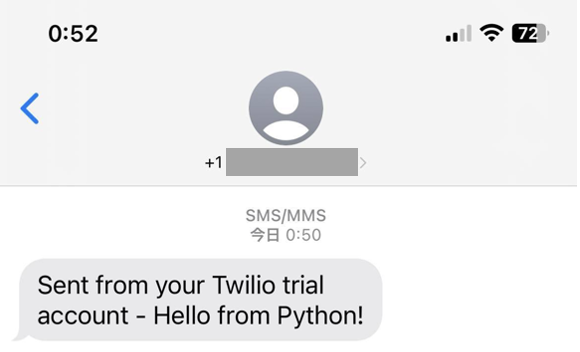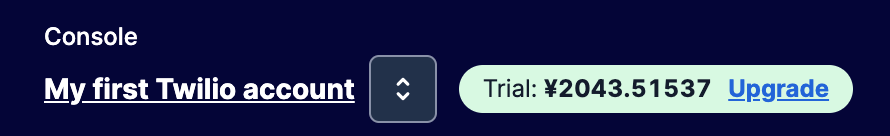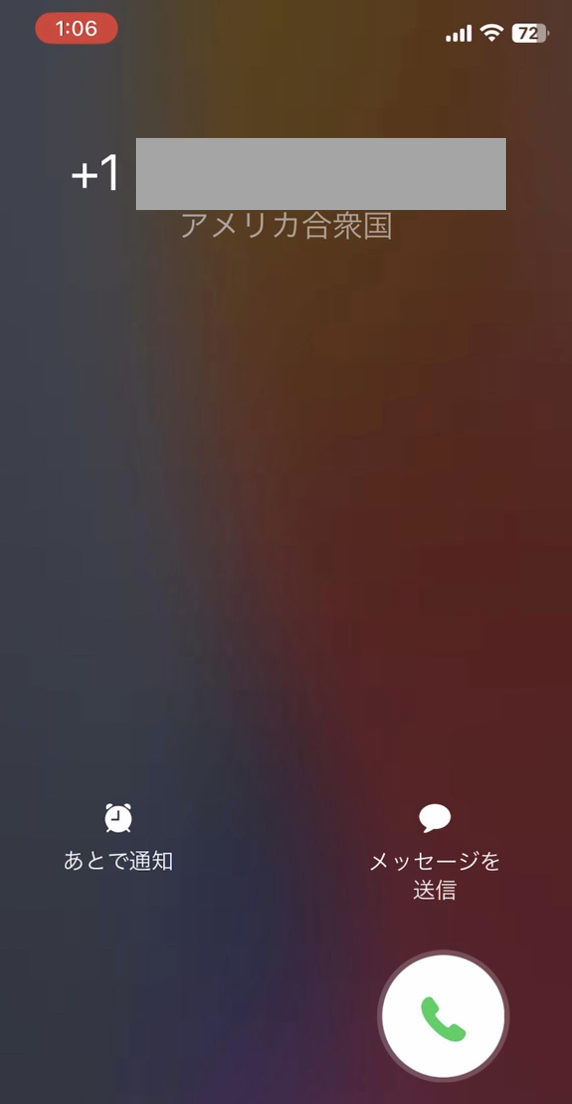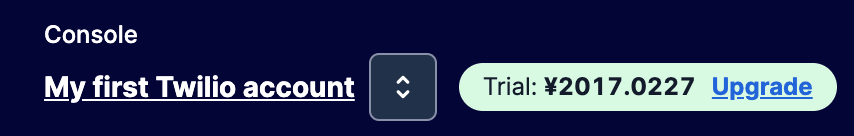はじめに
Twilioやっていきまーす
開発環境
- Windows 10 PC
- Python 3.9
導入
1.Twilioでアカウント作成
2.コンソールからSIDとTokenをメモ
3.Trialの残高
4.Get a Twilio phone numberをクリックして電話番号を取得
5.Twilioのライブラリをインストール
pip install twilio
6.PythonからSMSを送ってみる
send_sms.py
from twilio.rest import Client
# Your Account SID from twilio.com/console
account_sid = "Your Account SID"
# Your Auth Token from twilio.com/console
auth_token = "Your Auth Token"
client = Client(account_sid, auth_token)
message = client.messages.create(
to="My phone number",
from_="Twilio phone number",
body="Hello from Python!")
print(message.sid)
7.実行するとSMSが届く!
9.次は自分に電話をかけてみる
new_record.py
from twilio.rest import Client
account_sid = "Your Account SID"
auth_token = "Your Auth Token"
client = Client(account_sid, auth_token)
call = client.calls.create(
to="My phone number",
from_="Twilio phone number",
url="http://demo.twilio.com/docs/voice.xml"
)
print(call.sid)
11.26円くらいかかった?
12.ちなみに http://demo.twilio.com/docs/voice.xml の中身
<Response>
<Say voice="alice">Thanks for trying our documentation. Enjoy!</Say>
<Play>http://demo.twilio.com/docs/classic.mp3</Play>
</Response>
なんか違うこと言ってた気がするけどまあいいや
13.電話履歴を確認
existing_record.py
from twilio.rest import Client
account_sid = "Your Account SID"
auth_token = "Your Auth Token"
client = Client(account_sid, auth_token)
call = client.calls.get("call.id")
print(call.to)
先ほどcallした時にコマンドラインに表示されたcall.sidを入れるがエラー
AttributeError: 'CallContext' object has no attribute 'to'
14.SMSの履歴を確認
iterate_through_records.py
from twilio.rest import Client
account_sid = "Your Account SID"
auth_token = "Your Auth Token"
client = Client(account_sid, auth_token)
for sms in client.messages.list():
print(sms.to)
SMSを送った電話番号が表示された
お疲れ様でした