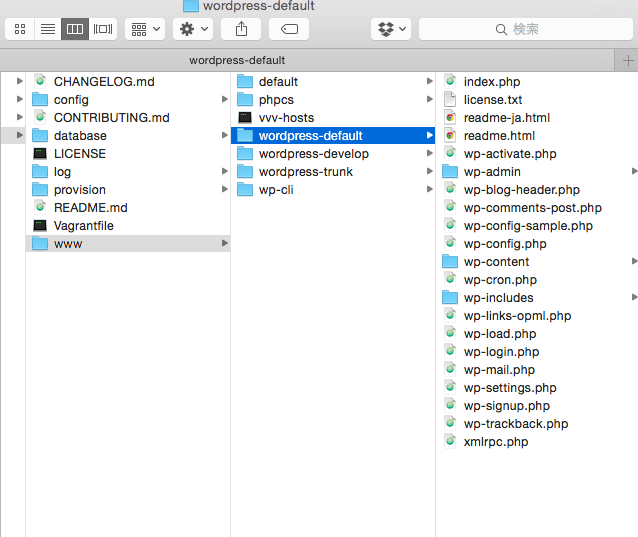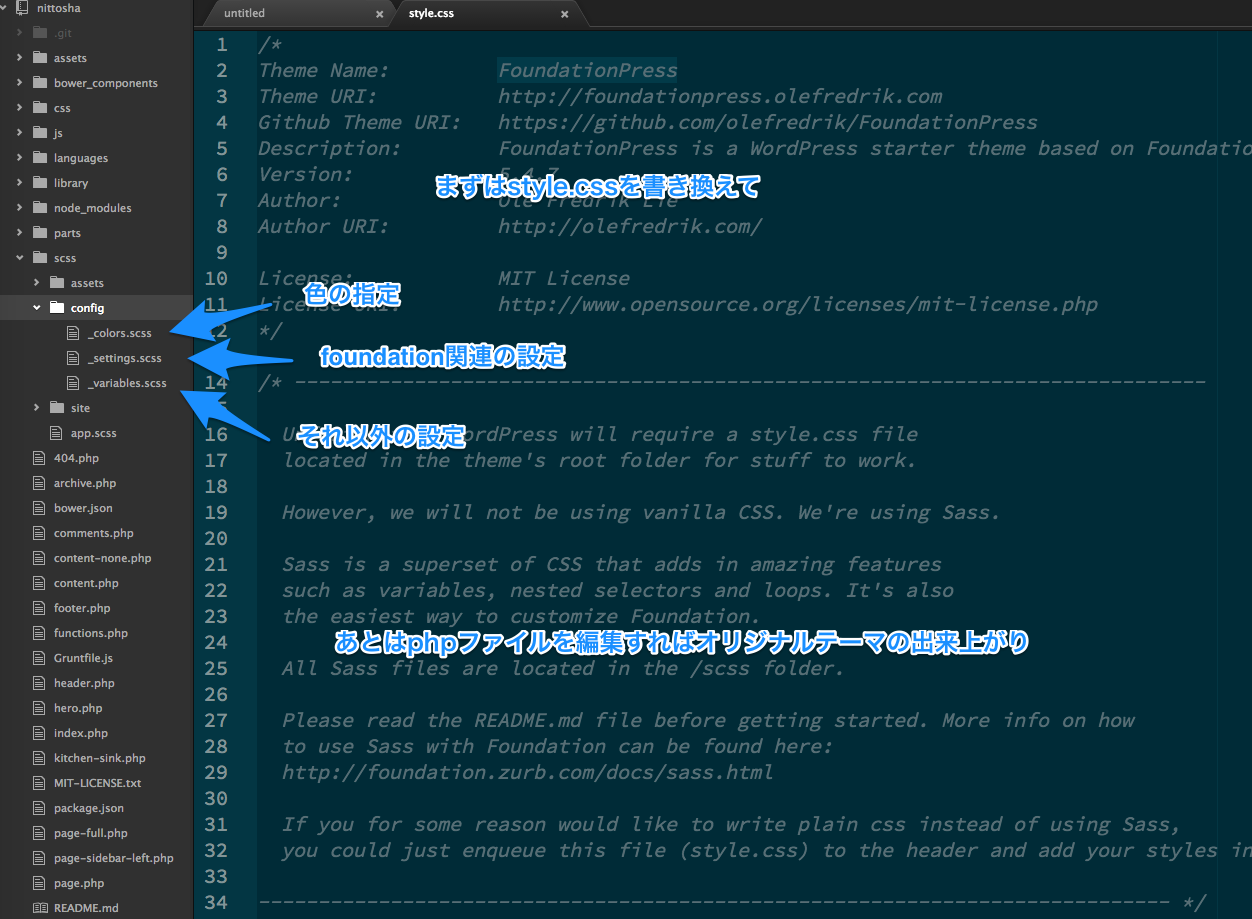Varying-Vagrant-Vagrants ver1.2 を使ってWordPress開発環境をMacに作って、更にZURBのFoundationPress ver5.4.7をインストールするまで。
執筆時点での各バージョンも書いておきます。
Varying-Vagrant-Vagrantsのインストール
まずはVirtualBox 4.3.20をインストール
次はvagrant 1.6.5もインストール
hostsupdaterをインストール
vagrant plugin install vagrant-hostsupdater
でgit cloneします。
git clone git://github.com/10up/varying-vagrant-vagrants.git vagrant-local
で
cd vagrant-local
vagrant up
WordPress日本語版をダウンロード&解凍しておいて
この中にドロップしましょう。どうもそのまま日本語化が出来なかったのでこんなスマートではない方法になってしまいました。
http://local.wordpress.dev/wp-admin
から入ります。ユーザ admin
パスワードはpassword
FoundationPressのインストール
FoundationPressをダウンロードします。
バージョン管理のためにGitHub for Macを立ち上げます。
ここに任意の名前(ここではexample)でリポジトリを作りそこに先ほど解凍しておいたFoundationPressの中をそのままドロップします。
cd /Users/Desktop/vagrant-local/www/wordpress-default/wp-content/themes/example
sudo npm install && bower install && grunt build
grunt
これで開発環境が整いました。
あとはグリグリいろんなところをいじくるだけ。
編集するところ
注意点
_setting.scssを編集すればOKなのですが、topbarナビゲーションのアクティブのところだけ、#272727になってしまいますので注意が必要です。
scss>site>_structure.scssを編集します。
// A more subtle background color for the active menu item
.top-bar-section li.active:not(.has-form) a:not(.button) {
background: #272727;
}
.top-bar-section li.active:not(.has-form) a:hover:not(.button) {
background: #202020;
}
ここの#以下を任意の色に変える必要があります。