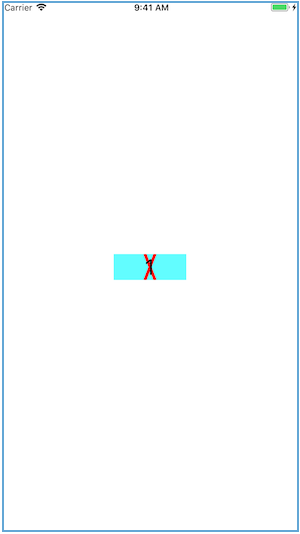UILabelのテキストの上にバツ印やマル印を書きたいと思ったときのメモです。
結論から言うとテキストのCGRectを取得してTextの表示領域に描画をする必要があります。
テキストのCGRectを取得textRect(forBounds:limitedToNumberOfLines:)メソッドで行います。
Textの表示領域に描画はsuper.drawText(in:)で行います。
バツ印を描画するサンプルコードは以下です。
class PathLabel: UILabel {
override func draw(_ rect: CGRect) {
// textのRectを取得する
let textRect = self.textRect(forBounds: bounds, limitedToNumberOfLines: 1)
// UIBezierPath のインスタンス生成
let line = UIBezierPath()
// 起点
line.move(to: CGPoint(x: textRect.minX, y: textRect.minY))
// 帰着点
line.addLine(to: CGPoint(x: textRect.maxX, y: textRect.maxY))
line.move(to: CGPoint(x: textRect.maxX, y: textRect.minY))
line.addLine(to: CGPoint(x: textRect.minX, y: textRect.maxY))
// ラインを結ぶ
line.close()
// 色の設定
UIColor.red.setStroke()
// ライン幅
line.lineWidth = 4
// 描画
line.stroke()
// Textに書き込み
super.drawText(in: rect)
}
}
キャプチャ
上のコードを実行するとこんな風に描画されます。
わかりやすいようにUILabelの背景を水色にしました。
1という文字列のみに赤いバツ印が描画されています。