はじめに
Firebase のホスティング、優れものです。静的コンテンツはもちろんのこと、なんと Node.js による動的コンテンツまでホスティングできちゃいます。それも開発時とか小さなサービスなら実質無料でいけちゃう感じです。
理解するために、静的コンテンツと動的コンテンツのホスティングについて、実現までの最短の道を見て見ます。
ちなみに静的コンテンツだけで OK なら、以下の公式ガイドを参照すれば大丈夫でしょう。
https://firebase.google.com/docs/hosting/quickstart?hl=ja
準備
-
Node.js と npm をインストールしてください。
https://nodejs.org/en/
この記事は、8.10.0 LTS で検証しています。 -
Firebase のプロジェクトを用意してください。
-
手元のコンピュータに作業用のフォルダを作ってください。
-
Firebase CLI をインストールしてください。
$ npm install -g firebase-tools
- Firebase のアカウントと紐付けてください。
$ firebase login
アプリを初期化する
$ cd <作業用のフォルダ>
$ firebase init
以下のような画面になります。Hosting と Functions を選択してください。
🔥🔥🔥🔥🔥🔥🔥🔥 🔥🔥🔥🔥 🔥🔥🔥🔥🔥🔥🔥🔥 🔥🔥🔥🔥🔥🔥🔥🔥 🔥🔥🔥🔥🔥🔥🔥🔥 🔥🔥🔥 🔥🔥🔥🔥🔥🔥 🔥🔥🔥🔥🔥🔥🔥🔥
🔥🔥 🔥🔥 🔥🔥 🔥🔥 🔥🔥 🔥🔥 🔥🔥 🔥🔥 🔥🔥 🔥🔥 🔥🔥
🔥🔥🔥🔥🔥🔥 🔥🔥 🔥🔥🔥🔥🔥🔥🔥🔥 🔥🔥🔥🔥🔥🔥 🔥🔥🔥🔥🔥🔥🔥🔥 🔥🔥🔥🔥🔥🔥🔥🔥🔥 🔥🔥🔥🔥🔥🔥 🔥🔥🔥🔥🔥🔥
🔥🔥 🔥🔥 🔥🔥 🔥🔥 🔥🔥 🔥🔥 🔥🔥 🔥🔥 🔥🔥 🔥🔥 🔥🔥
🔥🔥 🔥🔥🔥🔥 🔥🔥 🔥🔥 🔥🔥🔥🔥🔥🔥🔥🔥 🔥🔥🔥🔥🔥🔥🔥🔥 🔥🔥 🔥🔥 🔥🔥🔥🔥🔥🔥 🔥🔥🔥🔥🔥🔥🔥🔥
You're about to initialize a Firebase project in this directory:
<作業用のフォルダ>
? Which Firebase CLI features do you want to setup for this folder? Press Space to select features, then Enter to confirm your choices.
◯ Database: Deploy Firebase Realtime Database Rules
◯ Firestore: Deploy rules and create indexes for Firestore
◉ Functions: Configure and deploy Cloud Functions
❯◉ Hosting: Configure and deploy Firebase Hosting sites
◯ Storage: Deploy Cloud Storage security rules
いくつか選択肢が出て答えを求められます。下のように答えたとして話をすすめます。
? Select a default Firebase project for this directory: <Firebase のプロジェクト名>
? What language would you like to use to write Cloud Functions? JavaScript
? Do you want to use ESLint to catch probable bugs and enforce style? No
? Do you want to install dependencies with npm now? Yes
? What do you want to use as your public directory? public
? Configure as a single-page app (rewrite all urls to /index.html)? No
終了すると作業用フォルダは以下のような構成になっています。
.
├── firebase.json
├── functions
│ ├── index.js
│ ├── node_modules
│ ├── package-lock.json
│ └── package.json
└── public
├── 404.html
└── index.html
public フォルダが静的コンテンツを入れるフォルダで、functions が動的コンテンツを入れるフォルダです。作業用のフォルダがからの状態から始めたとしたら、firebase-cli によって、ダミーのコンテンツが入っているはずです。
functions/index.js は何もしないコードになってるので、エディタであけてコメントを外して、下のようなコードにしてください。
const functions = require('firebase-functions');
exports.helloWorld = functions.https.onRequest((request, response) => {
response.send("Hello from Firebase!");
})
ローカルで確認
firebase はローカルでシミュレートする機能を持っていますので、この時点で確認してみます。
静的コンテンツ
$ firebase serve
=== Serving from '<作業用のフォルダ>'...
i hosting: Serving hosting files from: public
✔ hosting: Local server: http://localhost:5000
http://localhost:5000 は以下のようになります。
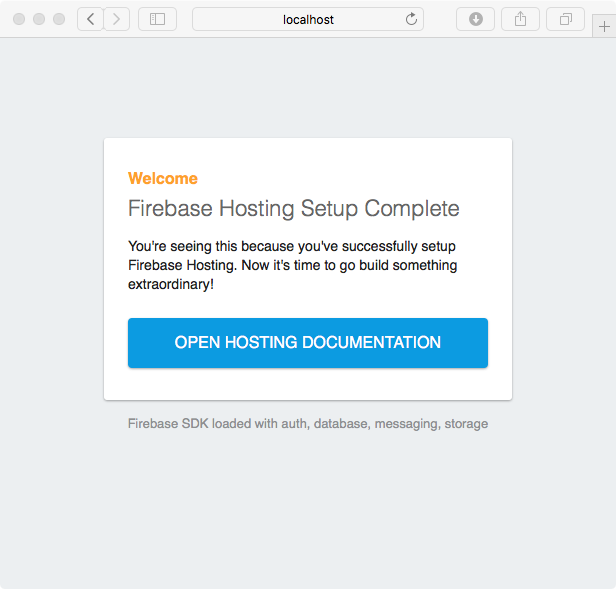
5000番のポートで静的コンテンツがホストされるようになります。
動的コンテンツ
$ firebase serve --only functions
=== Serving from '<作業用のフォルダ>'...
i functions: Preparing to emulate functions.
Warning: You're using Node.js v8.10.0 but Google Cloud Functions only supports v6.11.5.
✔ functions: helloWorld: http://localhost:5000/<Firebase のプロジェクト名>/us-central1/helloWorld
http://localhost:5000/<Firebase のプロジェクト名>/us-central1/helloWorld は以下のようになります。
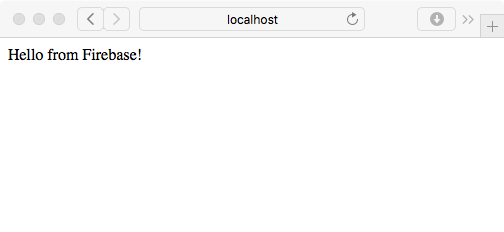
-
5000番のポートで動的コンテンツがホストされるようになります。
-
index.js の中で export している、exports.helloWorld という名前が URL に現れます。
-
Node.js のバージョンが高すぎ、みたいな警告出てます。気になるかたは、Nodeを v6.11.5 で。
混在
$ firebase serve --only hosting,functions
=== Serving from '<作業用のフォルダ>'...
i functions: Preparing to emulate functions.
i hosting: Serving hosting files from: public
✔ hosting: Local server: http://localhost:5000
Warning: You're using Node.js v8.10.0 but Google Cloud Functions only supports v6.11.5.
✔ functions: helloWorld: http://localhost:5001/<Firebase のプロジェクト名>/us-central1/helloWorld
5000番のポートで静的コンテンツが、5001番のポートで動的コンテンツがホストされるようになります。
デプロイ
ローカルで確認したときとちょっとオプションが違うので注意!
-
ローカル
-
静的コンテンツ 無し
-
動的コンテンツ --only functions
-
混在 --only hosting,functions
-
デプロイ
-
静的コンテンツ --only hosting
-
動的コンテンツ --only functions
-
混在 無し
$ firebase deploy
=== Deploying to '<Firebase のプロジェクト名>'...
i deploying functions, hosting
i functions: ensuring necessary APIs are enabled...
✔ functions: all necessary APIs are enabled
i functions: preparing functions directory for uploading...
i functions: packaged functions (31.21 KB) for uploading
✔ functions: functions folder uploaded successfully
i hosting: preparing public directory for upload...
✔ hosting: 2 files uploaded successfully
i functions: updating function helloWorld...
✔ functions[helloWorld]: Successful update operation.
Function URL (helloWorld): https://us-central1-<Firebase のプロジェクト名>.cloudfunctions.net/helloWorld
✔ Deploy complete!
Project Console: https://console.firebase.google.com/project/<Firebase のプロジェクト名>/overview
Hosting URL: https://<Firebase のプロジェクト名>.firebaseapp.com
以下のアドレスでホストされるようになります。
静的コンテンツは https://<Firebase のプロジェクト名>.firebaseapp.com
動的コンテンツは https://us-central1-<Firebase のプロジェクト名>.cloudfunctions.net/helloWorld
最後に
ここまでくれば、あとは自由に public と functions フォルダに必要なものを入れていけばいいでしょう。
Express などのミドルが必要になるなど、ちょっと踏み込みたくなったら、こちらの記事で本家のビデオを解説してるので、これも参照されるといいでしょう。
それではー