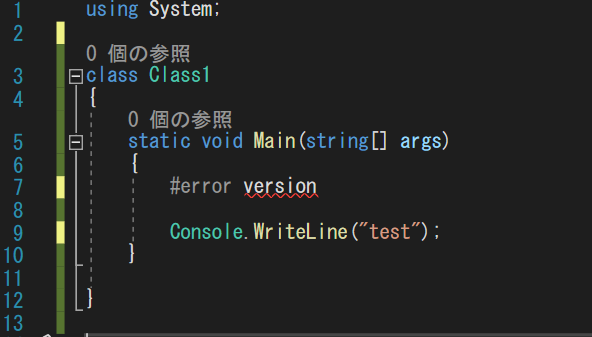C#のバージョン確認方法#
コードのどこかに**#error version**を入力する
これだと私の場合はC#8.0
.NETのバージョン確認方法#
System.Runtime.InteropServices をusingして
RuntimeInformation.FrameworkDescriptionを参照すれば良い
using System;
using System.Runtime.InteropServices;
class Class1
{
static void Main(string[] args)
{
Console.WriteLine(RuntimeInformation.FrameworkDescription);
}
}
結果:
.NET Core 3.1.8
参考#