年末年始特番録画のために、ラズパイを使ったダブルチューナーの自分環境のインストールメモです。
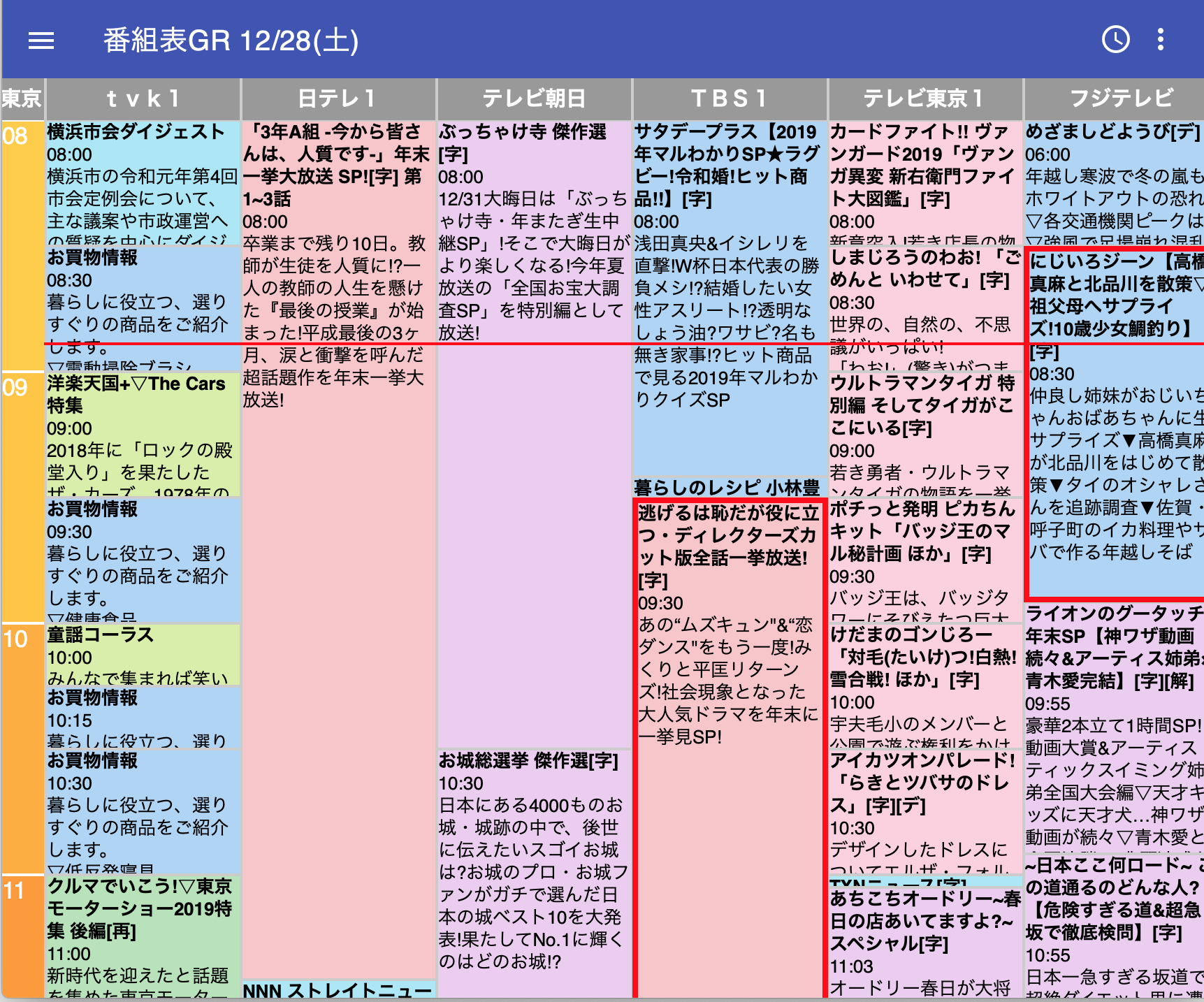
EPGstationセットアップ
- Raspberry Pi 4 Model B 4GB
- PLEX USB接続ドングル型地上デジタルTVチューナー PX-S1UD V2.0 x 2
- SCM ICカードリーダー/ライター B-CAS・住基カード対応 SCR3310/v2.0
- Rasbpian Buster Lite 2019-09-26版
- microSD 8GB
- 外付けUSB接続HDD 2TB
raspi-configでタイムゾーン設定
$ sudo raspi-config
# 4 Localisation Options -> I2 Change Timezone -> Asia -> Tokyoを選択
マウントポイントを作成
sudo mkdir /mnt/hdd1
ブロックデバイスの情報を表示する
$ sudo blkid /dev/sda1
/dev/sda1: UUID="a9b46e7d-ce76-4690-8c1b-31a622c48095" TYPE="ext4" PARTUUID="69999b62-86a9-4a7a-b6a7-83356ef2b1ab"
- UUIDはHDD個体番号で異なる。
バックアップする
cd /etc
sudo cp fstab fstab.bak
fstabを編集しマウント設定を追加
$ sudo nano fstab
# デバイス名 マウントポイント ファイルシステム オプション dump指定 fsck指定
UUID=a9b46e7d-ce76-4690-8c1b-31a622c48095 /mnt/hdd1 ext4 nofail 0 0
再起動
sudo reboot
カードリーダー関連のインストール
$ sudo apt update
$ sudo apt -y install pcscd libpcsclite-dev pcsc-tools
$ pcsc_scan
Japanese Chijou Digital B-CAS Card (pay TV)
表示が出たら Ctrl + C で終了
チューナードンクル(PX-S1UD)のファームインストール
$ wget http://plex-net.co.jp/plex/px-s1ud/PX-S1UD_driver_Ver.1.0.1.zip
$ unzip PX-S1UD_driver_Ver.1.0.1.zip
$ sudo cp PX-S1UD_driver_Ver.1.0.1/x64/amd64/isdbt_rio.inp /lib/firmware/
Node.jsのインストール
$ curl -sL http://deb.nodesource.com/setup_8.x | sudo bash -
$ sudo apt install -y nodejs
$ node -v
v10.15.2
Node.js 8.9.4へバージョンダウン
$ sudo apt -y install npm
$ sudo npm install -g n
$ sudo n 8.9.4
nodeのpath設定
$ nano ~/.profile
pi@raspberrypi:~ $ source ~/.profile
pi@raspberrypi:~ $ node -v
v8.9.4
pm2のインストール
$ sudo npm install pm2 -g
Mirakurunのインストール
$ sudo npm install mirakurun -g --unsafe --production
dvb-toolsのインストール
$ sudo apt install -y dvb-tools
日本用周波数設定
$ sudo apt install -y git
$ cd /usr/local
$ sudo git clone https://github.com/Chinachu/dvbconf-for-isdb.git
$ cd ~
チューナーの設定
$ sudo npm install arib-b25-stream-test -g --unsafe
$ sudo nano /usr/local/etc/mirakurun/tuners.yml
- name: PX-S1UD #1
types:
- GR
command: dvbv5-zap -a 0 -c /usr/local/dvbconf-for-isdb/conf/dvbv5_channels_isdbt.conf -r -P <channel>
dvbDevicePath: /dev/dvb/adapter0/dvr0
decoder: arib-b25-stream-test
isDisabled: false
- name: PX-S1UD #2
types:
- GR
command: dvbv5-zap -a 1 -c /usr/local/dvbconf-for-isdb/conf/dvbv5_channels_isdbt.conf -r -P <channel>
dvbDevicePath: /dev/dvb/adapter1/dvr0
decoder: arib-b25-stream-test
isDisabled: false
mirakurunの再起動
$ sudo mirakurun restart
チャンネルスキャンは10分ほどかかり、Mirakurunの再起動
$ curl -X PUT "http://localhost:40772/api/config/channels/scan"
channel scanning... (type: "GR")
channel: "13" ...
-> no signal. [Error: stream has closed before get network]
省略
$ sudo mirakurun restart
sudo mirakurun log serverにて、エラーログを確認する。
SQLite3とFFmpegの導入
$ sudo apt install -y sqlite3
$ sudo apt install -y ffmpeg
EPGStationの導入
$ git clone https://github.com/l3tnun/EPGStation.git
$ cd EPGStation
$ sudo npm i npm@latest -g
$ sudo npm install --unsafe-perm=true --allow-root
$ sudo npm run build
設定ファイルのコピー
$ sudo cp config/config.sample.json config/config.json
$ sudo cp config/operatorLogConfig.sample.json config/operatorLogConfig.json
$ sudo cp config/serviceLogConfig.sample.json config/serviceLogConfig.json
config.jsonの編集
$ sudo nano config/config.json
ffmpeg/ffprobeの場所書き換え
$ sudo nano config/config.json
"ffmpeg": "/usr/bin/ffmpeg",
"ffprobe": "/usr/bin/ffprobe",
"recorded": "/mnt/hdd1/ts",
"recordedTmp": "/mnt/hdd1/ts",
EPGStationの自動起動
$ sudo pm2 startup
$ sudo pm2 start dist/server/index.js --name "epgstation"
$ sudo pm2 save
ブラウザーから確認
ハマった点
- Node.jsをバージョンダウンしないとビルドエラーになる。