そもそもの考え方
Androidのテストは困難である。
大きい理由はその端末数で、日本向けに発売されたXperiaシリーズだけでも、2014 ~ 2016 までで35種類(1端末3キャリアでも3つとカウント)もある。
すべての端末 ✕ All Android OSでテストするのが理想だが、時間もお金も有限なわけで...
個人的にテストする場合は、次の内容で実施がよい。
端末(日本での利用者数が多いシリーズ)
- テストしたいAPPの利用者が一番多いシリーズ
- Nexusシリーズ or Galaxyシリーズ or Xperiaシリーズ
Android OS
- テストしたいAPPのminSdkVersion ~ maxSdkVersion
- 4.3.X ~ 7.1.X(最新OS)
それ以上のテストは必要に応じて実施すればよい。かけるコスト(時間・お金)と天秤にかけなさい。
なぜFirebase Test Lab?
今の世の中、クラウド型のTest Labはたくさんある。
AWS Device Farm - Amazon Web Servicesや、クラウド実機テストサービスまとめ via Niftyを参考にすれば、どれくらいのサービスがあるか分かる。
どのクラウドサービスを選択するかは自由だけど、私がFirebase Test Labを選ぶ理由は次の通り。
- 上記の端末✕OSでテスト可能
- Android Studio、Firebase console、gcloud コマンドラインと統合されている
- CI前提
- テストライブラリ(Espresso, Robotium, UI Automator)が利用可能
ぶっちゃけ、どのクラウドサービスも上記はある程度満たせる。
今後のAndroidのプラットフォームに対するGoogleの方針を考えると Firebase を利用したほうが良い、という単純な答え。
今回はCIを考慮して、CLIベースでFirebase Test Labを利用するためのまとめです。
基本はFirebase Test Lab - Googleに書いてる。
Firebase Test Labでテストできる端末とAndroid OS
テスト出来るAndroid端末
$ gcloud beta test android devices list
Have questions, feedback, or issues? Get support by visiting:
https://firebase.google.com/support/
┌─────────────┬──────────┬────────────────────┬──────────┬─────────────┬────────────────┬─────────┐
│ DEVICE_ID │ MAKE │ MODEL_NAME │ FORM │ RESOLUTION │ OS_VERSION_IDS │ TAGS │
├─────────────┼──────────┼────────────────────┼──────────┼─────────────┼────────────────┼─────────┤
│ D6503 │ Sony │ Xperia Z2 │ PHYSICAL │ 1920 x 1080 │ 21 │ │
│ D6603 │ Sony │ Xperia Z3 │ PHYSICAL │ 1920 x 1080 │ 21 │ │
│ E5803 │ Sony │ Xperia Z5 Compact │ PHYSICAL │ 1280 x 720 │ 22 │ │
│ F5121 │ Sony │ Sony Xperia X │ PHYSICAL │ 1920 x 1080 │ 23 │ │
│ Nexus10 │ Samsung │ Nexus 10 │ VIRTUAL │ 2560 x 1600 │ 19,21,22 │ beta │
│ Nexus4 │ LG │ Nexus 4 │ VIRTUAL │ 1280 x 768 │ 19,21,22 │ beta │
│ Nexus5 │ LG │ Nexus 5 │ VIRTUAL │ 1920 x 1080 │ 19,21,22,23 │ beta │
│ Nexus5X │ LG │ Nexus 5X │ VIRTUAL │ 1920 x 1080 │ 23,24,25 │ beta │
│ Nexus6 │ Motorola │ Nexus 6 │ VIRTUAL │ 2560 x 1440 │ 21,22,23,24,25 │ beta │
│ Nexus6P │ Huawei │ Nexus 6P │ VIRTUAL │ 2560 x 1440 │ 23,24,25 │ beta │
│ Nexus7 │ ASUS │ Nexus 7 (2012) │ VIRTUAL │ 1280 x 800 │ 19,21,22 │ beta │
│ Nexus9 │ HTC │ Nexus 9 │ VIRTUAL │ 2048 x 1536 │ 21,22,23,24,25 │ beta │
│ athene │ Motorola │ Moto G4 Plus │ PHYSICAL │ 1920 x 1080 │ 23 │ │
│ athene_f │ Motorola │ Moto G4 │ PHYSICAL │ 1920 x 1080 │ 23 │ │
│ condor_umts │ Motorola │ Moto E │ PHYSICAL │ 960 x 540 │ 19 │ │
│ falcon_umts │ Motorola │ Moto G (1st Gen) │ PHYSICAL │ 1280 x 720 │ 19 │ │
│ flo │ ASUS │ Nexus 7 (2013) │ PHYSICAL │ 1920 x 1200 │ 19,21 │ │
│ flounder │ HTC │ Nexus 9 │ PHYSICAL │ 2048 x 1536 │ 21 │ │
│ g3 │ LG │ LG G3 │ PHYSICAL │ 2560 x 1440 │ 19 │ │
│ hammerhead │ LG │ Nexus 5 │ PHYSICAL │ 1920 x 1080 │ 19,21,22,23 │ default │
│ herolte │ Samsung │ Galaxy S7 │ PHYSICAL │ 1440 x 2560 │ 23 │ │
│ hlte │ Samsung │ Galaxy Note 3 Duos │ PHYSICAL │ 1920 x 1080 │ 19 │ │
│ htc_m8 │ HTC │ HTC One (M8) │ PHYSICAL │ 1920 x 1080 │ 19 │ │
│ j5lte │ Samsung │ Galaxy J5 │ PHYSICAL │ 1280 x 720 │ 23 │ │
│ ja3g │ Samsung │ Galaxy S4 (3G) │ PHYSICAL │ 1920 x 1080 │ │ │
│ lt02wifi │ Samsung │ Galaxy Tab 3 │ PHYSICAL │ 600 x 1024 │ 19 │ │
│ m0 │ Samsung │ Samsung Galaxy S3 │ PHYSICAL │ 1280 x 720 │ 18 │ │
│ mako │ LG │ Nexus 4 │ PHYSICAL │ 1280 x 768 │ 19,22 │ │
│ osprey_umts │ Motorola │ Moto G (3rd Gen) │ PHYSICAL │ 1280 x 720 │ 22 │ │
│ p1 │ LG │ LG G4 │ PHYSICAL │ 1440 x 2560 │ 22 │ │
│ serranolte │ Samsung │ Galaxy S4 mini │ PHYSICAL │ 960 x 540 │ 19 │ │
│ shamu │ Motorola │ Nexus 6 │ PHYSICAL │ 2560 x 1440 │ 21,22,23 │ │
│ t03g │ Samsung │ Galaxy Note 2 │ PHYSICAL │ 1280 x 720 │ 19 │ │
│ titan_umts │ Motorola │ Moto G (2nd Gen) │ PHYSICAL │ 1280 x 720 │ 19 │ │
│ trelte │ Samsung │ Galaxy Note 4 │ PHYSICAL │ 1920 x 1080 │ 22 │ │
│ victara │ Motorola │ Moto X │ PHYSICAL │ 1920 x 1080 │ 19 │ │
│ zeroflte │ Samsung │ Galaxy S6 │ PHYSICAL │ 2560 x 1440 │ 22 │ │
│ zerolte │ Samsung │ Galaxy S6 Edge │ PHYSICAL │ 2560 x 1440 │ 22 │ │
└─────────────┴──────────┴────────────────────┴──────────┴─────────────┴────────────────┴─────────┘
テストに使用可能なAndroid OS
$ gcloud beta test android versions list
Have questions, feedback, or issues? Get support by visiting:
https://firebase.google.com/support/
┌───────────────┬─────────┬─────────────┬───────────┬──────────────┬─────────┐
│ OS_VERSION_ID │ VERSION │ CODE_NAME │ API_LEVEL │ RELEASE_DATE │ TAGS │
├───────────────┼─────────┼─────────────┼───────────┼──────────────┼─────────┤
│ 18 │ 4.3.x │ Jelly Bean │ 18 │ 2013-10-03 │ │
│ 19 │ 4.4.x │ KitKat │ 19 │ 2014-06-02 │ │
│ 21 │ 5.0.x │ Lollipop │ 21 │ 2014-12-19 │ default │
│ 22 │ 5.1.x │ Lollipop │ 22 │ 2015-04-21 │ │
│ 23 │ 6.0.x │ Marshmallow │ 23 │ 2015-10-05 │ │
│ 24 │ 7.0.x │ Nougat │ 24 │ 2016-08-22 │ │
│ 25 │ 7.1.x │ Nougat │ 25 │ 2016-10-19 │ │
└───────────────┴─────────┴─────────────┴───────────┴──────────────┴─────────┘
テストに使用可能なロケール
$ gcloud beta test android locales list
Have questions, feedback, or issues? Get support by visiting:
https://firebase.google.com/support/
┌────────┬─────────────────────────────┬───────────────────────────────────┬─────────┐
│ LOCALE │ NAME │ REGION │ TAGS │
├────────┼─────────────────────────────┼───────────────────────────────────┼─────────┤
│ af │ Afrikaans │ │ │
│ : │ : │ │ │
│ ja │ Japanese │ │ │
│ ja_JP │ Japanese │ Japan │ │
│ : │ : │ │ │
└────────┴─────────────────────────────┴───────────────────────────────────┴─────────┘
準備
利用しているもの
- Android Studio 2.2.3
- OS X El Capitan 10.11.5
OS XにGoogle Cloud SDK のインストールおよび初期化をおこなう
システムに Python 2.7 がインストールされていることを確認
$ python -V
Python 2.7.10
アーカイブファイルをダウンロードし、展開後のカレントディレクトリでインストール
$ ./google-cloud-sdk/install.sh
Welcome to the Google Cloud SDK!
:
Do you want to help improve the Google Cloud SDK (Y/n)? Y
:
Your current Cloud SDK version is: 121.0.0
The latest available version is: 138.0.0
:
Modify profile to update your $PATH and enable shell command
completion? (Y/n)? Y
:
For more information on how to get started, please visit:
https://cloud.google.com/sdk/#Getting_Started
$ gcloud --version
Google Cloud SDK 121.0.0
bq 2.0.24
bq-nix 2.0.24
core 2016.08.05
core-nix 2016.08.05
gcloud
gsutil 4.20
gsutil-nix 4.20
SDKの初期化
$ gcloud init
Welcome! This command will take you through the configuration of gcloud.
Your current configuration has been set to: [default]
Network diagnostic detects and fixes local network connection issues.
Checking network connection...done.
Reachability Check passed.
Network diagnostic (1/1 check) passed.
# Googleアカウントを利用してログインを受け入れるかどうか
You must log in to continue. Would you like to log in (Y/n)? Y
Your browser has been opened to visit:
https://accounts.google.com/o/oauth2/auth?************
You are logged in as: [**********@gmail.com].
Pick cloud project to use:
[1] [******]
[2] [******]
[3] [sample-firebase-test-lab]
# Cloud Platform プロジェクトを選択
Please enter your numeric choice: 3
Your current project has been set to: [sample-firebase-test-lab].
:
Your Google Cloud SDK is configured and ready to use!
:
$ gcloud config list
Your active configuration is: [default]
[core]
account = **********@gmail.com
disable_usage_reporting = False
project = sample-firebase-test-lab
認証情報を確認する
$ gcloud auth login
Your browser has been opened to visit:
https://accounts.google.com/o/oauth2/auth?************
Saved Application Default Credentials.
:
You are now logged in as [**********@gmail.com].
Your current project is [sample-firebase-test-lab]. You can change this setting by running:
$ gcloud config set project PROJECT_ID
テスト実施
テストに利用したAPK
notepad.zip file by Firebase.
$ pwd
/Users/samukaak/Downloads/NotePad
$ ./gradlew assembleAndroidTest
$ ls app/build/outputs/apk/*.apk
app/build/outputs/apk/app-debug-androidTest.apk
app/build/outputs/apk/app-debug.apk
Roboテストの実施
$ gcloud beta test android run \
> --type robo \
> --app ./Downloads/NotePad/app/build/outputs/apk/app-debug.apk \
> --device-ids Nexus6,Nexus7 \
> --os-version-ids 19,21 \
> --locales ja \
> --orientations portrait,landscape \
> --timeout 90s
Have questions, feedback, or issues? Get support by visiting:
https://firebase.google.com/support/
Uploading [./Downloads/NotePad/app/build/outputs/apk/app-debug.apk] to the Cloud Test Lab...
:
More details are available at [https://console.developers.google.com/project/sample-firebase-test-lab/testlab/mobile/histories/bh.66d832153acdcd49/executions/8946206190459142105].
┌─────────┬────────────────────────┬────────────────────────────────────┐
│ OUTCOME │ TEST_AXIS_VALUE │ TEST_DETAILS │
├─────────┼────────────────────────┼────────────────────────────────────┤
│ Passed │ Nexus6-21-ja-landscape │ -- │
│ Passed │ Nexus6-21-ja-portrait │ -- │
│ Passed │ Nexus7-19-ja-landscape │ -- │
│ Passed │ Nexus7-19-ja-portrait │ -- │
│ Passed │ Nexus7-21-ja-landscape │ -- │
│ Passed │ Nexus7-21-ja-portrait │ -- │
│ Skipped │ Nexus6-19-ja-landscape │ Incompatible device/OS combination │
│ Skipped │ Nexus6-19-ja-portrait │ Incompatible device/OS combination │
└─────────┴────────────────────────┴────────────────────────────────────┘
Instrumentationテストの実施
$ gcloud beta test android run \
> --type instrumentation \
> --app ./Downloads/NotePad/app/build/outputs/apk/app-debug.apk \
> --test ./Downloads/NotePad/app/build/outputs/apk/app-debug-androidTest.apk \
> --device-ids Nexus6,Nexus7 \
> --os-version-ids 19,21 \
> --locales ja \
> --orientations portrait,landscape \
Have questions, feedback, or issues? Get support by visiting:
https://firebase.google.com/support/
Uploading [./Downloads/NotePad/app/build/outputs/apk/app-debug.apk] to the Cloud Test Lab...
Uploading [./Downloads/NotePad/app/build/outputs/apk/app-debug-androidTest.apk] to the Cloud Test Lab...
:
Test results will be streamed to [https://console.developers.google.com/project/sample-firebase-test-lab/testlab/mobile/histories/bh.66d832153acdcd49/executions/5864603158034325334].
17:30:03 Test matrix status: Finished:6 Unsupported:2
Instrumentation testing complete.
More details are available at [https://console.developers.google.com/project/sample-firebase-test-lab/testlab/mobile/histories/bh.66d832153acdcd49/executions/5864603158034325334].
┌─────────┬────────────────────────┬────────────────────────────────────┐
│ OUTCOME │ TEST_AXIS_VALUE │ TEST_DETAILS │
├─────────┼────────────────────────┼────────────────────────────────────┤
│ Passed │ Nexus6-21-ja-landscape │ 1 test cases passed │
│ Passed │ Nexus6-21-ja-portrait │ 1 test cases passed │
│ Passed │ Nexus7-19-ja-landscape │ 1 test cases passed │
│ Passed │ Nexus7-19-ja-portrait │ 1 test cases passed │
│ Passed │ Nexus7-21-ja-landscape │ 1 test cases passed │
│ Passed │ Nexus7-21-ja-portrait │ 1 test cases passed │
│ Skipped │ Nexus6-19-ja-landscape │ Incompatible device/OS combination │
│ Skipped │ Nexus6-19-ja-portrait │ Incompatible device/OS combination │
└─────────┴────────────────────────┴────────────────────────────────────┘
テスト結果をFirebaseで見る
実行結果は Test Lab | Firebase または Cloud Test Lab | Google Cloud Platform で確認することができます。
※ Google Cloud Platformは、Firebaseの無料プラン SPARK では利用できません。
Firebase Test Lab

テストタイプに合わせて結果を見ることができる
マトリックスを選択
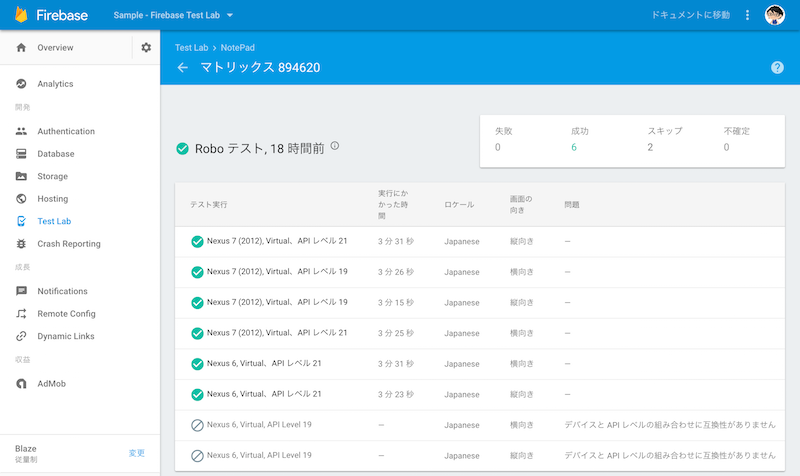
テスト実施した端末や画面の向きなどのテスト結果がある。
ここは、インストゥルメンテーションやRoboテストで差はない。
インストゥルメンテーションのテスト結果
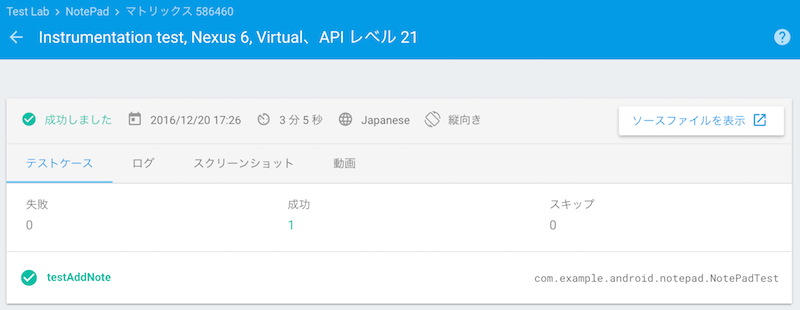
テストケースや実施時のログ、スクリーンショット、動画、を見ることができます。
Roboのテスト結果

ログ、スクリーンショット、アクティビティマップ、動画、を見ることができます。
まとめ
比較的学習コストなくCIへの導入ができると思います。
ローカルサーバでJenkinsを立てれば、費用なしでも可能です。
個人的にはCIもFirebaseに統合してくれや...
