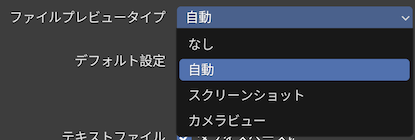はじめに
Blenderファイルのサムネイルを取得する方法を検索すると、BlenderのPythonでファイルを開いてレンダリングする方法が出てきたりします。
実は、Blenderファイル自体がサムネイルを持っているので、レンダリングする必要はありません。
サムネイルの設定
サムネイルの設定は、プリファレンスのセーブ&ロードのBlendファイルのファイルプレビュータイプです。
「なし」を選んで保存したファイルからは、サムネイルが取得できないのでご注意ください。
サムネイルを取得する準備
Pythonを使いますが、Blenderに付属するPythonを使う必要はありません。
次のように必要なものをインストールしてください。
pip install blender-asset-tracer pillow
サムネールを取得してファイルに保存
sample.blendというBlenderファイルのサムネイルを取得してthmbnail.pngに保存するには、次のようにします。
import struct
from pathlib import Path
from PIL import Image
from blender_asset_tracer import blendfile
bf = blendfile.open_cached(Path("sample.blend"))
data = bf.find_blocks_from_code(b'TEST')[0].raw_data()
w, h = struct.unpack('>BxxxBxxx', data[:8])
image = Image.frombytes("RGBA", (w, h), data[8:])
image = image.transpose(Image.FLIP_TOP_BOTTOM)
image.save("thmbnail.png")
transpose(Image.FLIP_TOP_BOTTOM)は、画像の上下を反転させます。
Blender4.2のファイルを試した限りでは次のように取得できましたが、完全に理解しているわけではないので、環境によっては動かないかもしれません。
以上