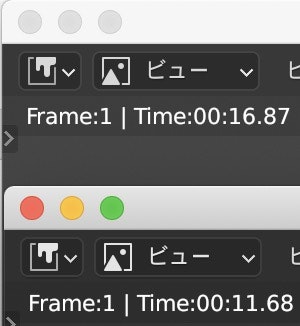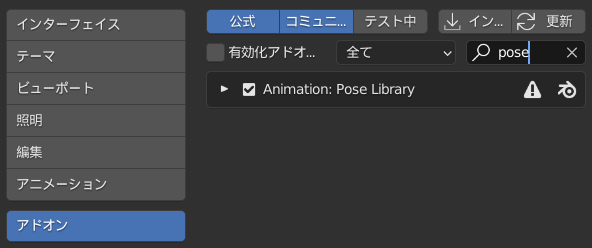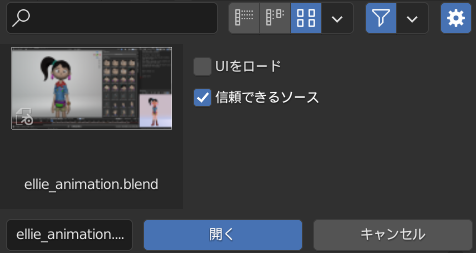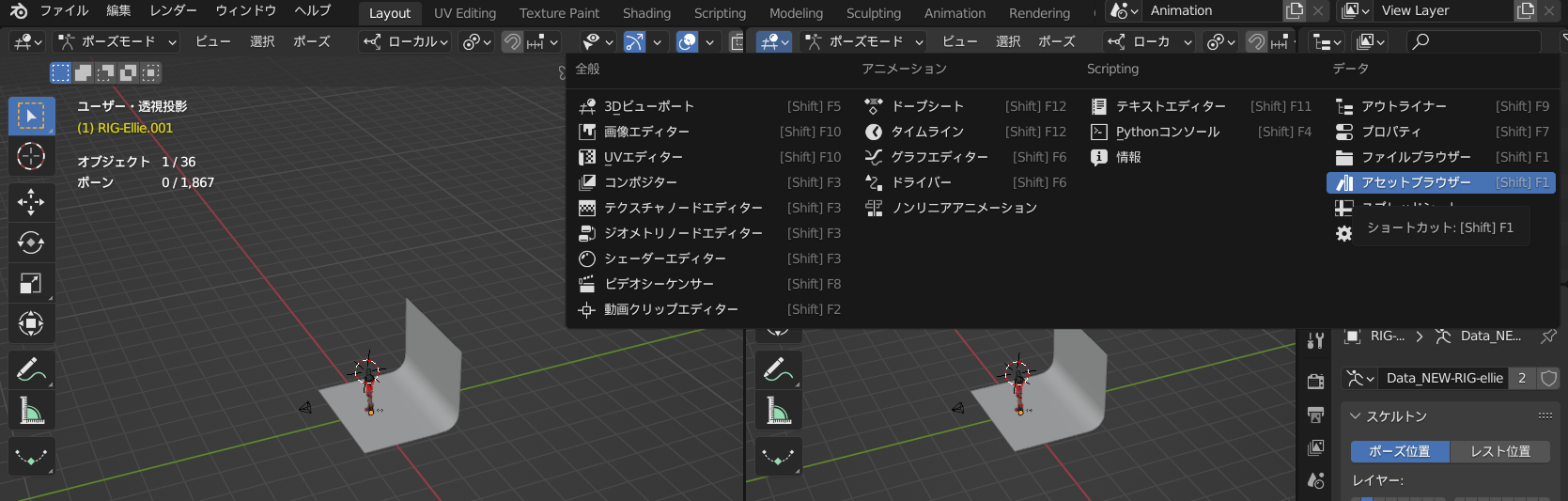Blender3.0リリース
Blenderの3.0が12/3にリリースされました。
ちょっと使ってみたので、その紹介をします。
環境はmacOSです。管理者権限のユーザーで実行しています。
インストール
まずは、2.93を残しておくために下記を実行しています。
mv /Applications/Blender.app/ /Applications/Blender.2.93.app/
https://www.blender.org/ の「Download Blender」を押してインストーラーをダウンロードしてインストールします。
3.0も下記のようにフォルダを変更します。
mv /Applications/Blender.app/ /Applications/Blender.3.00.app/
アプリケーションのフォルダを開いて、Blender.3.00を起動しましょう。
新しいスプラッシュスクリーンですね。
「Load 2.93 Settings」を押します。
- 2.93の設定を引き継いでくれました。
- 新規作成時のデフォルトも引き継いでくれました。
- アドオンも2.93のものがインストールされてました。
下記のようにエイリアスを設定します。
alias blender=/Applications/Blender.3.00.app/Contents/MacOS/Blender
alias blender_pip="/Applications/Blender.3.00.app/Contents/Resources/3.0/python/bin/python3.9 -m pip"
blenderのPythonのライブラリーは自前で作業が必要のようです。上記で作成したblender_pipで必要なライブラリーをインストールします。
行った移行作業はここまでです。簡単でした。
ちょっと使ってみる。
UIは若干違うところもありますが、2.93と同じように使えました。
macOSだと日本語入力できませんでしたが、一部は日本語入力できるようになってますね。
適当なモデルでCyclesのレンダリング時間をはかってみました。
上が2.93で下が3.0です。1.4倍くらい速くなってます。
とはいえ、思ったとおりにレンダリングできないモデルもあったので、しばらく2.93を使い続けようと思います。
また、3.0以降のロードマップについては、「Blender3のロードマップを皆で読もう! - Youtube」が参考になりました。
追記
Asset Demo Bundlesから、アセットブラウザーのサンプル(Cube Diorama)とポーズライブラリーのサンプル(Ellie Pose Library)をダウンロードできます。
「Cube Diorama」は、そのまま開いて実行できました。
「Ellie Pose Library」は、そのままだと実行できませんでしたが、下記のようにしたらできました。
- 先にBlenderを起動する。
- 編集メニューのプリファレンスのアドオンで「pose」で検索して出てくる「Animation: Pose Library」をチェックする。
- Blenderの「開く」で
ellie_animation.blendを選んで開く。ただし、右上の歯車アイコンの設定で「UIをロード」のチェックを外しておく。
- ビューポートの画面を分割して、片方の画面のエディタータイプからアセットブラウザーを選ぶ。
- 好きなポーズを選んでポーズライブラリーの適用を押す。
それでは、よきBlenderライフを。