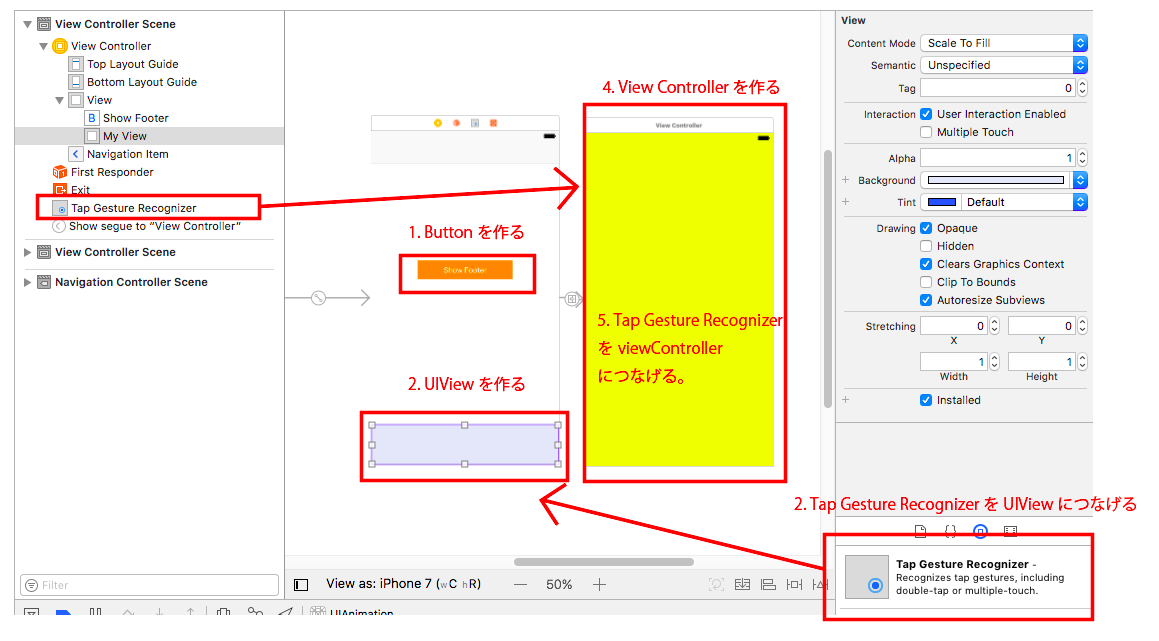フッター的なものXibを作って、出し入れしたかったので、練習でつくりました〜。
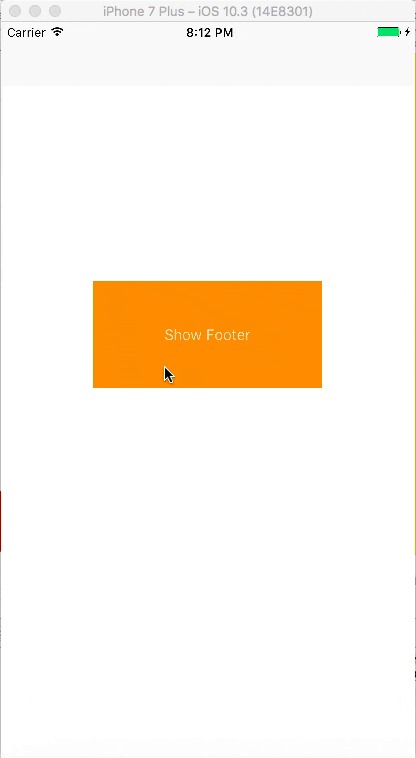
1.Xibファイルを作る
詳しくはこちら(参考)
新しいUIViewファイルを作って .xibと名前をつけて保存します。
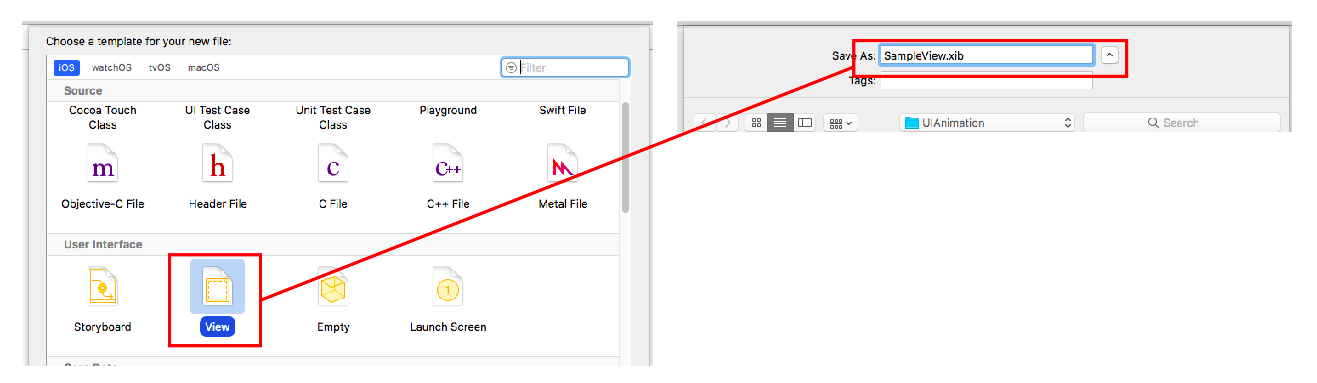
2. Xibファイルのサイズを変更する
Xibファイルを"Freeform"に変更してheightを100に変更!
ついでに、Autoresizingも全部矢印をつける!
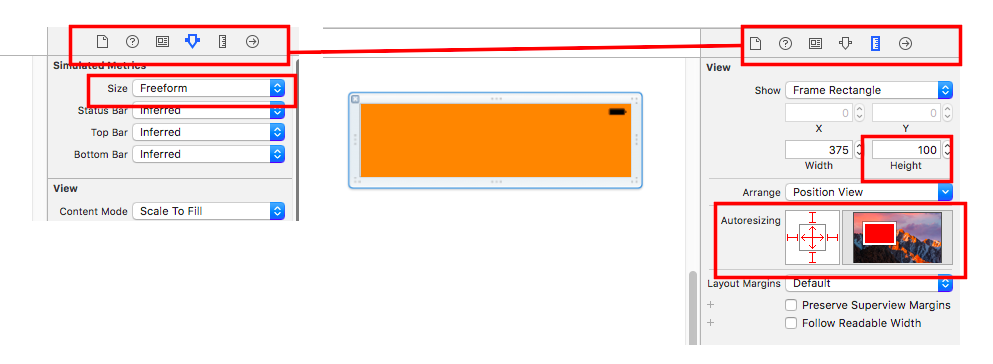
エラー注意:
中に色々ImageViewやLabelを入れる場合は、Auto Layout のチェックをオフにしないと、エラーが起きる。
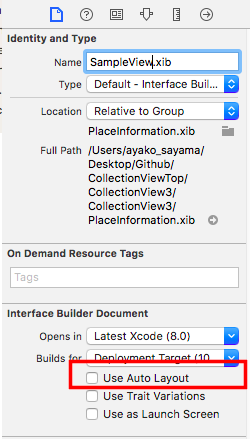
3. Xibファイルを制御するクラスを作って繋げる
1. Xibファイルと同じ名前でswiftファイルを作る
SampleView.swift
import UIKit
class SampleView: UIView {
override init(frame: CGRect) {
super.init(frame:frame )
loadXibView()
}
required init?(coder aDecoder: NSCoder) {
super.init(coder: aDecoder)
loadXibView()
}
func loadXibView() {
let view = Bundle.main.loadNibNamed("SampleView", owner: self, options: nil)?.first as! UIView
view.frame = self.bounds
self.addSubview(view)
}
}
ちなみに、loadNibNamed(Xibファイル名)はXibファイルを読み込むメソッドです。
4.Xibファイルにクラス指定する
.xibファイルのFile Ownerに新しく作ったswiftファイルの名前をつける。
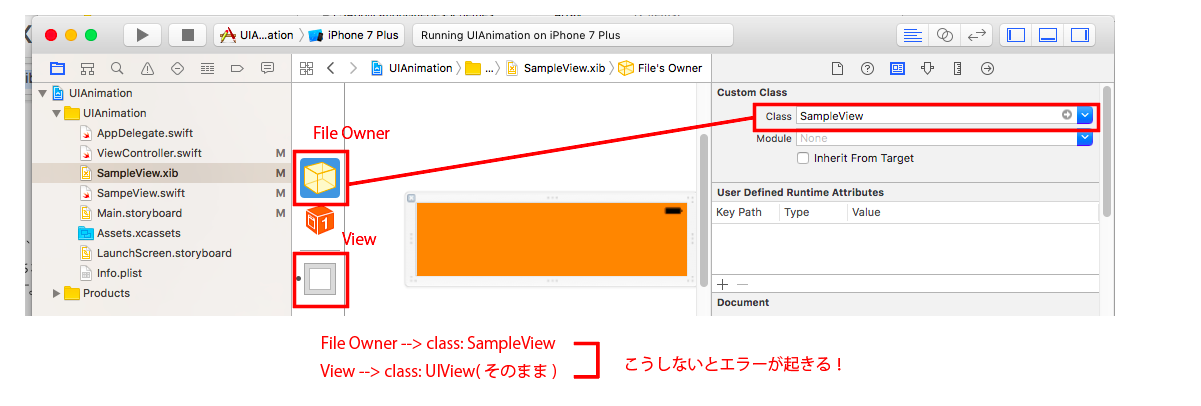
よくあるxibエラーへの参考! https://stackoverflow.com/questions/30335089/reuse-a-uiview-xib-in-storyboard
5. ストーリーボードでXibを出すUIView作成 + ボタン作成
これが終わったら、
UIViewのOutletと、ButtonのAction OutletをViewControllerに作っておく。
6. ViewControllerの中
ViewController.swift
import UIKit
class ViewController: UIViewController {
@IBOutlet weak var myView: UIView!
var isVisible = true
override func viewDidLoad() {
super.viewDidLoad()
self.loadTemplate()
}
override func viewWillAppear(_ animated: Bool) {
super.viewWillAppear(animated)
myView.center.y += view.bounds.height
}
override func viewDidAppear(_ animated: Bool) {
super.viewDidAppear(animated)
UIView.animate(withDuration: 0.5, delay: 0.3, options: [],
animations: {
self.myView.center.y -= self.view.bounds.height
},
completion: nil
)
}
func loadTemplate(){
let view = SampleView(frame: CGRect(x: 0, y: 0, width: self.view.bounds.width, height: self.view.bounds.height))
myView.addSubview(view)
}
override func didReceiveMemoryWarning() {
super.didReceiveMemoryWarning()
}
@IBAction func tapped(_ sender: UIButton) {
UIView.animate(withDuration: 0.5, delay: 0.3, options: [],
animations: {
if self.isVisible{
self.myView.center.y += self.view.bounds.height
self.isVisible = false
} else{
self.myView.center.y -= self.view.bounds.height
self.isVisible = true
}
},
completion: nil
)
}
}
完成コードはこちら