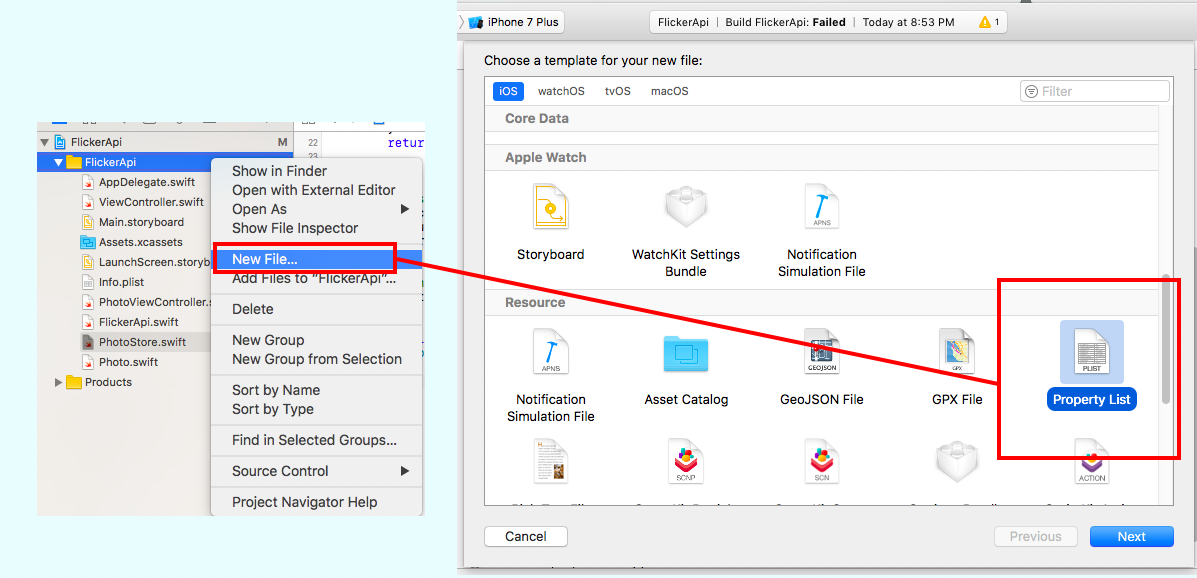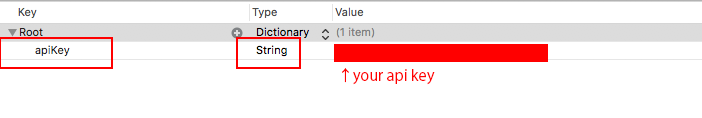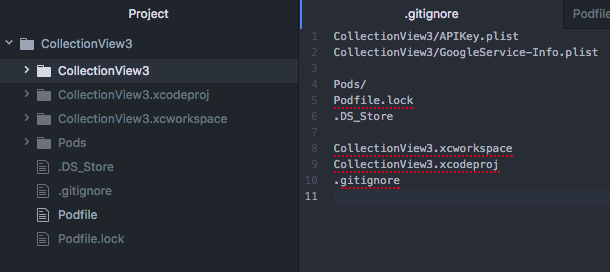API keyを毎回消してgithubに乗せるのは面倒なので、調べて書きました。
簡単に言うと、
- apikey.plistを新しく作成,
- apikeyをStringとして保存,
- 使う場所で読み込む
- apikey.plistを呼ぶヘルパークラスを作成
- apikeyを返すメソッドを呼ぶ
1. apikey.plistファイルを作成
2. apiKeyをStringとして保存
新しく作成した.plistにapikeyを追加
3. .gitignoreファイルを作成して無視するファイルを書く
なんでもいいので、テキストエディタを開いて、.gitignoreファイルを新規作成して、
以下を入力してセーブ
CollectionView3/APIKey.plist
.gitignore
こうすると、APIKey.plistと.gitignoreのファイルが、githubに無視され、中身が変更されても認識されません。ただし一回プッシュした場合は消えないので、gitにすでに上がっていた場合は消してください。
何を無視するかはチームや自分次第だとは思いますが、
あまり変更がないファイル、なくてもプロジェクトが理解できるファイルとエラーログなどは無視してもいいのでは?
Pods/
Podfile.lock
***.xcworkspace
4. apikey.plistを呼ぶヘルパークラスを作成
友達がすごく便利なヘルパークラスを作ったのでご紹介
https://github.com/Nismit
struct KeyManager {
private let keyFilePath = Bundle.main.path(forResource: "apiKey", ofType: "plist")
func getKeys() -> NSDictionary? {
guard let keyFilePath = keyFilePath else {
return nil
}
return NSDictionary(contentsOfFile: keyFilePath)
}
func getValue(key: String) -> AnyObject? {
guard let keys = getKeys() else {
return nil
}
return keys[key]! as AnyObject
}
}
apikeyが複数あるとすれば、その中からkeyを指定してValueを返してくれる。
5. apikeyを返すメソッドを呼ぶ
やり方はいくつかあると思うのですが、google.maps.apiを使った時は
appdelegateファイルの, 最初のapplicationメソッドの中に指定しました
//~
func application(_ application: UIApplication, didFinishLaunchingWithOptions launchOptions: [UIApplicationLaunchOptionsKey: Any]?) -> Bool {
// Google Maps API Key
if let APIKEY = KeyManager().getValue(key: "apiKey") as? String {
GMSServices.provideAPIKey(APIKEY)
GMSPlacesClient.provideAPIKey(APIKEY)
}
return true
}
//~