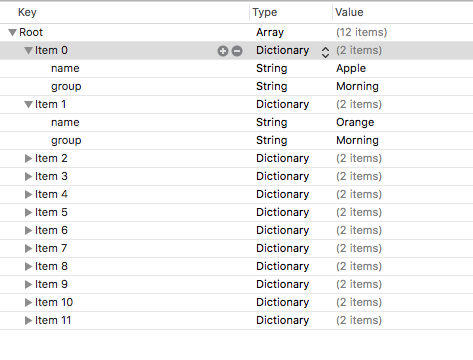plistから配列を読みたい時
この場合は fruits.plist というフォルダを指定ていて、それぞれのデータを使って Fruitクラスを一個ずつ作っている。
MakeData.swift
if let path = Bundle.main.path(forResource: "fruits", ofType: "plist") {
if let dictArray = NSArray(contentsOfFile: path) {
for item in dictArray {
if let dict = item as? NSDictionary {
let name = dict["name"] as! String
let group = dict["group"] as! String
let fruit = Fruit(name: name, group: group)
if !groups.contains(group){
groups.append(group)
}
fruits.append(fruit)
}
}
Fruit.swift
class Fruit {
var name:String?
var group:String?
init(name: String, group: String) {
self.name = name
self.group = group
}
}
fruits.plistの中身はこんな感じ。
@rshankrasさんのコードから参照
https://github.com/rshankras/FruitsDiet