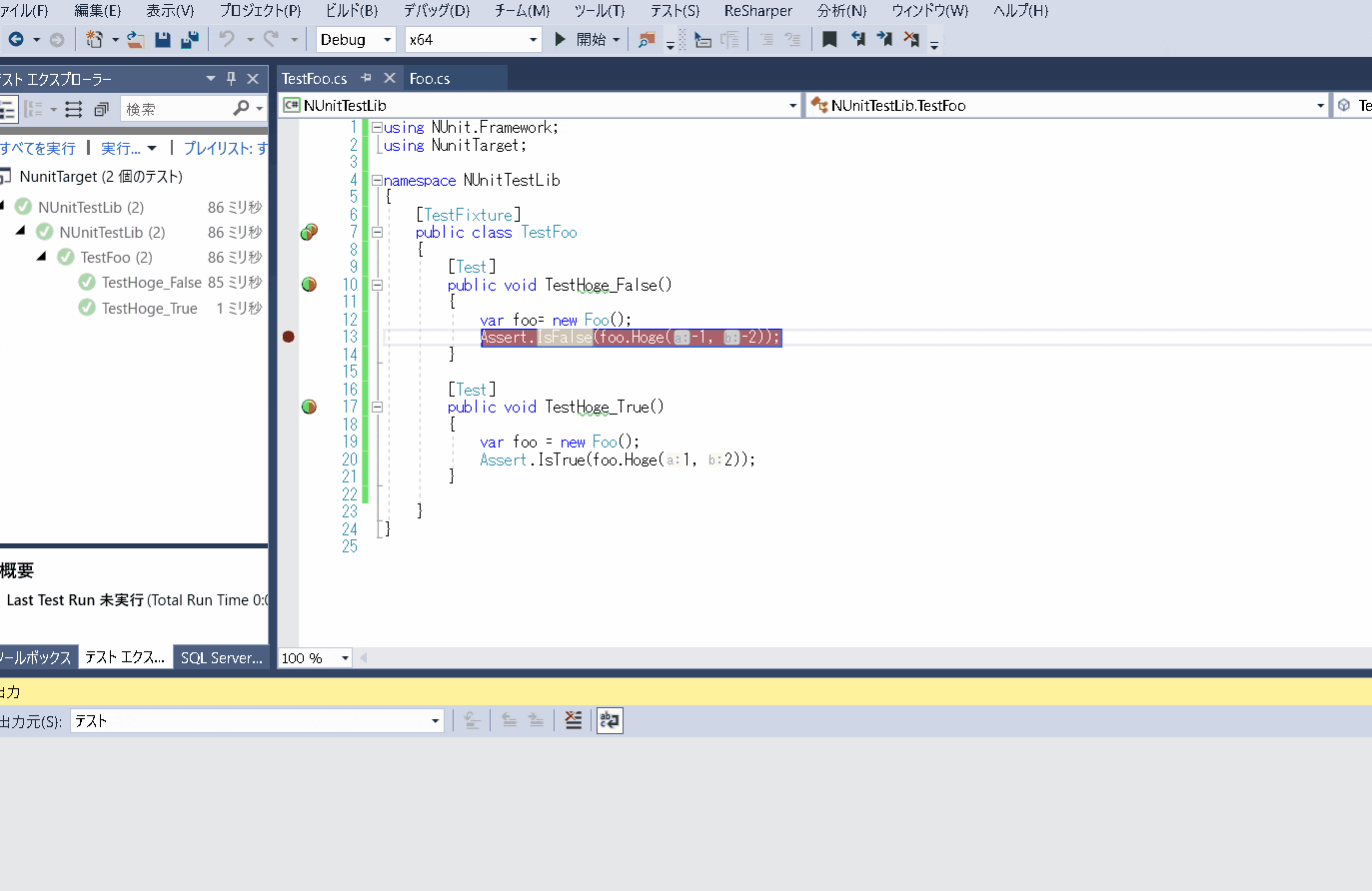概要
Visual Studio2017で発生した事象と復帰方法を紹介する。
なお、Visual Studio2017 + NUnitの組合せでが発生した事象の動画と復帰方法を説明する。
経緯
何度か本事象に遭遇した。体感で頻度は0.5~2時間に一度ぐらい。
Visual Studio2017の最新バージョン(15.9.36 。2021/05/28時点で最新)なら回避できるかを試した。
検証結果を情報共有するために記事にした。
まとめ
先にまとめを示しておきます。
-
Visual Studio2017+NUnitの組合せVisual Studio2017で本事象は発生する。Visual Studio2019では本事象を修正済み。
※訂正 2022/03/16 Visual Studio2017 + MSTestでも発生した。 - Microsoft Developer Community、StackOverFlowで同様の報告がされている。
- Visual Studioでは、テスト実行時に内部的に通信を行っており、[テストのデバック実行]と[デバックの中断]を繰り返すと、本事象が発生につながる。
- 復帰方法はVisual Studioを再起動すること。
トラブルの内容
アクティブだったテストが急に実行できなくなる(下記動画を参照)。
補足説明をします。
-
事象が発生するまで「テストをデバック」を実行すると、ブレークポイントで止まっていた。
事象が発生すると、テスト関数まで到達しない。 -
コンソール出力を確認すると、下記の例外が出力されている。
例外のスタックトレースは[調査結果]に掲載する。
System.Reflection.TargetInvocationException: 呼び出しのターゲットが例外をスローしました。
---> System.IO.IOException: 転送接続にデータを書き込めません: 確立された接続がホスト コンピューターのソウトウェアによって中止されました。
---> System.Net.Sockets.SocketException: 確立された接続がホスト コンピューターのソウトウェアによって中止されました。
- テスト対象コードは単なる条件判定の関数である(下記を参照)。
単純なコードで検証した。例外にSocketExceptionが出ているが、通信していない。
public class Foo
{
public bool Hoge(int a, int b)
{
if (a >= 0)
{
if (b >= 0) return true;
Console.WriteLine("PASS1");
return false;
}
Console.WriteLine("PASS2");
return false;
}
テストコードは下記のとおり。特殊なことは一切していない。
[TestFixture]
public class TestFoo
{
[Test]
public void TestHoge_False()
{
var foo= new Foo();
Assert.IsFalse(foo.Hoge(-1, -2));
}
[Test]
public void TestHoge_True()
{
var foo = new Foo();
Assert.IsTrue(foo.Hoge(1, 2));
}
}
復帰方法
事象が発生したら、Visual Studioを再起動する。
調査結果
-
Microsoft Developer Community、StackOverFlowで同様の報告がされている。
例外内容、スタックトレース内容は同一。折りたたみで例外の詳細を掲載する。
例外の詳細
The active Tests Run was aborted. System.Reflection.TargetInvocationException: Exception has been thrown by the target of an invocation. ---> System.IO.IOException: Unable to write data to the transport connection: An existing connection was forcibly closed by the remote host. ---> System.Net.Sockets.SocketException: An existing connection was forcibly closed by the remote host at System.Net.Sockets.Socket.Send(Byte[] buffer, Int32 offset, Int32 size, SocketFlags socketFlags) at System.Net.Sockets.NetworkStream.Write(Byte[] buffer, Int32 offset, Int32 size) --- End of inner exception stack trace --- at System.Net.Sockets.NetworkStream.Write(Byte[] buffer, Int32 offset, Int32 size) at System.IO.BufferedStream.WriteByte(Byte value) at System.IO.BinaryWriter.Write(Byte value) at System.IO.BinaryWriter.Write7BitEncodedInt(Int32 value) at System.IO.BinaryWriter.Write(String value) at Microsoft.VisualStudio.TestPlatform.CommunicationUtilities.SocketCommunicationManager.WriteAndFlushToChannel(String rawMessage) at M icrosoft.VisualStudio.TestPlatform.CommunicationUtilities.SocketCommunicationManager.SendMessage(String messageType) at Microsoft.TestPlatform.VsTestConsole.TranslationLayer.VsTestConsoleRequestSender.AbortTestRun() at Microsoft.TestPlatform.VsTestConsole.TranslationLayer.VsTestConsoleWrapper.AbortTestRun() at Microsoft.VisualStudio.TestWindow.TestPlatformV2.ProxyRunRequest.Abort() at Microsoft.VisualStudio.TestWindow.TestPlatformV2.ProxyRunRequest.Dispose() at Microsoft.VisualStudio.TestWindow.Controller.Request.d__95.MoveNext() --- End of inner exception stack trace --- at Microsoft.VisualStudio.TestWindow.Controller.Request.d__94.MoveNext()- 報告事例を読んで分かったこと
| No | 分かったこと |
|---|---|
| 1 | Visual Studio 2019 V16.0.1で過去に発生していた 。 Visual Studio 2019は修正された。  (Microsoft Developer Communityから引用) |
| 2 | Visual Studio 2017で他の人も発生したと言っている。  |
| 3 | 一日に複数回の頻度で発生したという人もいる。
|
| 4 | [テストのデバック(Ctrl+R,Ctrl+T)]を押して、テストを中断することが関連している様子。  |
検証方法
調査結果を踏まえて、下記手順を事象が発生するまで繰り返した。
- [テストのデバック(Ctrl+R,Ctrl+T)]
2.[デバックの停止(Shift + F5)]
検証環境
開発環境
Visual Studio Community 2017(Version 15.9.36)
.NETFramework 4.6.2(C#を使用)
NUnit V3.13.2
NUnit3TestAdapter V3.17.0
PC
Windows 10 Home 21H1 64bitOS
Intel Core i7-7700HQ CPU@2.80GHz
実装RAM 16.0GB
検証結果
153回(約40分)ほどで再現した。
検証作業以前に何度か遭遇しているため、再現確認は一度のみ。
事象再現時の通信状態をTCPViewで確認した。
Visual Studioがテスト時に内部的に通信が発生している。何故かはわからないが、ソケットの処理でコケたってことだね。