UbuntuにSkypeをインストールする方法についてまとめます。
インストール方法
-
Download Skype | Free calls | Chat appを開き、
Get Skype for Linux RPM横のプルダウンをクリックします。
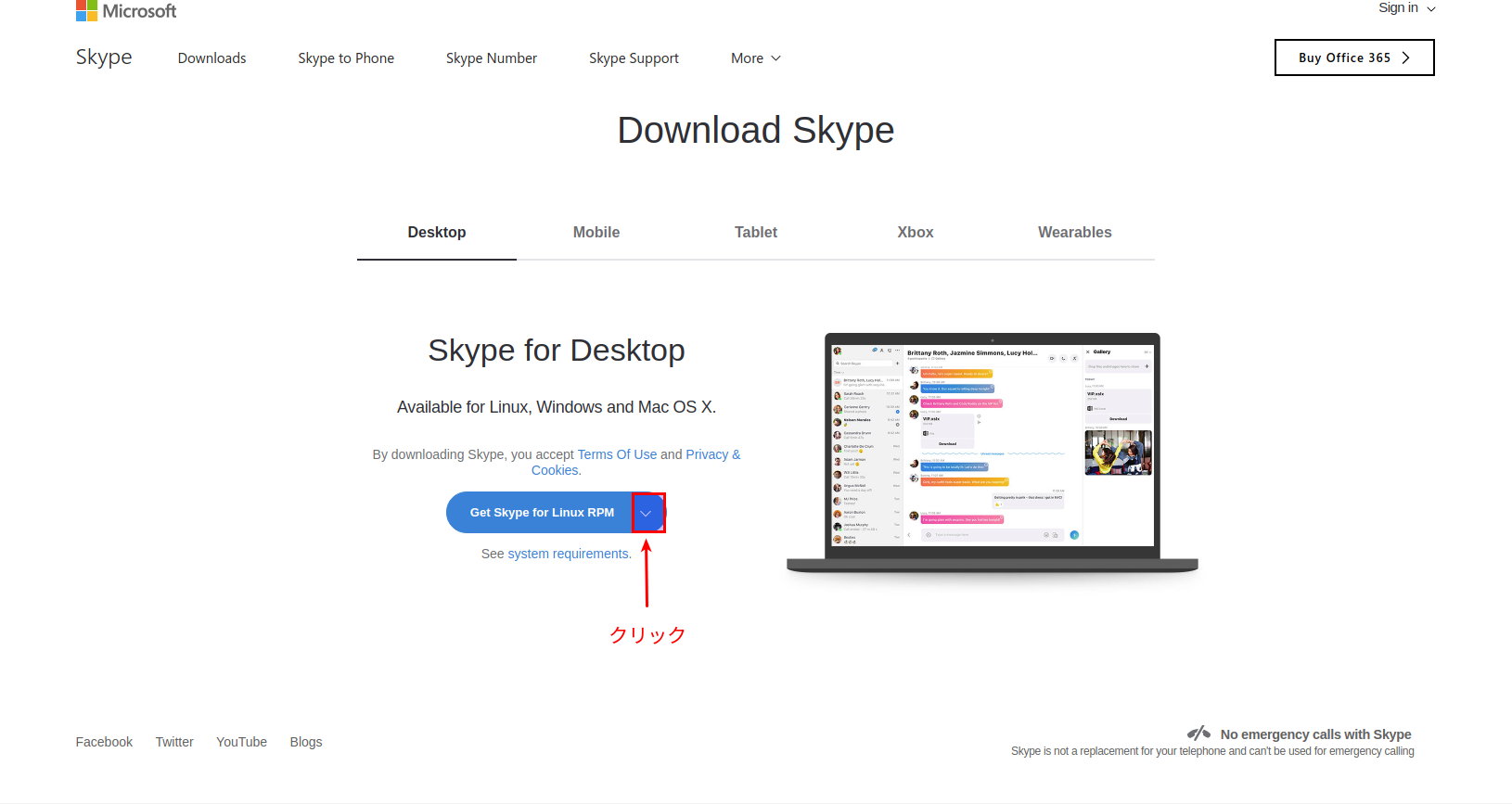
-
Get Skype for Linux DEBをクリックし、debパッケージをダウンロードします。
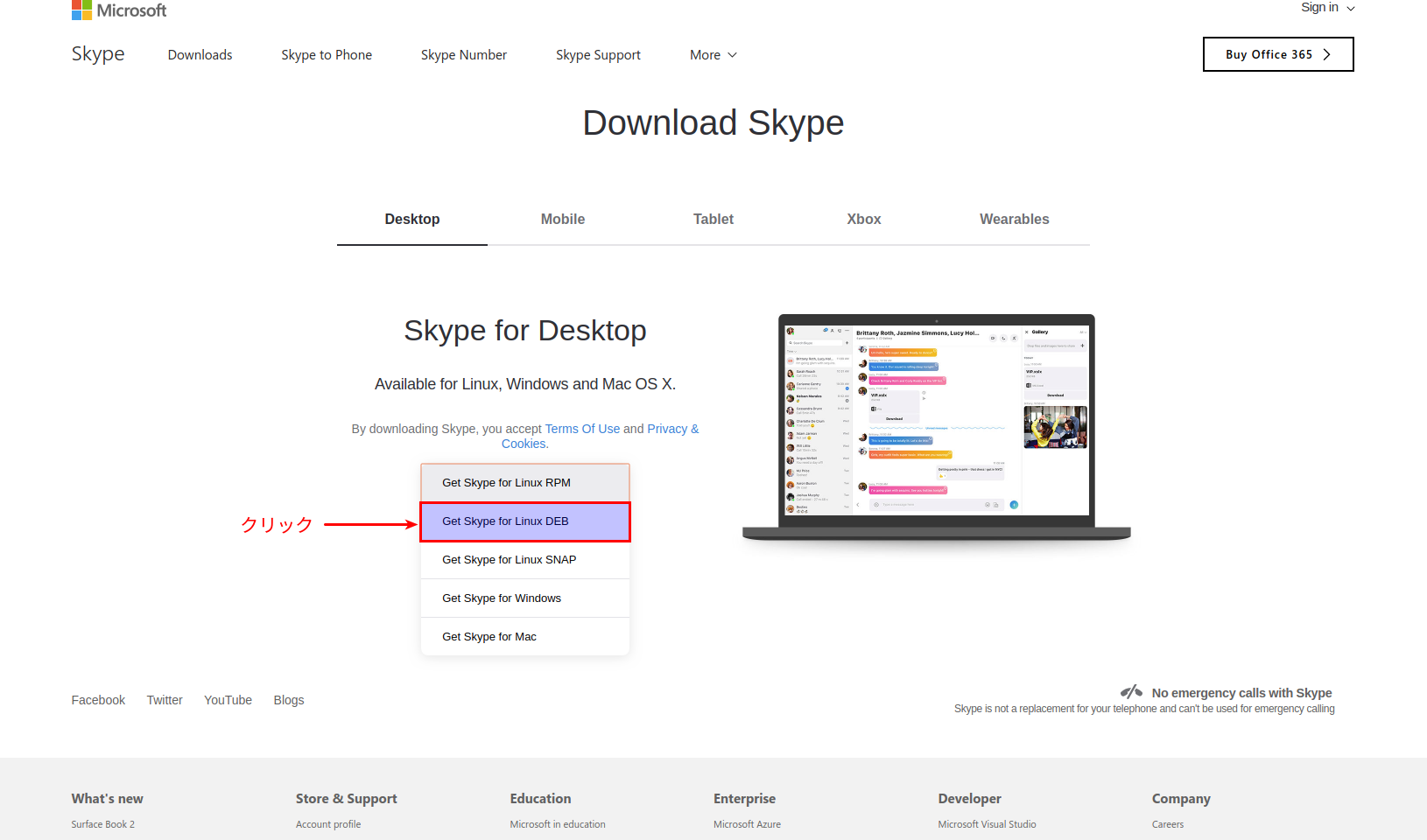
-
sudo apt install ./skypeforlinux-64.debコマンドを実行し、Skypeをインストールします。
アップデート時のエラーへの対処方法
インストール後、sudo apt updateを実行した際に以下のエラーが出る場合があります (公開鍵の部分は{key}に変えてあります)。
W: GPG エラー: https://repo.skype.com/deb stable InRelease: 公開鍵を利用できないため、以下の署名は検証できませんでした: NO_PUBKEY {key}
E: リポジトリ https://repo.skype.com/deb stable InRelease は署名されていません。
N: このようなリポジトリから更新を安全に行うことができないので、デフォルトでは更新が無効になっています。
N: リポジトリの作成とユーザ設定の詳細は、apt-secure(8) man ページを参照してください。
その場合、以下のコマンドを実行し、再度sudo apt updateを実行します。
$ sudo apt-key adv --keyserver keyserver.ubuntu.com --recv-keys {key}