自己紹介
今回はじめて参加します。SPALOです。
私たちは、LINE WORKSなどのチャットツールからボットと会話するだけで報告書を作成できるサービスSPALOを展開しています。
固定メニュー使ってますか?
早速本題にはいります。
よく使う言葉や外部ページを簡単に利用できるようにしたいけどリッチメニューを使う程でもないよなって時に重宝するのが「固定メニュー」ですよね。
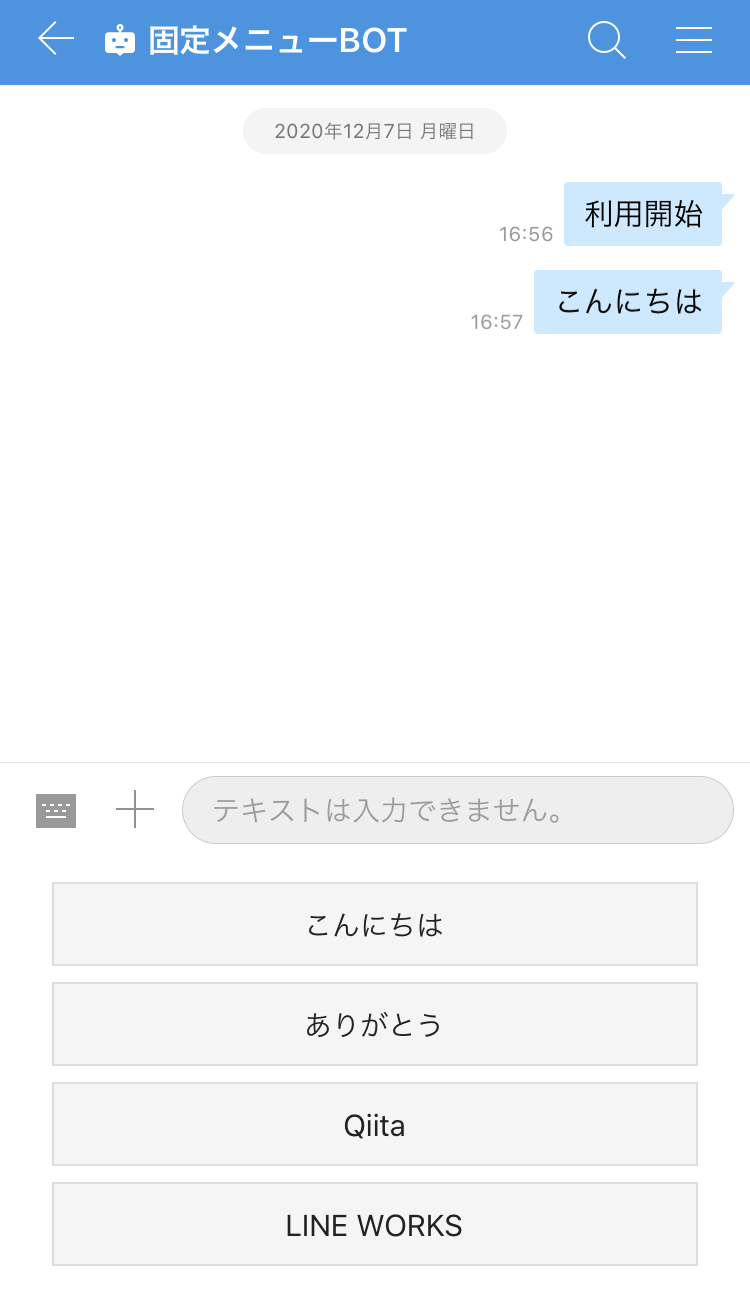
こちらの固定メニューですが、コンソールから設定する事ができず、API経由からのみとなっています。

そんな固定メニューをcurlコマンドで簡単一発登録する方法を説明します。
準備するもの
- API ID
- Server API Consumer Key
- Token
- Bot No(固定メニューを設定したいBotのNo。)
- メニュー内容(Action Objectsのmessageとuriが利用できます。)
https://developers.worksmobile.com/jp/document/1005050
コマンドの作成
こちらの例文を元にして、準備した値を各項目に書き換えて下さい。
dオプションがメニュー内容になっています。任意の内容に変えて下さい。
curl -X PUT -H 'consumerKey:{ConsumerKey}' -H 'Authorization:Bearer {Token}' -H 'charset: UTF-8' -H 'Content-Type: application/json' -d '{"content": {"actions": [{"type": "message","label": "こんにちは","postback": "hello"},{"type": "message","label": "ありがとう","postback": "thanks"},{"type": "uri","label": "Qiita","uri":"https://qiita.com/"},{"type": "uri","label": "LINE WORKS","uri":"https://line.worksmobile.com/"}]}}' https://apis.worksmobile.com/r/{API ID}/message/v1/bot/{Bot No}/persistentmenu
コマンドを実行
ターミナルを開いて作成したコマンドを貼り付けてEnterキーを押して完了です。
エラーが返ってこなければ成功です。
対象のBotを開いて確認してみて下さい。