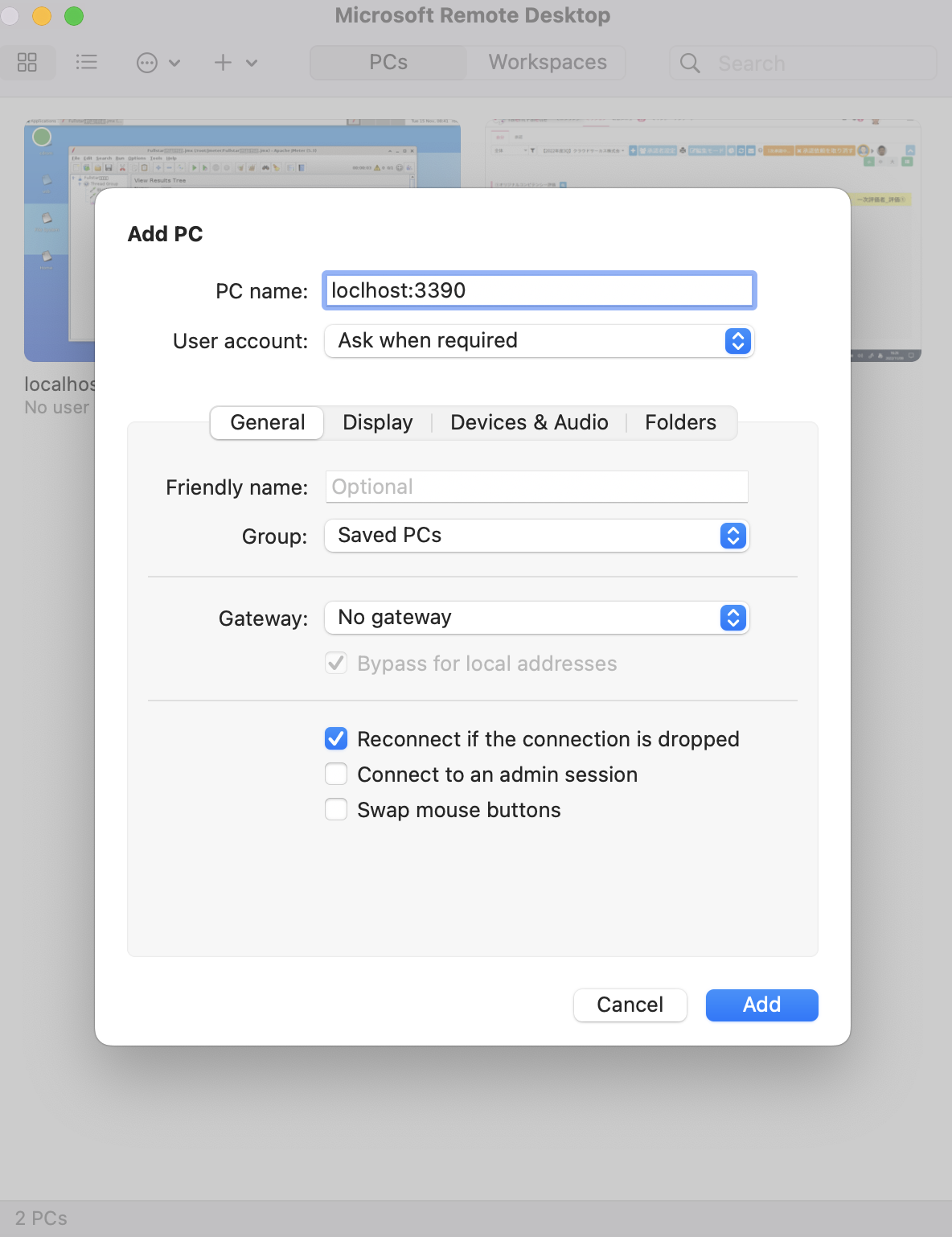環境
Mac
注意点
・ローカル環境とjMeterを繋げるのが困難
・よくremote Desktopが落ちる
・文字化けが発生することがある
手順
(1) Microsoft Remote Desktopを事前にインストールする
https://apps.microsoft.com/store/detail/microsoft-%E3%83%AA%E3%83%A2%E3%83%BC%E3%83%88-%E3%83%87%E3%82%B9%E3%82%AF%E3%83%88%E3%83%83%E3%83%97/9WZDNCRFJ3PS?hl=ja-jp&gl=jp
(2) docker imageをpullしてくる
docker pull guitarrapc/jmeter-gui
(3) docker-compose.ymlファイルを作成する
version: "3"
services:
web:
image: guitarrapc/jmeter-gui:latest
tty: true
volumes:
- ./scenario/:/root/jmeter/
ports:
- 5900:5900
- 3390:3389
(4) docker-compose.ymlを起動する
(5) Microsoft Remote Desktopを起動
新しくPC追加。
PC Nameは「localhost:3390」
(6) ユーザー名、パスはroot
(7) jMeterが起動済なので、操作する
参考URL