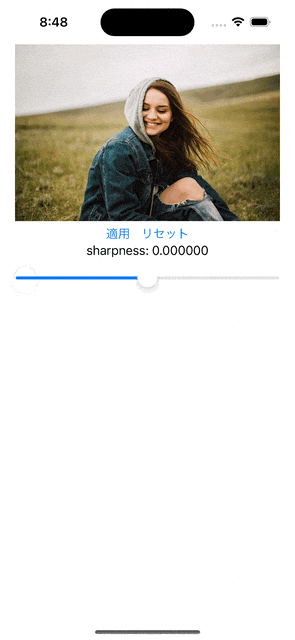はじめに
CIFilterに肌色を保ちながら彩度を調整できるといった便利なものがあったので使ってみました
サンプルアプリ
実装
import SwiftUI
struct ContentView: View {
private let image = UIImage(named: "sample1")!
@State private var uiImage: UIImage?
@State private var amount: CGFloat = 0
var body: some View {
ScrollView {
VStack {
if let uiImage {
Image(uiImage: uiImage)
.resizable()
.scaledToFit()
} else {
Image(uiImage: image)
.resizable()
.scaledToFit()
}
HStack(spacing: 15) {
Button {
applyVibranceFilter()
} label: {
Text("適用")
}
Button {
uiImage = nil
amount = 0
} label: {
Text("リセット")
}
}
VStack {
Text("sharpness: \(amount)")
Slider(value: $amount, in: -1...1)
}
}
.padding(.horizontal, 20)
}
}
func applyVibranceFilter() {
let context = CIContext()
let inputImage = CIImage(image: image)!
guard let filter = CIFilter(name: "CIVibrance", parameters: [
kCIInputImageKey: inputImage,
kCIInputAmountKey: amount
]) else { return }
guard let outputImage = filter.outputImage else { return }
guard let cgImage = context.createCGImage(outputImage, from: outputImage.extent) else { return }
self.uiImage = UIImage(cgImage: cgImage)
}
}
おわり
人を認識しているのか、それとも肌の色を認識してるのか気になりますね
複雑そうなフィルターなのにも関わらず実行は結構早いです