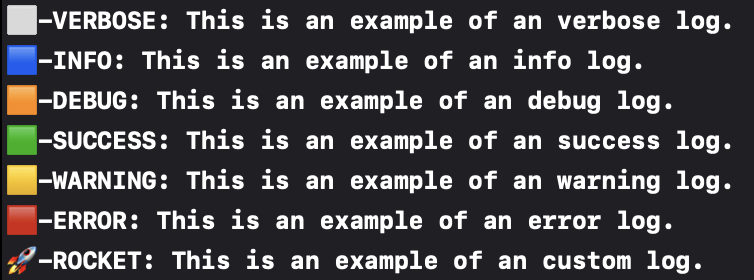はじめに
成功or失敗で条件分岐させた時にどこが実行されたか一目でわかるようにしたいです。
そう思った時にログに色を付けられたらいいのでは?と思ったのですが出来なさそうなので別の方法を考えました。
🟥🟧🟨🟩🟦🟪🟫⬛⬜
このような絵文字を使用してログを出力できるようにします。
実装
public enum LogType {
case verbose
case info
case debug
case success
case warning
case error
case custom(String)
}
public func print(_ type: LogType, _ message: String) {
switch type {
case .verbose:
print("⬜-VERBOSE: \(message)")
case .info:
print("🟦-INFO: \(message)")
case .debug:
print("🟧-DEBUG: \(message)")
case .success:
print("🟩-SUCCESS: \(message)")
case .warning:
print("🟨-WARNING: \(message)")
case .error:
print("🟥-ERROR: \(message)")
case let .custom(emoji):
print("\(emoji): \(message)")
}
}
使い方
// verbose
print(.verbose, "This is an example of an verbose log.")
// info
print(.info, "This is an example of an info log.")
// debug
print(.debug, "This is an example of an debug log.")
// success
print(.success, "This is an example of an success log.")
// warning
print(.warning, "This is an example of an warning log.")
// error
print(.error, "This is an example of an error log.")
// custom
print(.custom("🚀-ROCKET"), "This is an example of an custom log.")
おわり
本当はログに色を付けたい。。。
できないのだろうか。。。
ライブラリにしてみました
スターください