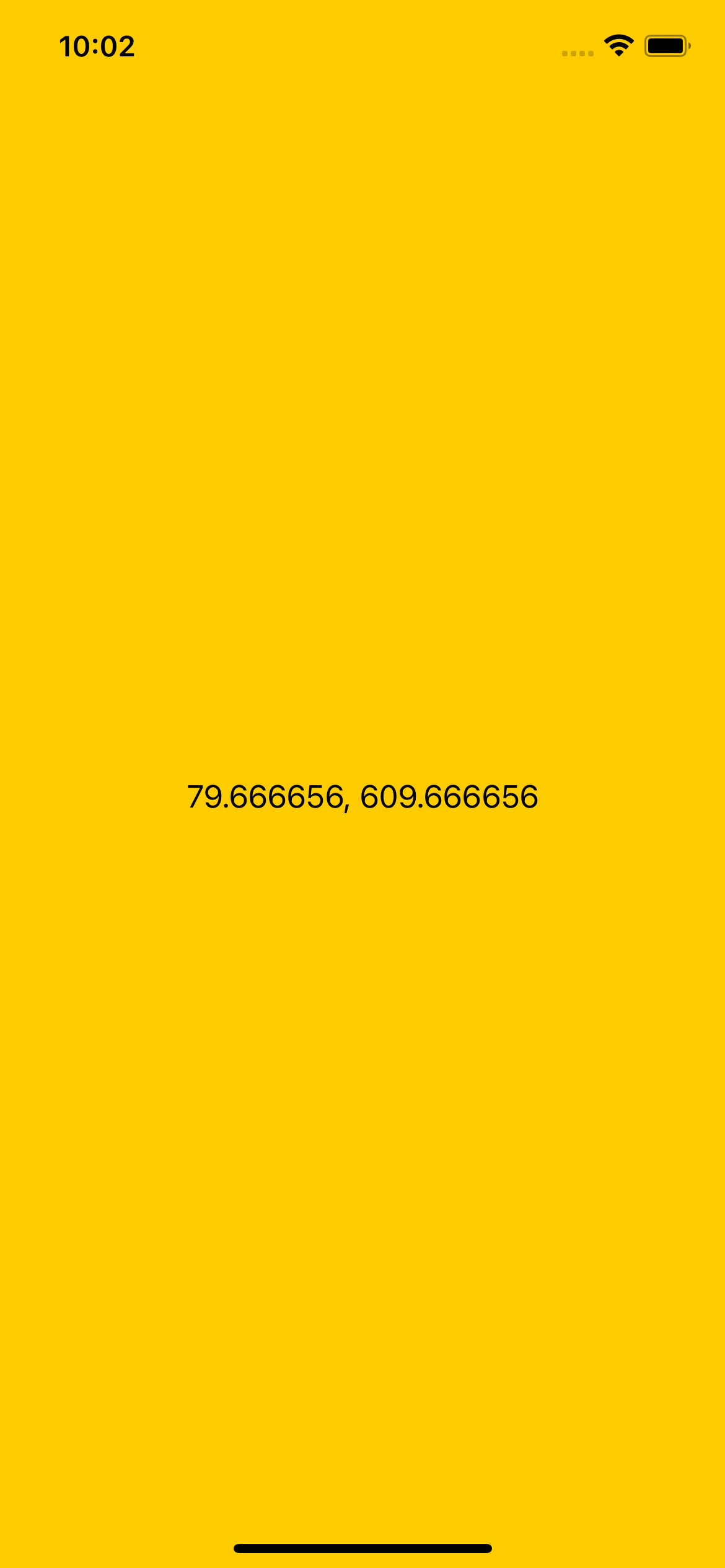はじめに
onTapGestureにcoordinateSpaceという引数が指定できるようになってました。
タップした位置の座標を取得できるようです
実装
import SwiftUI
struct ContentView: View {
@State private var location: CGPoint? = nil
var body: some View {
VStack {
Text(location.map { "\($0.x), \($0.y)" } ?? "No location")
}
.frame(maxWidth: .infinity, maxHeight: .infinity)
.onTapGesture(coordinateSpace: .local
) { location in
self.location = location
}
}
}
おわり
これを使えば簡単なゲームは作れそうです