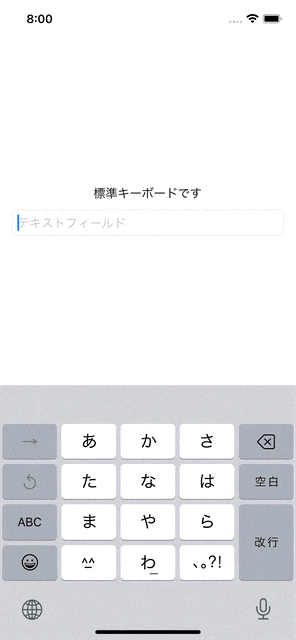はじめに
アプリ内で機密な情報を扱う際にサードパーティ製キーボードを使われたくありません。
現在使用されているキーボードがサードパーティ製か判定できるようにしてみました。
サンプルアプリ
実装
View
import SwiftUI
struct ContentView: View {
@StateObject var viewModel = ViewModel()
var body: some View {
VStack {
Text(viewModel.keyboard ? "サードパーティ製キーボードを使用中です" : "標準キーボードです")
TextField("テキストフィールド", text: $viewModel.text)
.textFieldStyle(.roundedBorder)
}
.padding()
}
}
ViewModel
import Combine
import UIKit
final class ViewModel: ObservableObject {
@Published var text: String = ""
@Published var keyboard: Bool = false
private let notificationCenter = NotificationCenter.default
private var cancellable = Set<AnyCancellable>()
init() {
notificationCenter.publisher(for: UIResponder.keyboardWillShowNotification)
.sink { [weak self] _ in
guard let self else { return }
self.keyboard = self.isSystemKeyboard()
}
.store(in: &cancellable)
}
private func isSystemKeyboard() -> Bool {
let modes = UITextInputMode.activeInputModes
let displayedModes = modes.filter { $0.value(forKey: "isDisplayed") as? Int == 1 }
guard let className = displayedModes.first?.superclass?.description() else { return false }
return className == "UIKeyboardInputMode"
}
}
UITextInputModeやUIKeyboardInputModeで判定したかったのですがプライベートクラス?で使えなかったので文字列に変換して判定しています。
おわり